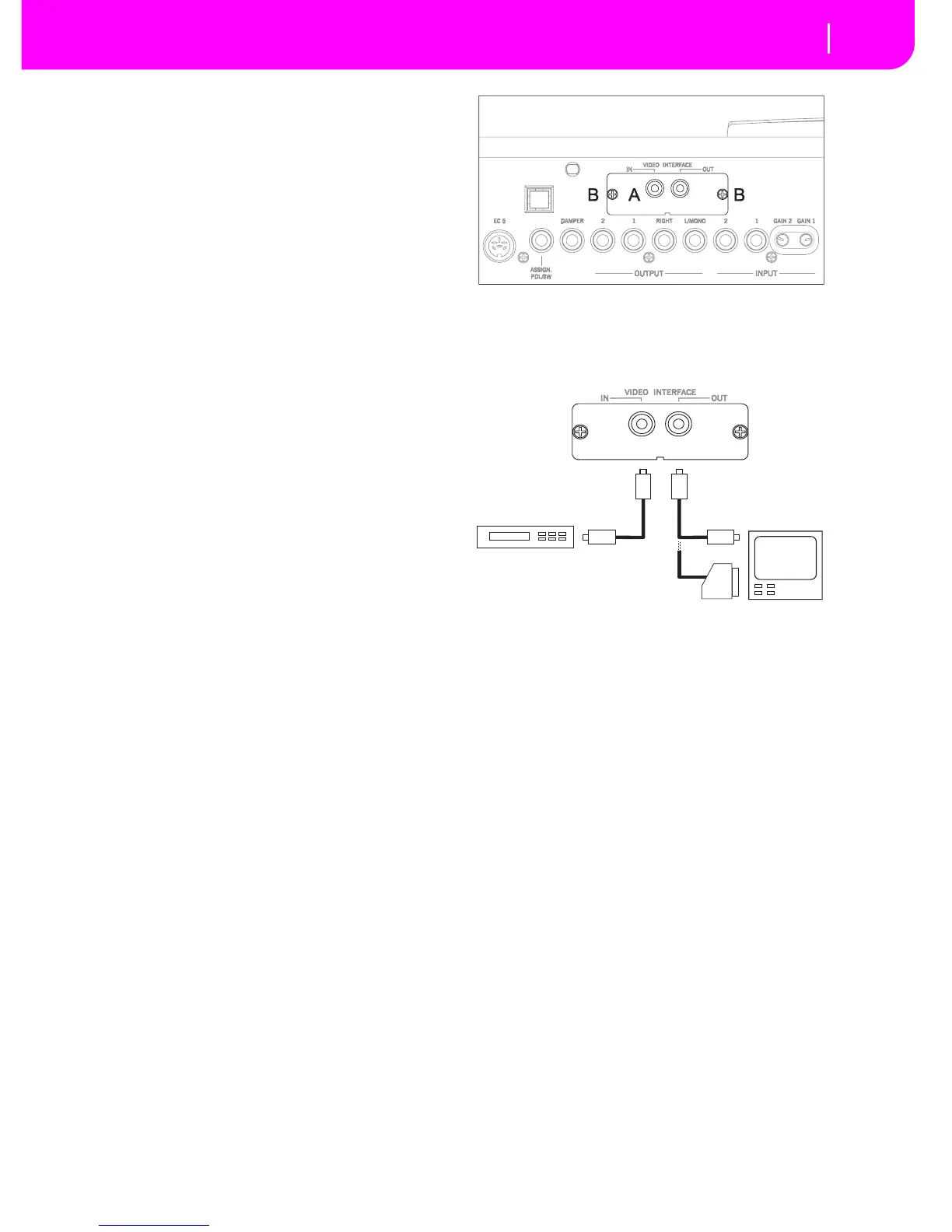9. Finally, fix the video board (A) to the instrument using the
two screws (B) previously removed.
CONNECTIONS AND SETUP
1. Connect the instrument’s video output to the video input of
the television set. Depending on the type of television set,
you can use a cable of the type “RCA-to-RCA” (if the televi-
sion set is equipped with a Video Composite input), or
“RCA-to-SCART” (if the television set is equipped with a
SCART connector).
2. Turn the instrument on, and press the GLOBAL button to
gain access to the Global edit environment. Go to “Page 3 -
Video Interface” (see page 16-3) and select the video stan-
dard (PAL or NTSC) depending to the installed video board
(VIF1-PAL or VIF1-NTSC).
3. Press the WRITE button to save the settings in memory. The
Write Global window appears (see “The Write window” on page 16-1). Press one of A VOLUME/VALUE buttons (Global),
then press ENTER/YES to confirm.
4. Turn the television set on, and tune it on the AV1 or AV2 channel. If the picture coming out from the Pa80 doesn’t appear
on these channels, try with other channels and other frequencies.
5. In the same page of the Global, use the Colors parameter to choose the preferred set of colors for the lyrics and the back-
ground. The Setup #6 allows you to see in the background a picture coming from a video recorder connected between Pa80
and television set.
RCA
RCARCA
RCA
SCART
