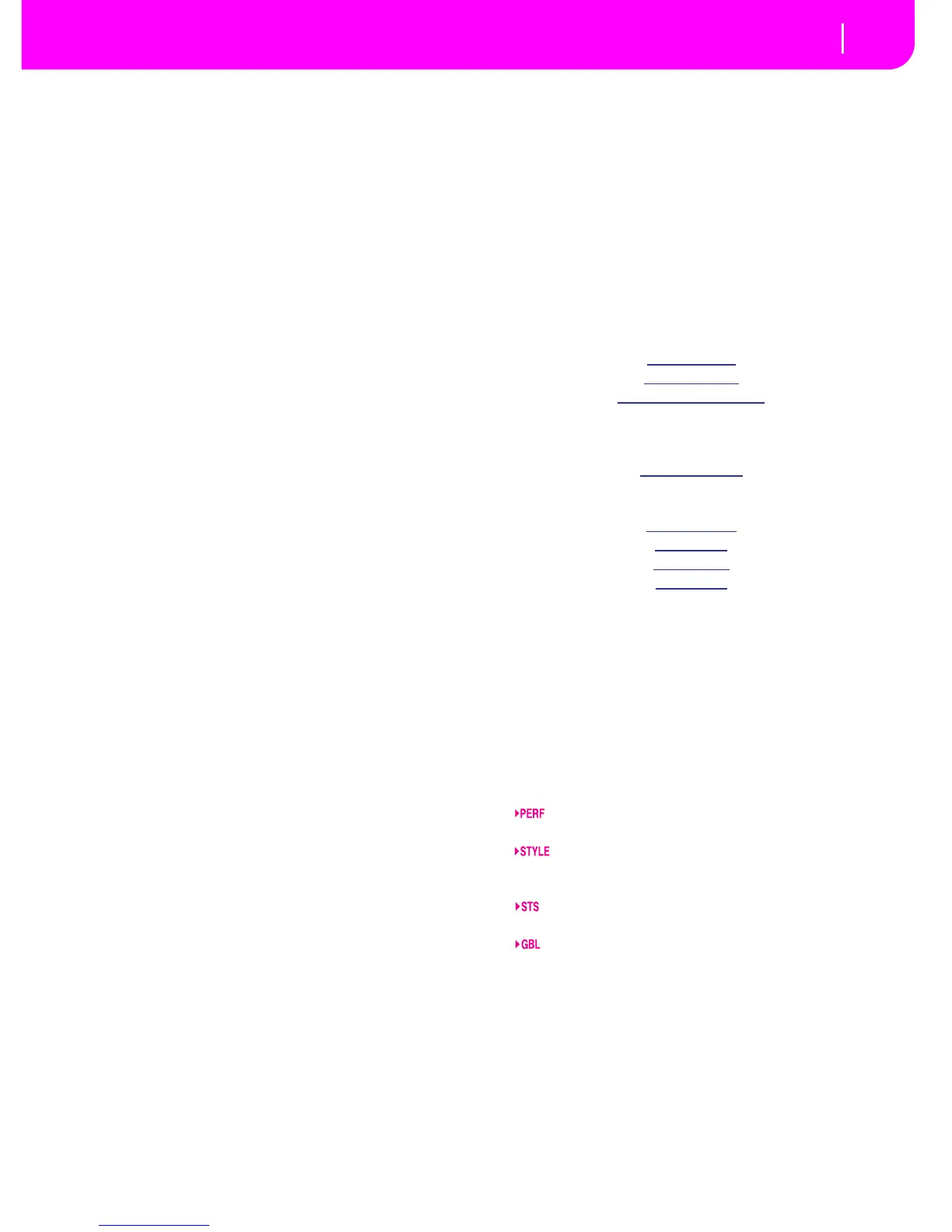Welcome to the world of KORG Pa80 Professional Arranger!
Pa80 is the most powerful arranger available today, both for
professional and home entertainment use.
Here are some of the features of your new instrument:
• Powerful HI (Hyper Integrated) KORG sound genera-
tion system, as seen in our best professional synthesiz-
ers.
• OPOS (Objective Portable Operating System) multi-
tasking operating system, to let you load data while
playing your instrument.
• Operating System updates, to load new features from
disk. Don’t let your instrument get old!
• Hardware expansions, to add more effects, a vocal har-
monizer, a video out, an internal hard disk. Get more
and more for the money!
• Solid State Disk (SSD), for any system update–a smart
way to replace the usual ROM memory.
• Flash Card driver, to read and save new Samples and
Programs from/to a (optional) Flash Card.
• Direct Style access from floppy disk, hard disk and Flash
Card.
• General MIDI Level 2 Sounds-compatible.
• More than 660 Sound Programs.
• 4 multieffect processor, each with 90 effect types.
• 160 Performances and 1,216 Single Touch Settings
(STS), for fast setting of keyboard sounds and effects.
• 304 Styles.
• XDS Double Sequencer with Crossfader.
• Style Record and Edit
• Full-featured sequencer (Song Record and Edit)
• Onboard sampling to create new Programs and audio
grooves
• Digital amplifier with Auto Loudness, for the most true
sound reproduction.
• Wide Custom Display.
LIVE PERFORMING
Pa80 has been carefully designed to be used live. The “real-
time” word has its full meaning in this instrument.
Perfor-
mances
allow the instant selection of all the tracks on the
keyboard and a suitable Style;
STSs
allow an instant selection
of the keyboard tracks; and
Styles
are the realtime backing
companions for your realtime playing.
USEFUL LINKS
Your preferred KORG dealer not only carries this keyboard,
but also a whole bunch of hardware and software accessories.
You should ask him for more Programs, Styles, and other
useful music materials.
Each KORG distributor can supply you with useful informa-
tion. Just give him a call for additional services. In the
English-speaking world, here are the relevant addresses:
USA KORG USA, 316 South Service Road, Melville,
New York, 11747, USA
Tel:1-516-333-9100, Fax:1-516-333-9108
Canada Jam Industries, 620 McCaffrey, St-Laurent,
QC, Canada, H4T 1N1
Tel. (514) 738-3000, Fax (514) 737-5069
UK KORG UK Ltd, 9 Newmarket Court, Kingston,
Milton Keynes, Buckinghamshire, MK10, 0AU
Telephone: 01908 857100
UK Technical Support Tel: 01908 857122, Fax:
01908 857199
E-mail: info@korg.co.uk
Many KORG distributors also have their own web page on
the internet, where you can find infos and software. Useful
web pages in English are the following:
www.korg.com
www.korg.co.uk
www.jam-industries.com
A place to find operating system updates and various system
files (for example, a full backup of the factory data) is at the
following link:
www.korgpa.com
Other useful information can be found worldwide by access-
ing to other KORG web sites, like the following:
www.korg.co.jp
www.korg.fr
www.korg.de
www.korg.it
ABOUT THIS MANUAL
This manual is divided in three sections:
•A
Basic Guide
, containing an overview of the instru-
ment, as well as a series of practical guides (named
“Tutorials”).
•A
Reference Guide
, with each page and parameter
described in detail.
•An
Appendix
, with a list of data and useful information
for the advanced user.
Within the manual, you will find the following abbreviations:
The parameter can be saved onto a Perfor-
mance by pressing the WRITE button.
The parameter can be saved onto the current
Style Performance by pressing the WRITE but-
ton.
The parameter can be saved onto a Single
Touch Setting by pressing the WRITE button.
The parameter can be saved onto the Global,
by going to the Global environment (see “Glo-
bal edit environment” on page 16-1) and
pressing the WRITE button.
MAKING A BACKUP COPY OF SYSTEM FILES
Before playing your new Pa80, we suggest you make a back-
up copy of all system data, including Programs, Perfor-
mances and Styles, in case the internal data is changed.
To backup the Operating System, please see “Save OS” on
page 17-16.