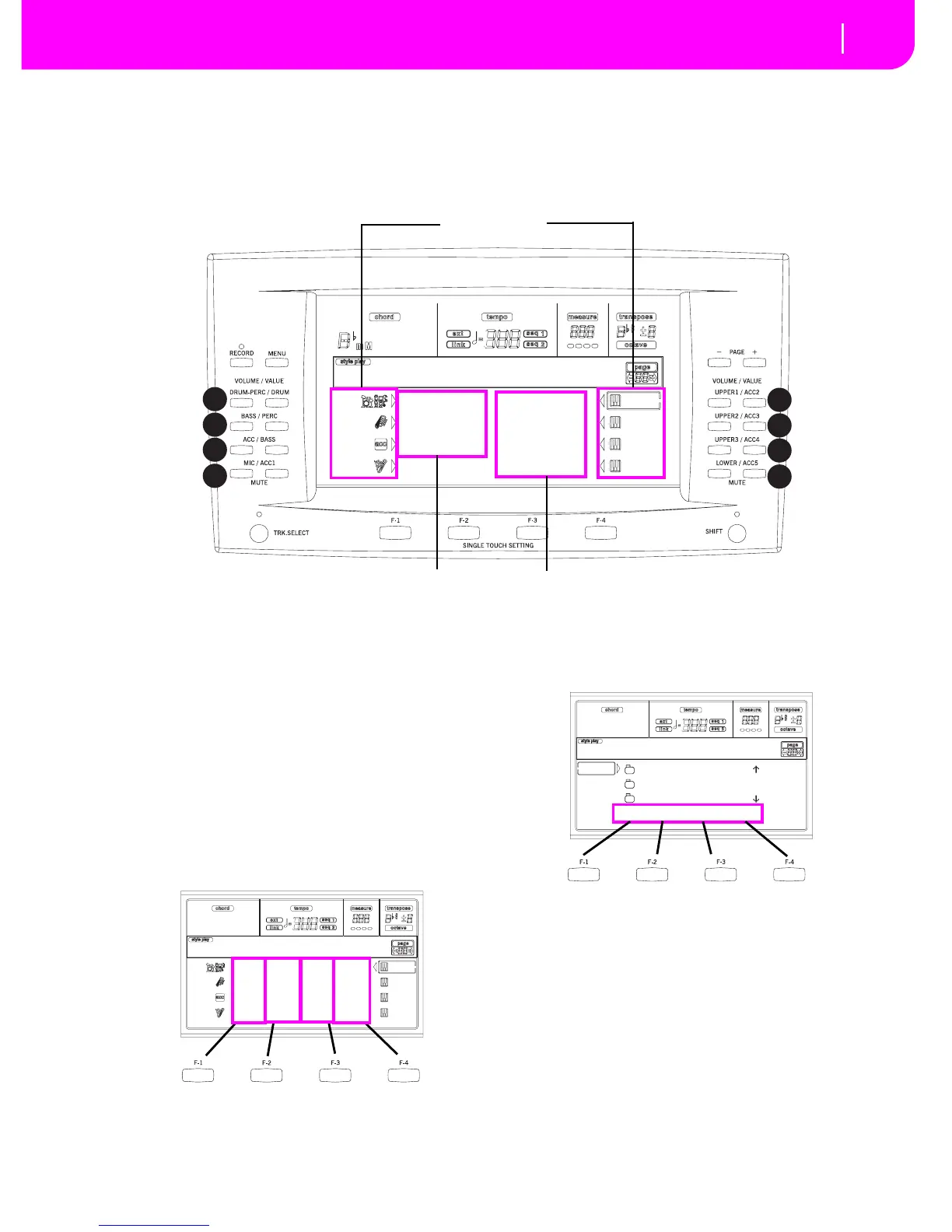4. DISPLAY AND USER INTERFACE
The display shows the current status of the Pa80 and its per-
formance and editing parameters. You can select each param-
eter by using the VOLUME/VALUE (A-H) buttons on the
side of the display, or each page command appearing along
the last line using the F1-F4 buttons. You can vary many of
the parameter’s values by pressing the left (-) or right (+)
button of any VOLUME/VALUE pair.
DISPLAY CONTROLS
VOLUME/VALUE (A-H) buttons and display parame-
ters. These buttons are used to select the corresponding
parameter or command in the display, to change the parame-
ter’s value, or to change the volume of the corresponding
track.
While you are in the main page, these buttons can select a
track, change the track’s volume, or mute/unmute a track.
See “VOLUME/VALUE (MUTE) A-H buttons” on page 3-5
for more information.
F1-F4 buttons. When in an Edit page, these buttons may be
used when there are four parameters in a row, as in the fol-
lowing example:
First, select the line using a VOLUME/VALUE (A-H) button.
Then, select a column using the F1-F4 function key.
In the Disk edit environment, the F1-F4 buttons can be used
also to select one of the page commands appearing in the last
line of the display.
See “SINGLE TOUCH SETTING (F1-F4 FUNCTION KEYS)
buttons” on page 3-5 for more information.
PAGE. The PAGE buttons select the previous or following
edit page. When selecting a Style or a Program, they select a
different page of Styles or Programs. See “PAGE -/+” on
page 3-4 for more information.
MENU. The MENU button opens the current operating
mode or edit environment’s Menu. When in a Menu, you can
use the VOLUME/VALUE buttons to select an edit section to
jump to.
TRACK SELECT. Each of the operating modes have a differ-
ent number of tracks:
Style Play 4 Realtime tracks, 8 Style tracks, 4 Pads.
Song Play 4 Realtime tracks, 2 x 16 Song Tracks, 4 Pads.
Drum/Perc Piano01
Bass01 Guitar01
Acc.1-5 StrngEns2
Audio In VoxPad1
BossaNova |STS1
A
B
C
D
E
F
G
H
Realtime (Keyboard) tracks
Style (accompaniment/backing) tracks
Status icons area
- - - - - - C:100 D:050
A:127 B:020 C:100 D:050
- - - - - - C:100 D:050
- - - - - - C:100 D:050
Mixer:FX Send
