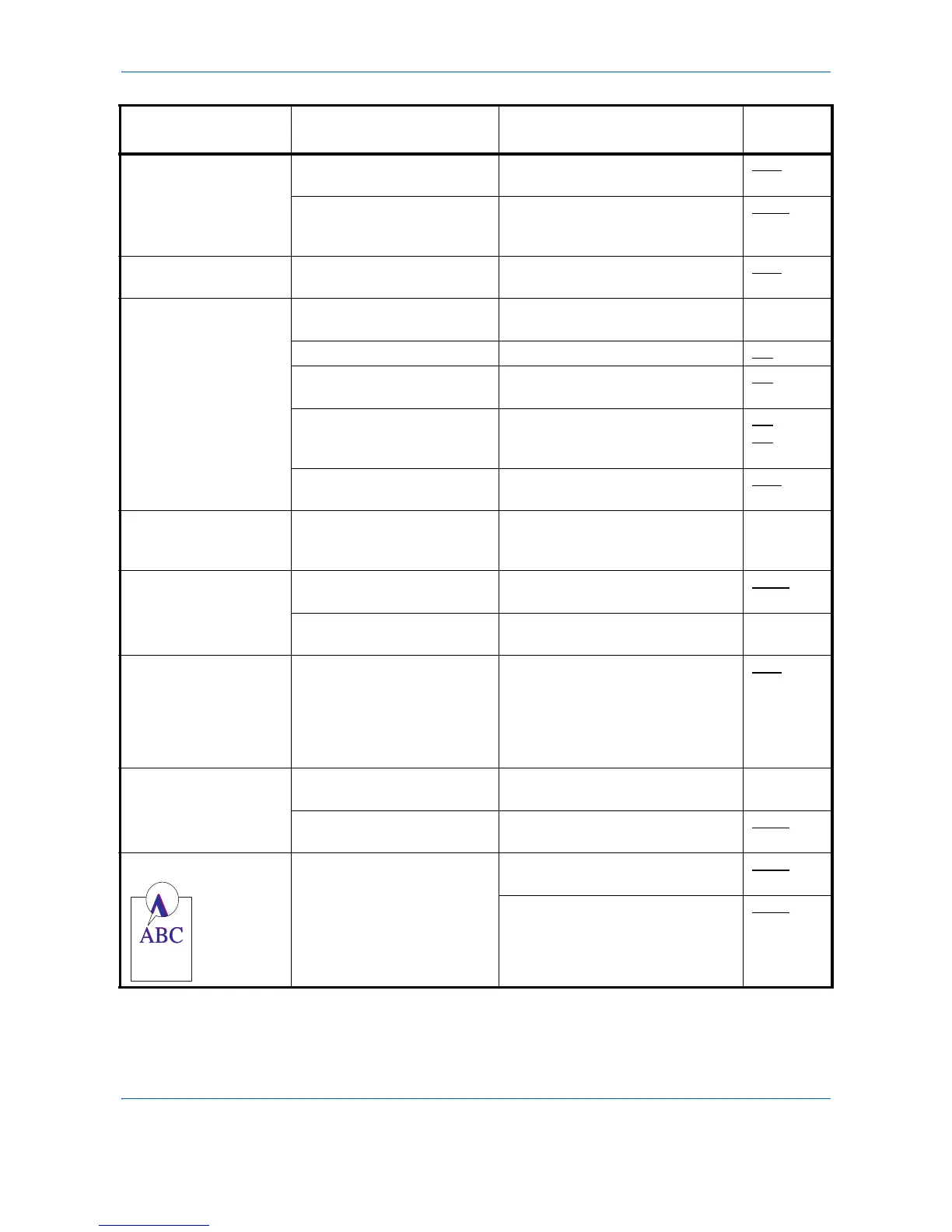Troubleshooting
10-4
Is the paper curled, folded or
wrinkled?
Replace the paper with new paper. 2-26
Are there any loose scraps or
jammed paper in the
machine?
Remove any jammed paper. 10-16
Printouts are wrinkled
or curled.
Is the paper damp? Replace the paper with new paper. 2-26
Cannot print. Is the machine plugged in? Plug the power cord into an AC
outlet.
—
Is the machine powered on? Turn on the main power switch. 2-7
Is the printer cable or
network cable connected?
Connect the correct printer cable or
network cable securely.
2-5
Was the machine powered
on before the printer cable
was connected?
Power on the machine after
connecting the printer cable.
2-5
2-7
Is the print job paused? Press [Resume] (the Left Select
key) to resume printing.
7-18
Documents are
printed improperly.
Are the application software
settings at the PC set
properly?
Check that the printer driver and
application software settings are
set properly.
—
Cannot print with USB
memory.
Is the USB host blocked? Select [Unblock] in the USB host
settings.
8-168
— Check that the USB memory is
securely plugged into the machine.
—
When displaying an
image sent from the
machine on the PC, an
image size is shrunk
vertically or
horizontally.
Have you selected
200×100dpi Normal or
200×400dpi Super Fine for
the scan resolution?
Select a scan resolution other than
200×100dpi Normal or 200×400dpi
Super Fine when sending an
image.
5-18
USB memory not
recognized.
— Check that the USB memory is
securely plugged into the machine.
—
Is the USB host blocked? Select [Unblock] in the USB host
settings.
8-168
Skewed-color printout — Conduct color registration using
the operation panel.
8-104
Conduct color calibration using the
operation panel.
8-104
Symptom Checkpoints Corrective Actions
Reference
Page