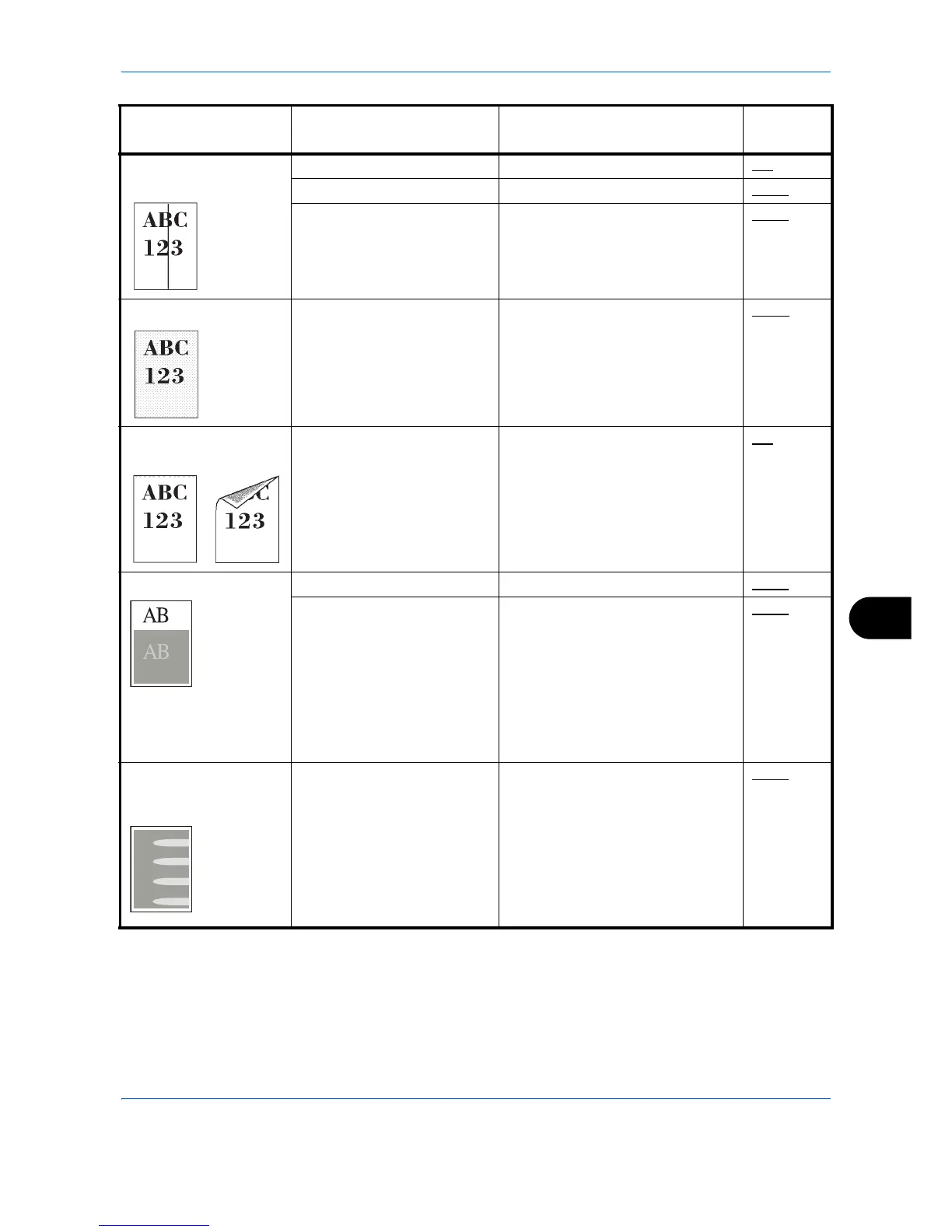Troubleshooting
10-5
10
Printouts have black
lines.
Is the slit glass dirty? Clean the slit glass. 9-2
— Run [LaserScanner Cln]. 8-112
— Run [Drum Refresh]. 8-113
Grey background — Conduct color calibration either by
switching the machine off then on
or using the operation panel.
8-103
Dirt on the top edge or
back of the paper
Is the paper transfer unit
dirty?
Clean the transfer unit. 9-3
Offset occures. — Run [Drum Refresh]. 8-113
— Run [MC] and increase the
adjustment value. Increase the
adjustment value 1 level at a time
from the current value. If there is
no improvement after the value is
increased by 1 level, increase by 1
level again. If there is still no
improvement, return the setting to
the original value.
8-115
Part of the image is
periodically faint or
blurred.
— Run [MC] and decrease the
adjustment value. Decrease the
adjustment value 1 level at a time
from the current value. If there is
no improvement after the value is
decreased by 1 level, decrease by
1 level again. If there is still no
improvement, return the setting to
the original value.
8-115
Symptom Checkpoints Corrective Actions
Reference
Page