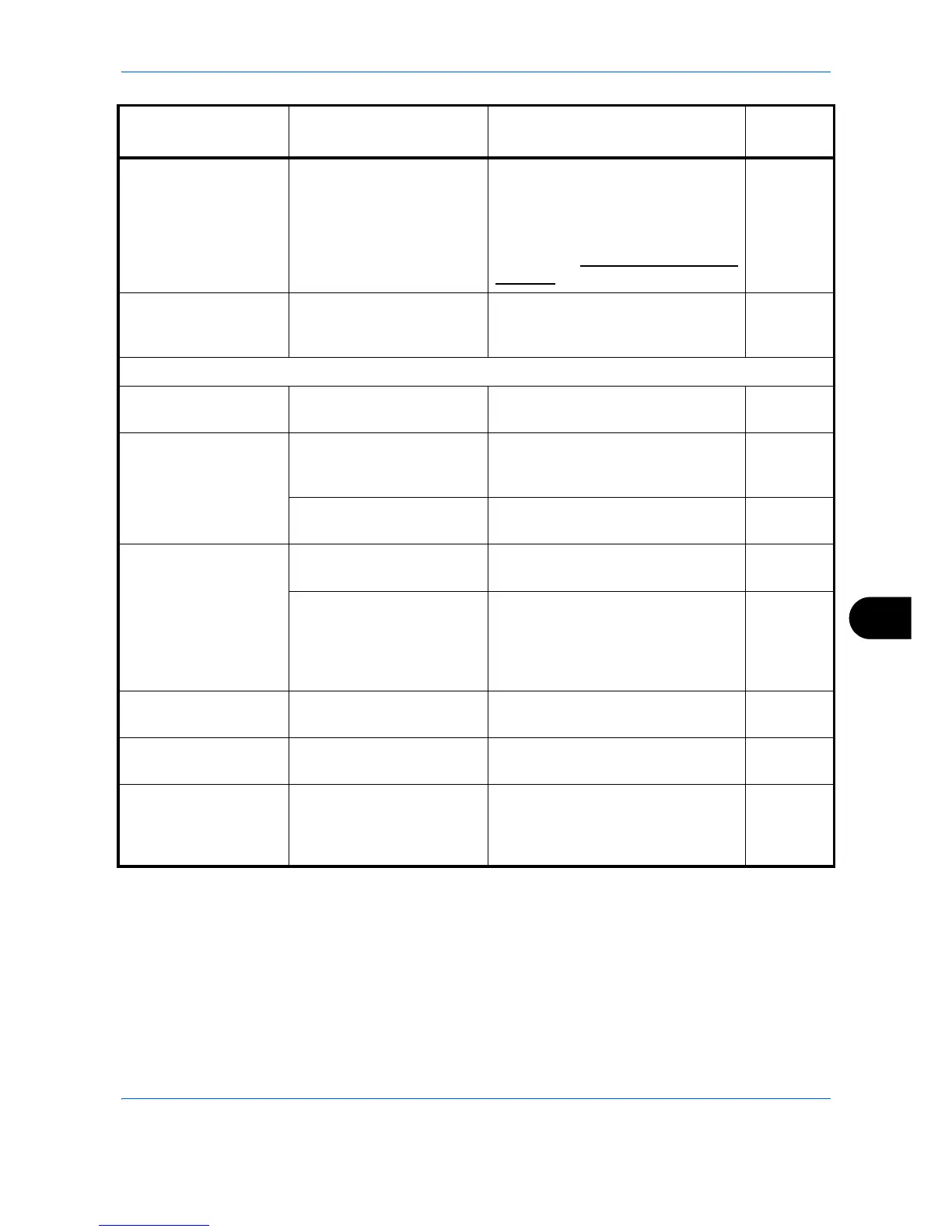Troubleshooting
10-13
10
Error Code:0007,
5101, 5102, 5103, 5104,
7101, 720f
– Turn the main power switch off and
then on. If this occurs repeatedly,
write down the error code that
appears in the message display and
contact a service technician. (See the
procedure in
Machine failure. Call
service.)
—
Error Code:9181 Have more than 999 original
pages been scanned?
If there are more than 999 original
pages, send the pages in separate
batches.
—
Scan To FTP Error Code
Error Code:1101 Is the host name of the FTP
server incorrect?
Set the correct host name in
COMMAND CENTER.
—
Error Code:1102 Is a domain name entered? Correctly enter the user name in the
"domain\user" or "domain\user"
format.
—
Did you specify an invalid
user or password?
Enter the correct user name and
password.
—
Error Code:1103 Is the correct folder path
entered?
Enter the correct folder path. —
Did you specify a user who
is not allowed to access the
folder, or has access
permission been set for the
folder?
Check the access restrictions of the
destination folder.
—
Error Code:1105 Is FTP protocol enabled? Enable FTP protocol in COMMAND
CENTER.
—
Error Code:1131 Is one of the FTPS settings
incorrect?
Check the security settings. —
Error Code:1132 Are you trying to send to a
server that does not support
FTPS service or the
encryption method?
Check if the server supports FTPS.
Check if the server supports the
encryption method.
—
Error Message Checkpoints Corrective Actions
Reference
Page
