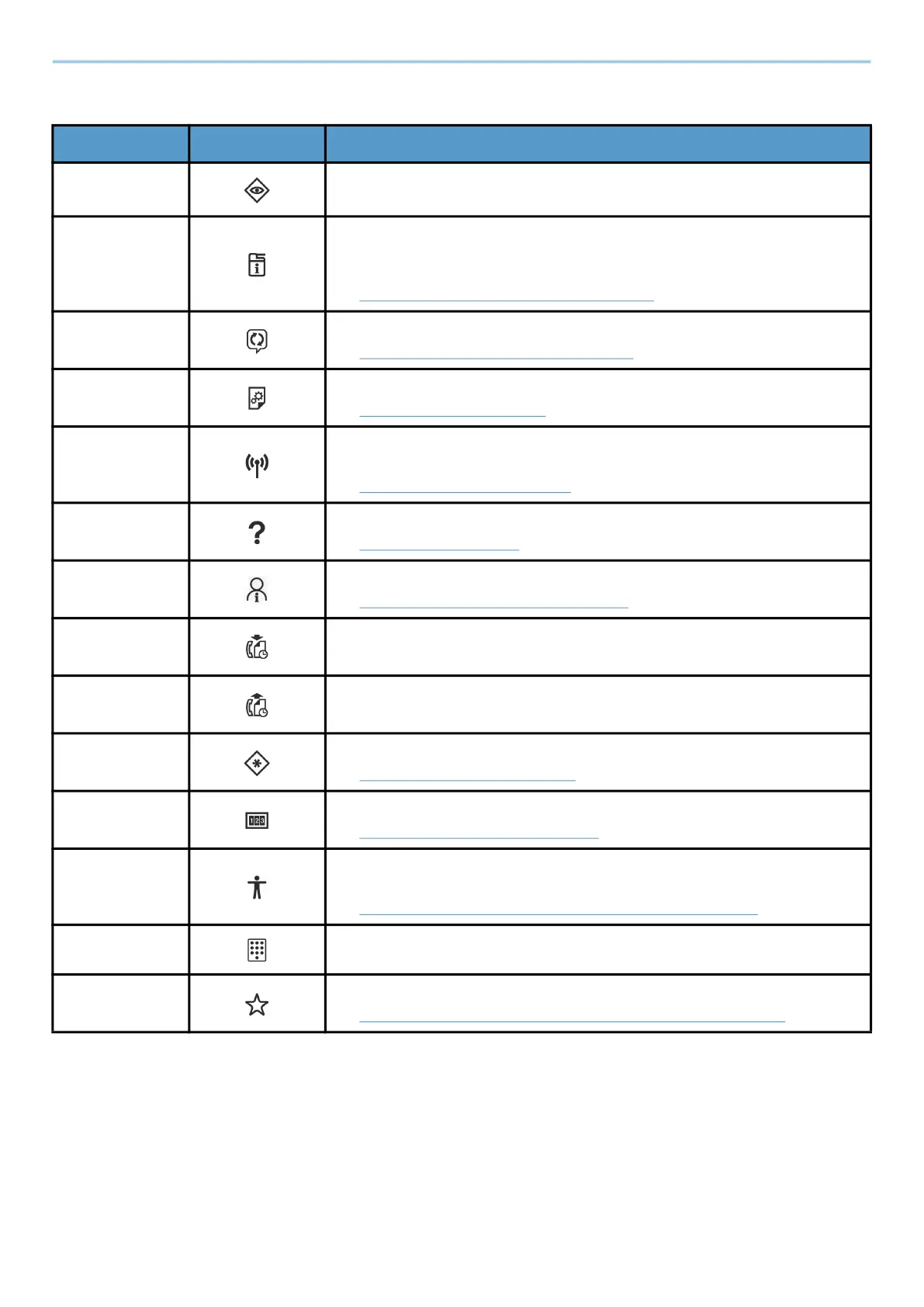Installing and Setting up the Machine > Touch Panel
58
Available Functions to Display on Taskbar
*1 Selected at the time of shipment from factory.
*2 Displayed when the optional Wireless Network Interface Kit is installed.
*3 This item is displayed for fax-compatible machines.
Function Icon Description
Status/Job
Cancel
*1
Displays the Status/Job Cancel screen.
Device
Information
*1
Displays the Device Information screen. Check the system and network
information, and information on the options that are used. It is also
possible to print various reports and lists.
➡ Display for Device Information (page 59)
Language
*1
Displays the Language setting screen in System Menu.
➡ Language/System of Units (page 415)
Paper
Settings
*1
Displays the Paper setting screen in System Menu.
➡ Paper Feeding (page 425)
Wi-Fi Direct
*2
Wi-Fi Direct is set and a list of information relating to the machine that
can use the network appears.
➡ Setting Wi-Fi Direct (page 82)
Help Displays the Help screen.
➡ Help Screen (page 68)
User Property Displays the User Property screen.
➡ Changing User Properties (page 522)
Incoming Fax
Log
*3
Displays the Incoming Fax Log screen.
➡ FAX Operation Guide
Outgoing Fax
Log
*3
Displays the Outgoing Fax Log screen.
➡ FAX Operation Guide
System Menu Displays the System Menu screen.
➡ Operation Method (page 408)
Counter Displays the Counter screen.
➡ Checking the Counter (page 110)
Accessibility/
Standard
Magnifies the text and icons on the screen. Select Accessibility/Standard
again to return to the previous view.
➡ Accessibility Functions (Magnifying the View) (page 69)
Numeric
Keypad
Displays the numeric keys on the touch panel.
Favorites Displays the favorite list screen.
➡ Recalling Frequently Used Functions (Favorites) (page 225)
