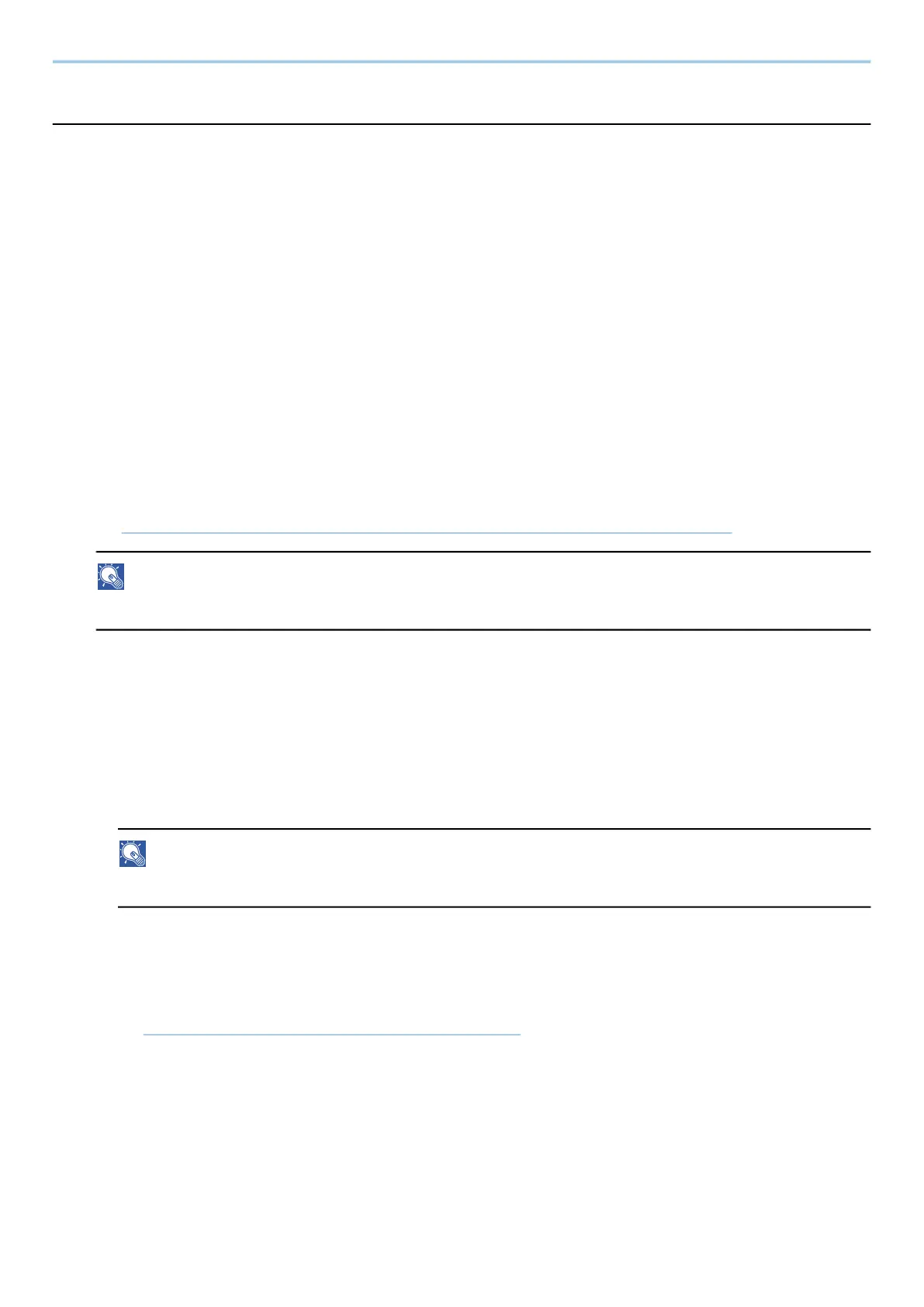Troubleshooting > Troubleshooting
672
1101 "Failed to send via SMB." is displayed
Message
Failed to send via SMB.
Check the SMB settings.
> Login user name and login password
Note:
If the sender is a domain user, specify the domain name.
> Host name
> Path
Job is canceled. Press [End].
1101
Corrective Actions
Check the host name of the destination computer.
1
When entering the destination information, make sure that the host name or IP
address of the destination computer is correct.
➡ Sending Document to Desired Shared Folder on a Computer (Scan to PC) (page 245)
NOTE
If you are a domain user, specify the domain name.
To specify a destination registered in the address book, proceed to the next step.
2
Check the Address Book
1 [System Menu / Counter] key > [FunctionSettings] > [Address Book] > [Add/Edit Machine Address Book]
2 Select the information icon for the destination.
3 Make sure that the host name or IP address of the destination computer is correct.
NOTE
If you are a domain user, specify the domain name.
If it is incorrect, correct it.
4 [Register] > [OK]
Register the changed destination.
➡ Editing Contact Address in Address Book (page 177)
