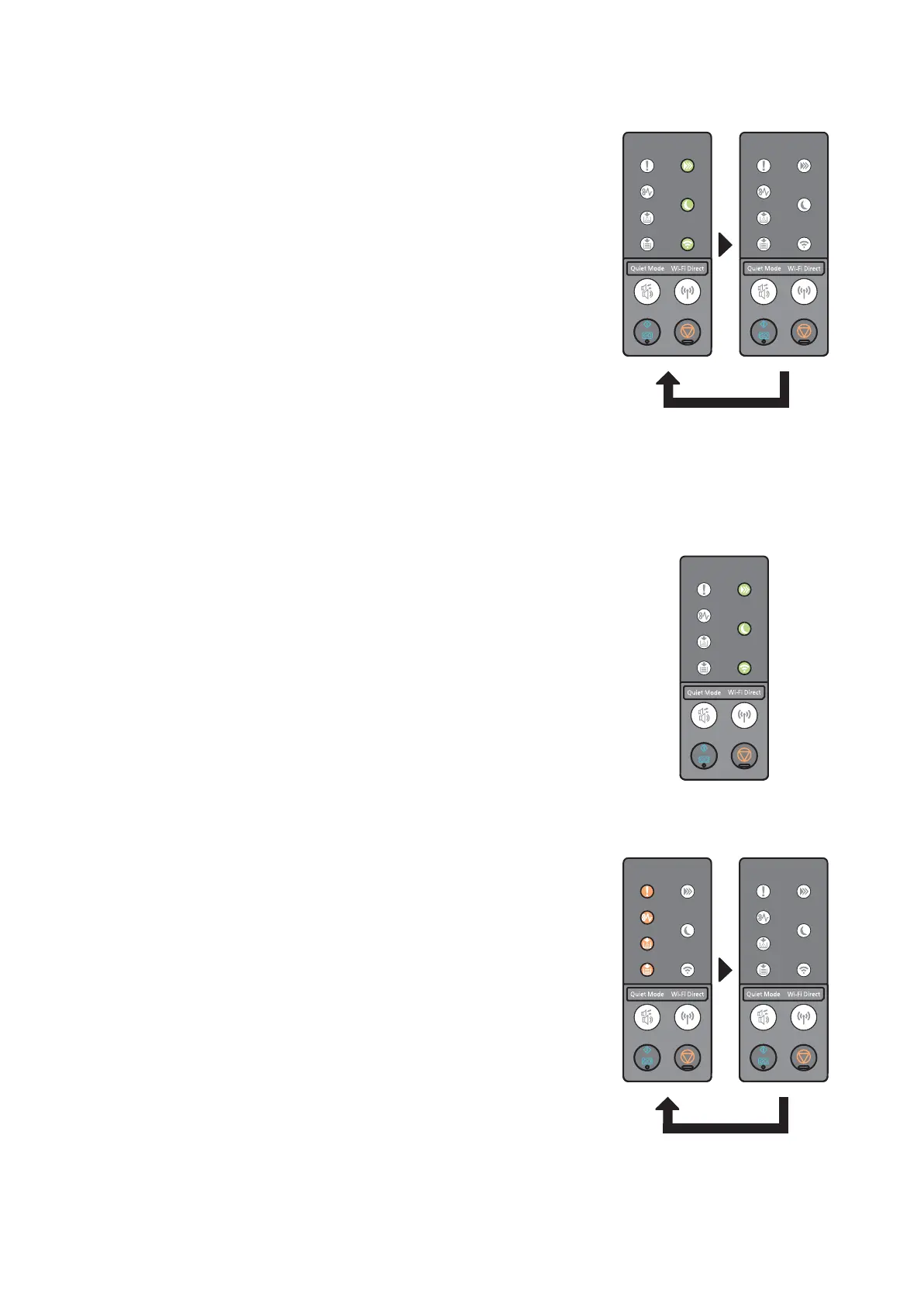2RV/2RW/2RX/2RY/3RA
5-7
4. When the firmware update is started, all green LEDs on the operation panel blink during the process.
5. When the firmware update is completed, it is indicated with the following LED pattern.
In case of the normal completion.
When the firmware update is completed normally, all green LEDs turn on.
At this time also when all targets are no change, all the green LEDs turn on.
In case of the error completion.
In case of occurring an error during the firmware update, the process is interrupted immediately and all red
LEDs blinks. The target items are not updated since an error occurred.