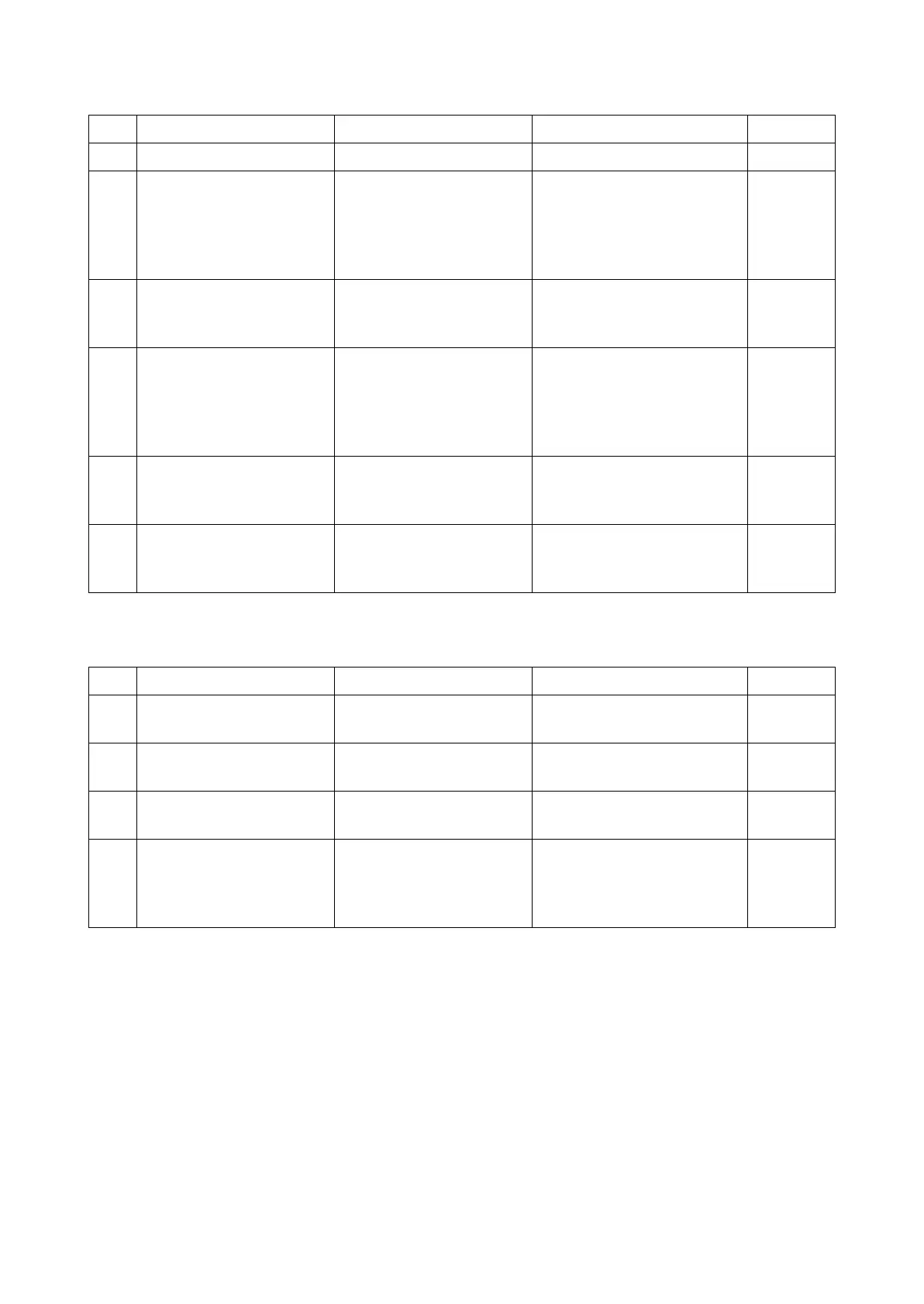2RV/2RW/2RX/2RY/3RA-3
7-10
(1-17) Color reproduction is poor
(1-18) Fusing failure
Step Check description Assumed cause Measures Reference
1 Replacing the paper The paper is damp. Replace the paper.
2 Checking the paper stor-
age place
Paper is stored in the high
humidity environment.
Ask users to store paper in a
dry place. Put the dry paper
into the plastic bag and seal
the bag to prevent moisture
from getting in.
3 Checking the paper Rough paper for mono-
chrome print is used.
Use the color paper with
smooth surface that fits for
color print.
4 Changing the settings Installation environment is
high altitude.
Execute [Altitude Adjustment]
at [System Menu/Counter]
key > [Adjustment/Mainte-
nance] > [Service Settings] to
set the proper mode.
5 Checking the developer
unit
Toner in the developer unit
is degraded.
Consume degraded toner in
the developer unit with test
prints and replenish the toner.
6 Reinstalling the main char-
ger unit and drum unit
The main charger unit or
drum unit is not attached
properly.
Reattach the main charger
unit and drum unit.
Step Check description Assumed cause Measures Reference
1 Replacing the paper Unspecified papers are
used.
Replace with the proper
paper.
2 Changing the settings The media type is not
properly set.
Select the proper media type
in the system menu.
3 Firmware upgrade The firmware is not the lat-
est version.
Upgrade the firmware to the
latest version.
4 Replacing the fuser unit The nipped pressure
(width) to the solid image is
low and fuser pressure set-
ting (spring) is too weak.
Replace the fuser unit.