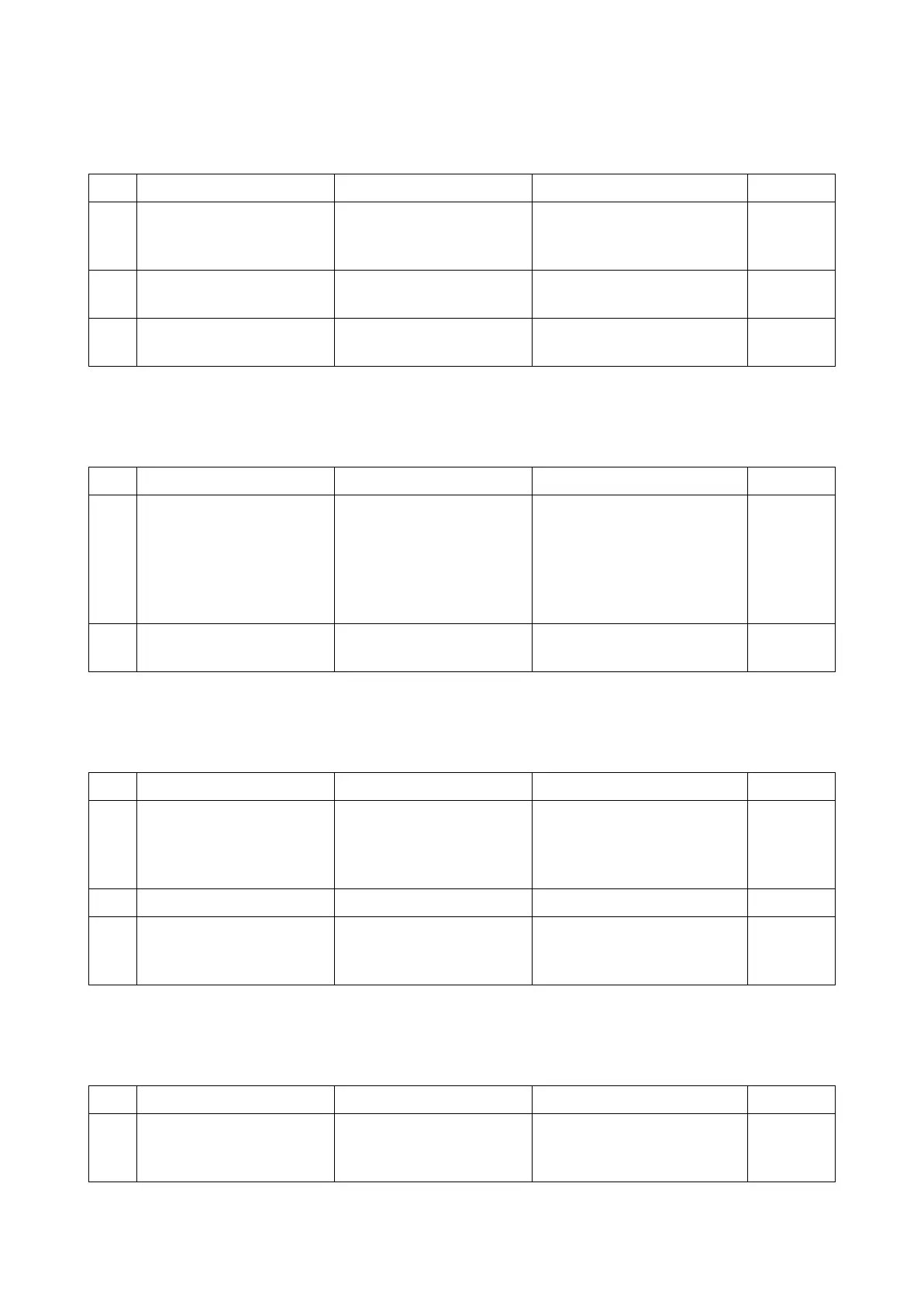2RV/2RW/2RX/2RY/3RA-3
7-111
(2) Abnormal sounds from the paper conveying section
The conveying rollers, pulleys and gears are worn down, dirty or foreign objects adhere to them
(3) Abnormal sound from the developer section
Caused by the developer unit.
(4) Abnormal sound from the document processor
The DP conveying section is worn down, dirty, not attached properly or foreign objects adhere to it
(5) Abnormal sound from the exit section
The exit section is dirty or foreign objects adhere to it
Step Check description Assumed cause Measures Reference
1 Cleaning and applying the
grease
The bushing or the gear is
dirty or foreign objects are
on them.
Clean conveying roller shafts
and gears, and apply grease.
2 Replacing the bushing The bushing is worn down. Replace the conveying roller
shafts.
2 Cleaning and applying the
grease
The drive gear is dirty or
foreign objects adhere to it.
Clean the main motor drive
gear and apply grease to it.
Step Check description Assumed cause Measures Reference
1 Checking the developer
unit
The developer unit drive is
faulty.
Check the following and cor-
rect the developer unit if nec-
essary.<br>
• Developer power leaks from
the developer unit<br>
2 Replacing the developer
unit
The developer unit is
faulty.
Replace the developer unit.
Step Check description Assumed cause Measures Reference
1 Cleaning and applying the
grease
The bushing or the gear is
dirty or foreign objects are
on them.
Clean the bushings and the
shafts of the DP conveying
roller A, B, and then apply
grease to them.
2 Replacing the bushing The bushing is worn down. Replace the bushing.
3 Cleaning and applying the
grease
The drive gear is dirty or
foreign objects adhere to it.
Clean the drive gear of the
DP feed motor, and apply
grease to it.
Step Check description Assumed cause Measures Reference
1 Cleaning and applying the
grease
The bushing or the gear is
dirty or foreign objects are
on them.
Clean the upper exit pulley
shaft and gear and apply
grease to it.
