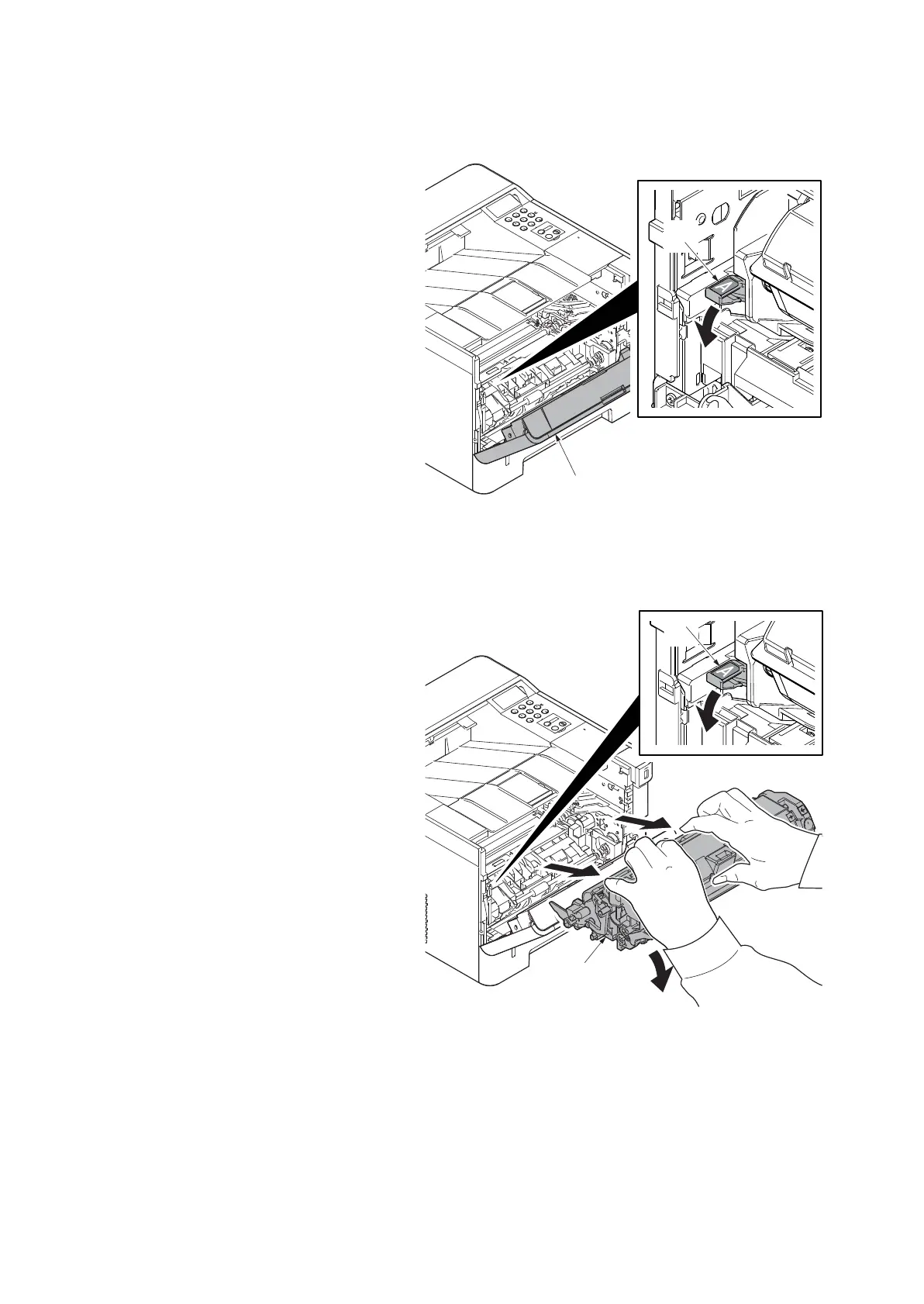2RV/2RW/2RX/2RY/3RA
4-10
(2) Developer section
(2-1)Detaching and reattaching the developer unit
Procedures
1. Open the front cover (a).
2. Push down the developer release lever
(b).
Figure 4-12
3. Detach the developer unit (a).
4. Check or replace the developer unit (a),
and then reattach the parts which are
detached in the original position.
Attention:
Execute the following maintenance modes
when replacing the maintenance kit.
(LCD model)
Executing "Maintenance" (See page 6-11)
Executing "Developer" (See page 6-12)
(LED model)
Installing the toner installation mode
(See page 6-17)
Maintenance counter preset
(See page 6-17)
Figure 4-13