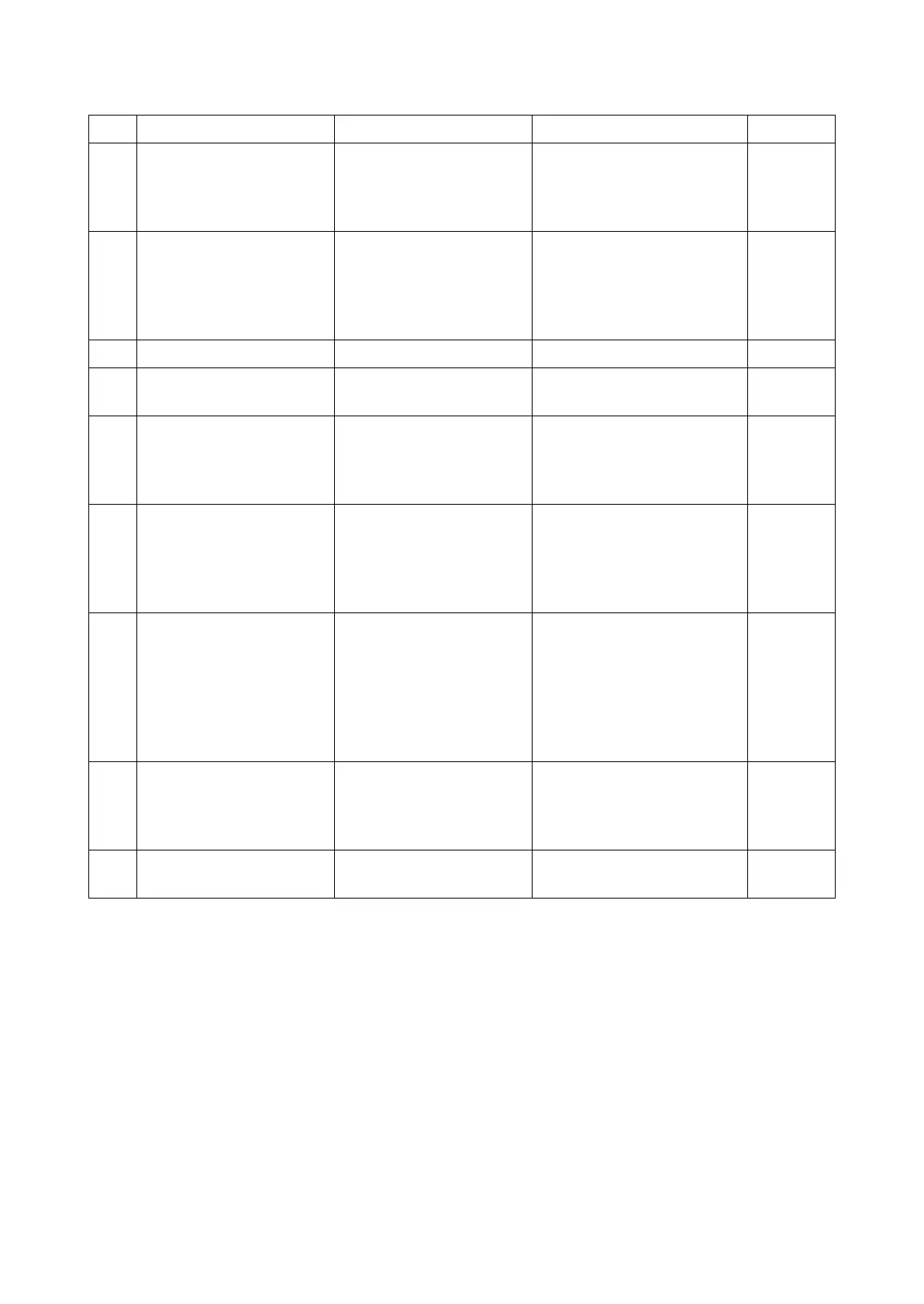2RV/2RW/2RX/2RY/3RA-3
7-17
(2-3) Horizontal streaks or bands (white/black)
Step Check description Assumed cause Measures Reference
1 Checking the developer
unit
Both ends of the developer
roller are dirty and it
causes the developer bias
leakage.
Clean both ends of the devel-
oper roller and main charger
contact.
2 Replacing the developer
unit
Both ends of the developer
roller and the developer
bias contact are deterio-
rated and it causes the
developer bias leakage.
Replace the developer unit.
3 Executing Drum refresh The drum surface is dirty. Execute Drum refresh.
4 Replacing the drum unit There are some scratches
on the drum surface.
Replace the drum unit.
5 Cleaning the main charger
wire
The main charger wire sur-
face is dirty.
Clean the main charger wire
surface. If not repaired,
replace the main charger
unit.
6 Changing the settings The electric charge
remains on the drum sur-
face due to insufficient dis-
charging.
Execute [MC] at [System
Menu/Counter] key > [Adjust-
ment/Maintenance] > [Ser-
vice Settings] to reduce the
main charger output value.
7 Checking the connection The connector is not prop-
erly connected or the wire
is faulty.
Clean the terminal of the fol-
lowing wire connectors and
reconnect the connectors. If
there is no continuity, replace
the wire.
• High voltage PWB - Main/
engine PWB (YC16)
8 Replacing the high voltage
PWB
The bias voltage is gener-
ated unevenly from the
high voltage PWB since
the PWB is faulty.
Replace the high voltage
PWB.
9 Replacing the main/engine
PWB
The main/engine PWB is
faulty.
Replace the main/engine
PWB.