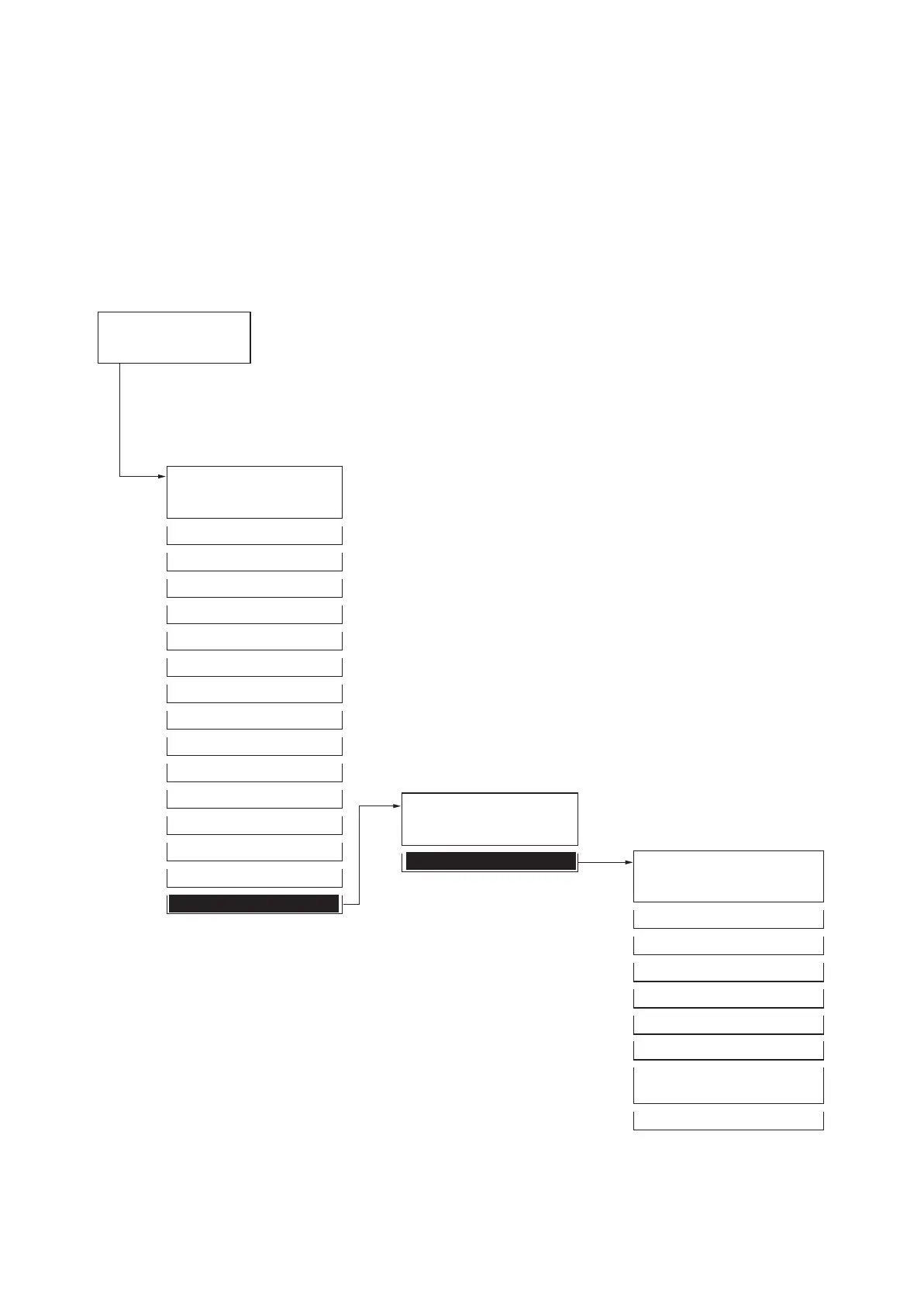2RV/2RW/2RX/2RY/3RA
6-1
6 Service modes
6-1 Service modes (LCD model)
The LCD model is equipped with the maintenance mode which can be used to maintain and repair the
machine.
(1) Executing the service mode
Ready to copy
System Menu:
Report Print
USB Memory
Job Box
Counter
Paper Settings
Print Settings
Wi-Fi Direct Set
Wi-Fi Settings
Wired Network
Network settings
Device common
Security
User/Job Account
Application
Administrator
Service:
Print Status Page
Print Network Status Page
Print Test Page
Write Data *1
Maintenance *2
Developer
Drum
Altitude Adj.
Normal
MC
[Message Display]
1. Press the System Menu Key.
3. Select [Service Setting] using
the [▲] [▼] keys.
4. Select the item to be set
using the [▲] [▼] keys.
2.Select [Adjustment/Maintenance]
using the [▲] [▼] keys.
Adjustment/Maintenance
Restart Printer
Adjust/Maintenance:
Service
*2:Display the time correspondence.
*1:Displayed at the time of USB memory insertion.