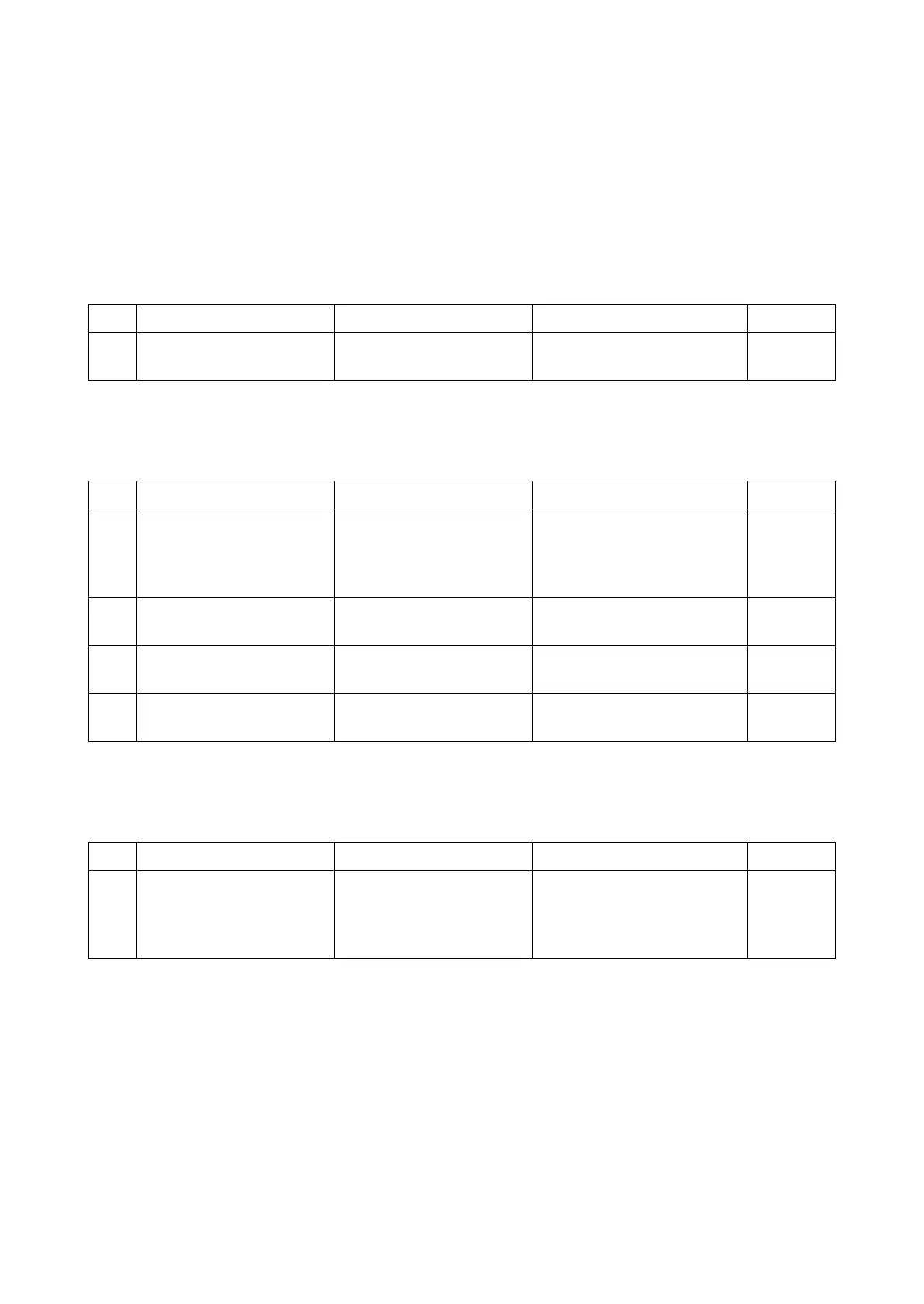2RV/2RW/2RX/2RY/3RA-3
7-106
(20)Print out is not available from the printer driver setting factor (1)
[Condition]
• PC OS: Windows7
• Print file: Test Page
• Connection: Wireless LAN
[Not connected] is displayed on the PC and a print job cannot be executed by error.
Or [Preparing] is displayed at the main unit and jobs reside without output.
(21)Print out is not available from the printer driver setting factor (2)
A PC does not recognize the main unit.
(22)Print out is not available from the printer driver setting factor (3)
PC operation does not stabilize.
Step Check description Assumed cause Measures Reference
1 Cancelling the job Faulty print jobs remain. Cancel print jobs residing in
the printer driver.
Step Check description Assumed cause Measures Reference
1 Checking the settings The printer driver is not
properly set.
Check if the printer icon of
the PC is [Ready] (Execute
Troubleshooting by right-
clicking the printer icon).
2 Installing the printer driver The printer driver is faulty. Uninstall and reinstall the
printer driver.
3 Restarting up The PC does not start up
properly.
Restart up the PC.
4 Upgrading the printer
driver
The printer driver is not the
latest version.
Upgrade the printer driver.
Step Check description Assumed cause Measures Reference
1 Restarting the PC Multiple application soft-
wares are started up or
available PC memory is
short.
Restart up the PC.
