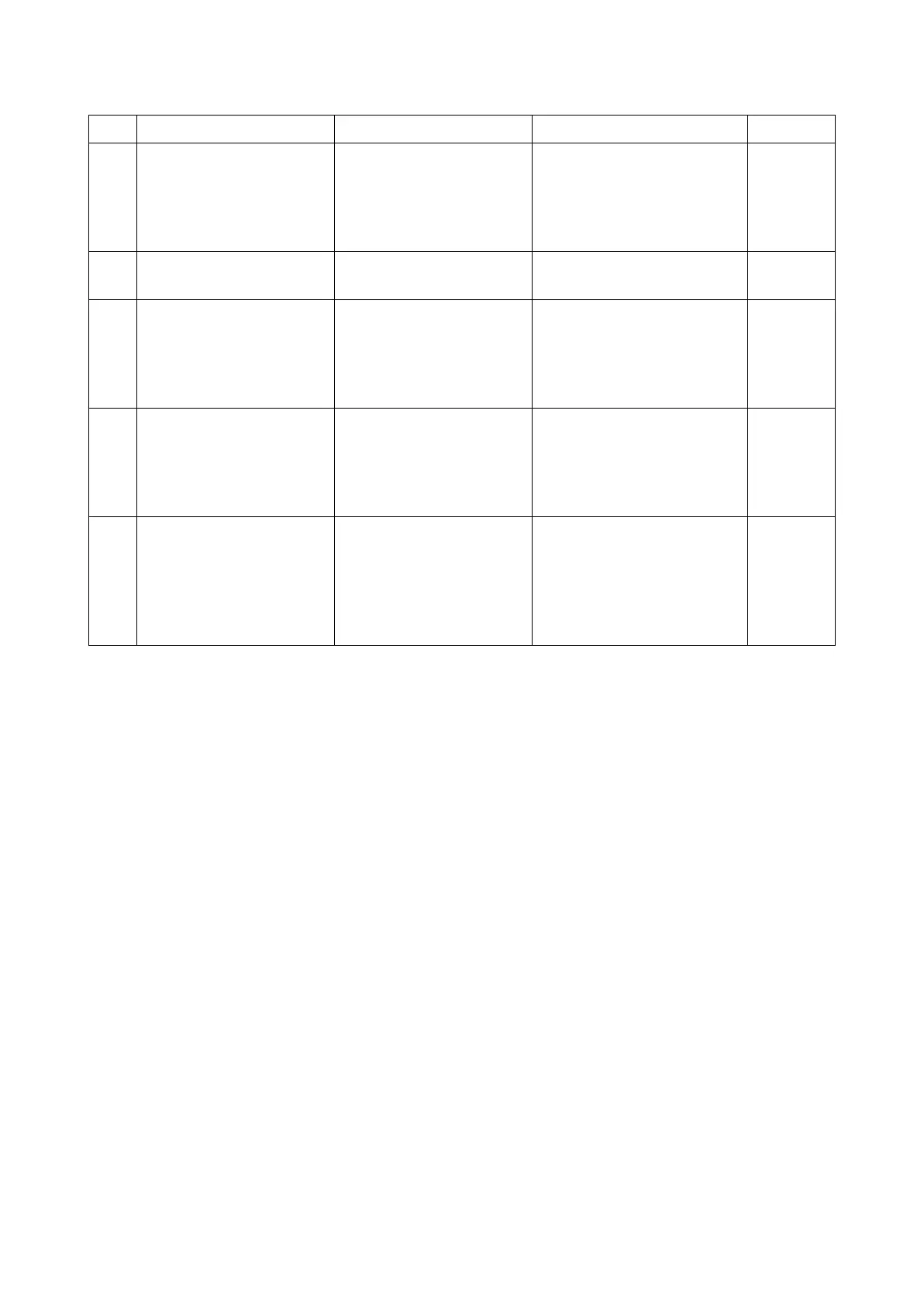2RV/2RW/2RX/2RY/3RA-3
7-12
(1-21) Paper creases
Step Check description Assumed cause Measures Reference
1 Re-setting the guide The guide is not aligned to
the paper size.
Align the paper width guide,
paper guide (MP tray) or PF
paper width guide (paper
feeder) to the paper size and
re-load paper.
2 Replacing the paper The paper is curled or
wavy.
Replace the paper.
3 Checking the paper stor-
age place
Paper is stored in the high
humidity environment.
Ask users to store paper in a
dry place. Put the dry paper
into the plastic bag and seal
the bag to prevent moisture
from getting in.
4 Checking the pressure
spring
The pressure springs are
not attached properly at
both ends of the registra-
tion roller, so the pressure
balance is uneven.
Reattach the pressure
springs at both sides of the
registration roller.
5 Replacing the fuser unit The pressure springs at
the machine front and rear
ends of the fuser unit are
not properly attached.
Check the pressure balance
of both ends of the fuser unit
by checking the nipped pres-
sure on the solid image. If the
balance is uneven, replace
the fuser unit.