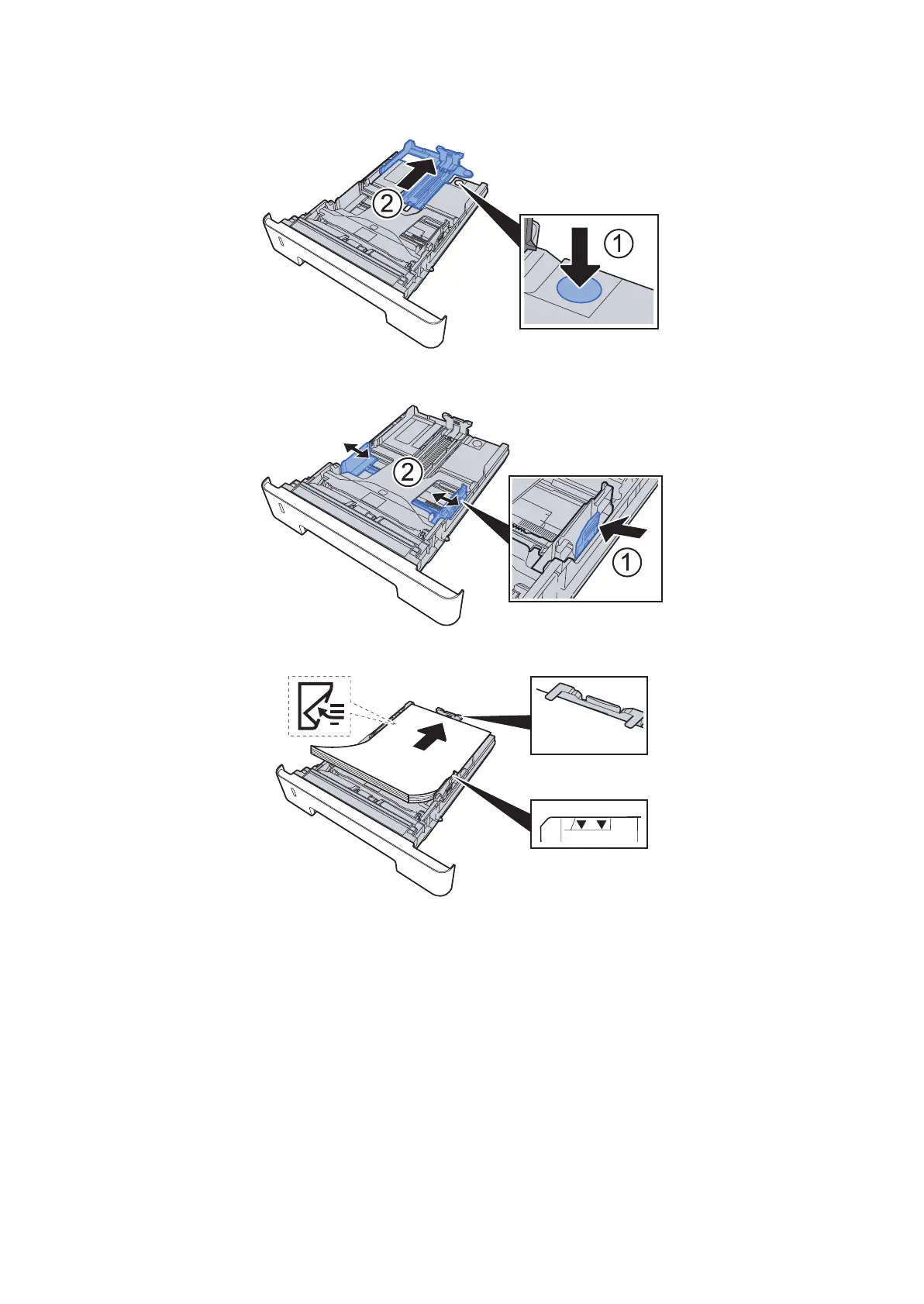2RV/2RW/2RX/2RY/3RA
2-8
NOTE
In case of using Folio, Oficio ?or Legal
3. Adjust the paper width guides of the cassette
4. Load paper.
5. Insert the cassette slowly into the main unit as far as it goes.
6. Set the paper size and the paper type from the system menu.
IMPORTANT
Load it with the printing side facing down
Before loading paper in the cassette, fan the paper taken from a new package to separate it.
Before loading the paper, be sure that it is not curled or folded. Such paper may cause paper jams.
Load paper below the maximum paper level.
If the paper is loaded without adjusting the paper length guide and the paper width guides, it causes the skew paper
feeding and the paper jam.