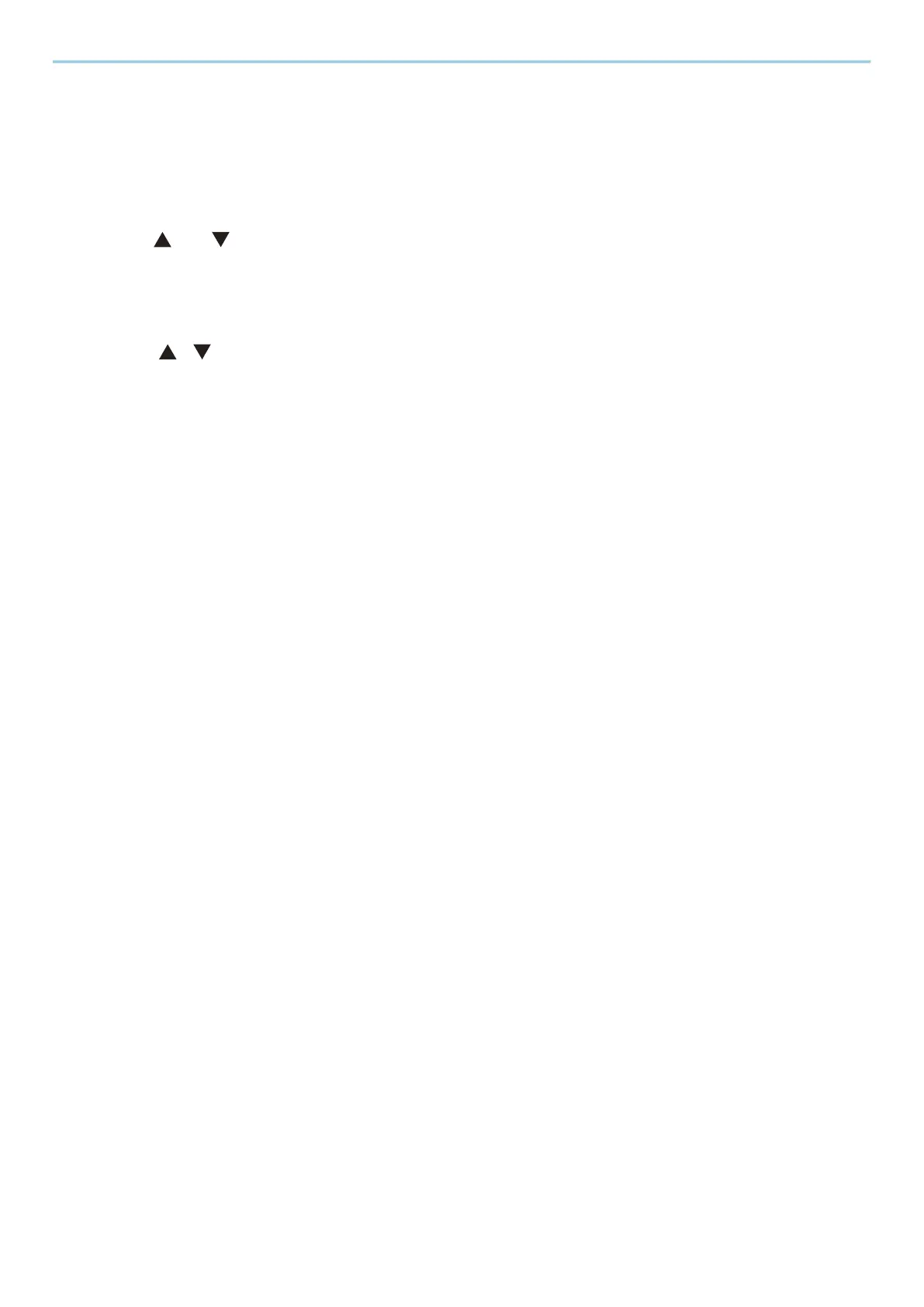Please Read First > About the Operation Guide (this Guide)
12
Conventions Used in Procedures for Operating the Machine
In this Operation Guide, continuous operation is shown with > in sequence, as below:
Actual procedure
1 Select the [Menu] key.
2 Press the [ ] or [ ] key and select [Device Common]
3 Select the [OK] key
Procedure indicated in this guide
[Menu] key > [ ][ ] key > [Device Common] > [OK] key
