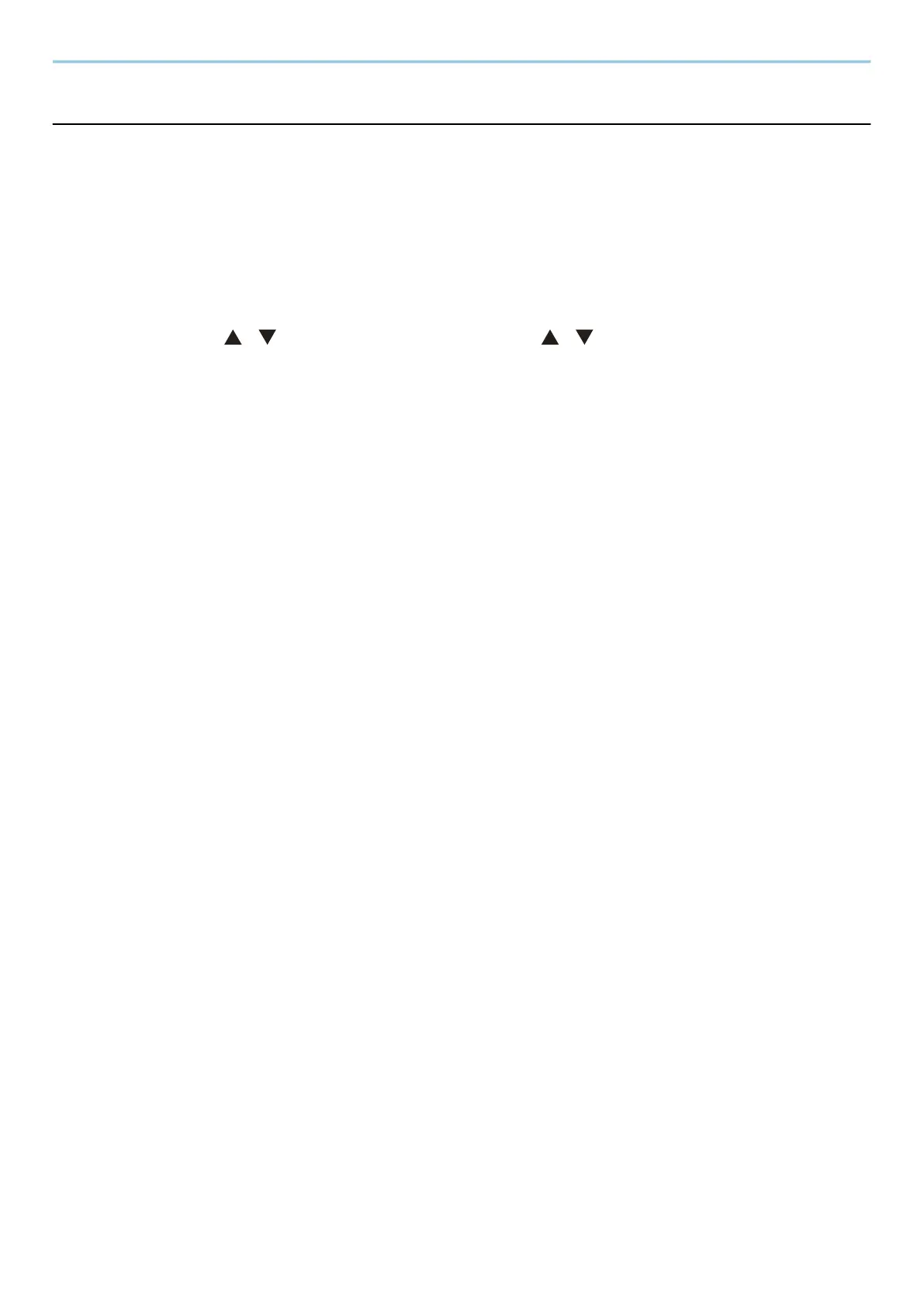Troubleshooting > Troubleshooting
337
Colors appear different than you anticipated
Is color copy paper set in the paper source?
Set the color copy paper.
Color adjustment needs to be performed.
1
Display the screen.
1 [Menu] key > [ ][ ] key > [Adjust/Maint.] > [OK] key > [ ][ ] key > [Image Adjustment] > [OK] key
2
Perform the color adjustment.
1 Select [ColorCalibration], and then select [Start].
Color adjustment begins.
Is the color adjustment appropriate?
Adjust the color with the printer driver.
➡ Printer Driver User Guide
