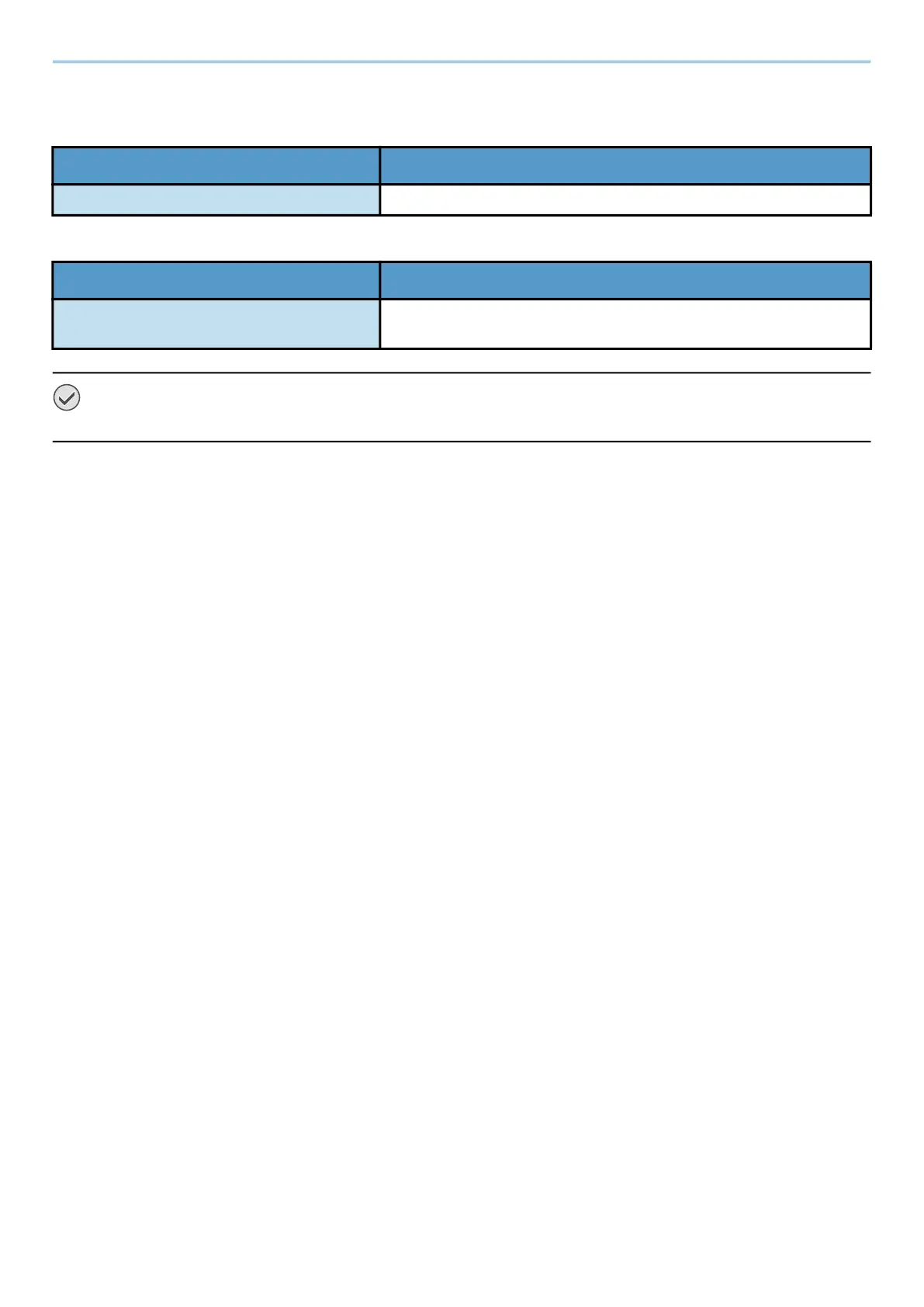Installing and Setting up the Machine > Connecting the Machine and Other Devices
33
Cables that Can Be Used
When a network cable is used to connect the machine
When a USB cable is used to connect the machine
IMPORTANT
Using a cable other than a USB 2.0 compatible cable may cause failure.
Function Necessary Cable
Printer LAN cable (10BASE-T, 100BASE-TX, 1000BASE-T)
Function Necessary Cable
Printer USB 2.0 compatible cable (Hi-Speed USB compliant, max. 5.0 m,
shielded)
