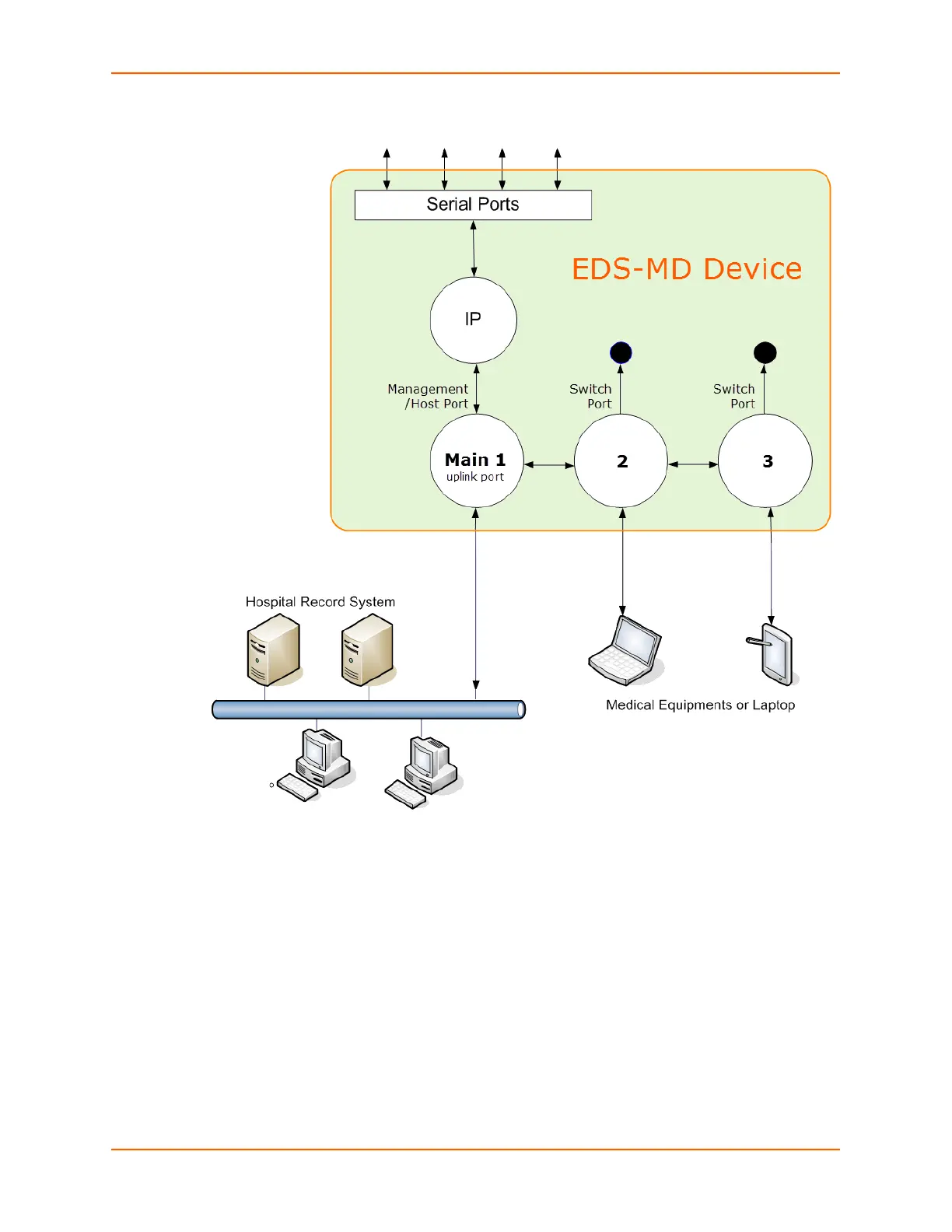3: Installation of EDS-MD Device Servers
EDS-MD® Medical Device Server User Guide 23
Figure 3-4 EDS-MD Ethernet Switch in a Sample Hospital Record System
(1) Single IP only
(2) The EDS-MD device server can only be managed through the management port (Main 1)
(3) Devices attached to switch port 2 or 3 can communicate with the hospital record system
(4) Devices attached to switch port 2 and 3 cannot access EDS-MD device applications
LEDs
Light-emitting diodes (LEDs) on the EDS-MD show status information.
Each serial port has a corresponding status LED.
The Ethernet port LEDs indicate Speed, Activity, Power, and Status.
The tables below describe the LEDs on the EDS-MD 4, EDS-MD 8 or EDS-MD 16.
