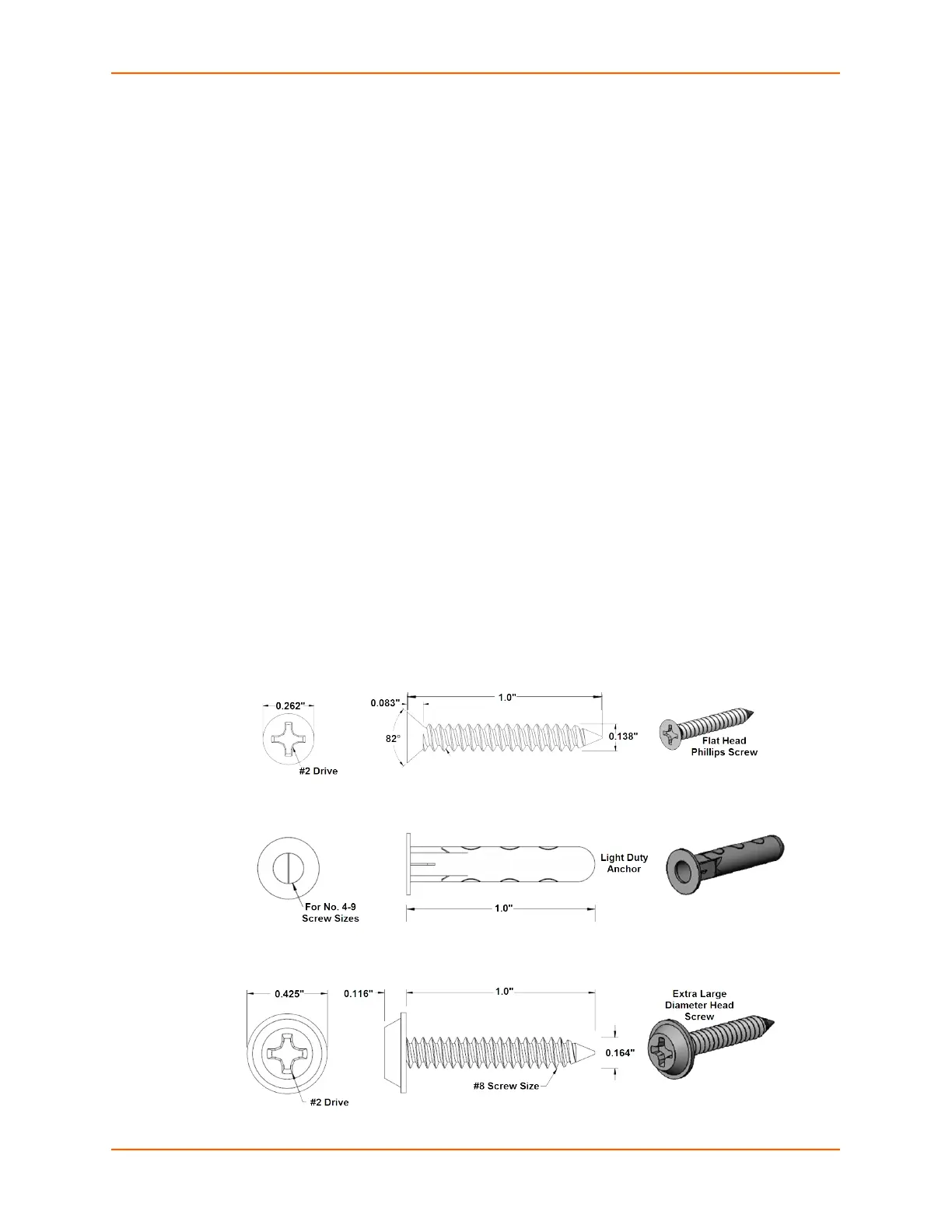3: Installation of EDS-MD Device Servers
EDS-MD® Medical Device Server User Guide 28
Wall Mounting Instructions
For Installations to Walls Requiring Anchors
These instructions are for mounting the EDS-MD medical device server to walls made of solid
concrete, block, brick or pasterboard.
1. Locate the place where you want to mount your EDS-MD and mark four holes using your
EDS-MD mount as a guide for the screws.
2. Drill four 3/16 inch (4.8 mm) diameter holes at a depth of 1.25 inches (32 mm). See
Figure 3-10 for the screws the dimensions of the screws that come with your EDS-MD medical
device server, and Figure 3-10 for the location of the screw holes.
3. Insert the anchors until they are flush with the surface.
4. Thread four pan head top mount screws through your EDS-MD mount hole and through the
anchor, tightening them.
For Installations to Walls Not Requiring Anchors
These instructions are for mounting the EDS-MD medical device server to walls made of solid
wood at least 2 inches thick.
1. Locate the place where you want to mount your EDS-MD and mark four holes using your
EDS-MD mount as a guide for the screws. See Figure 3-10 for the location of the screw holes.
2. Drill four 1/8 inch (3.2 mm) diameter holes at a hole depth of 1.25 inches (32 mm). See Figure
3-10 for the screws the dimensions of the screws that come with your EDS-MD medical device
server.
3. Thread four pan head top mount screws through your EDS-MD mount hole, tightening them.
Figure 3-9 Mounting Screws Included with the EDS-MD Medical Device Server in Inches
