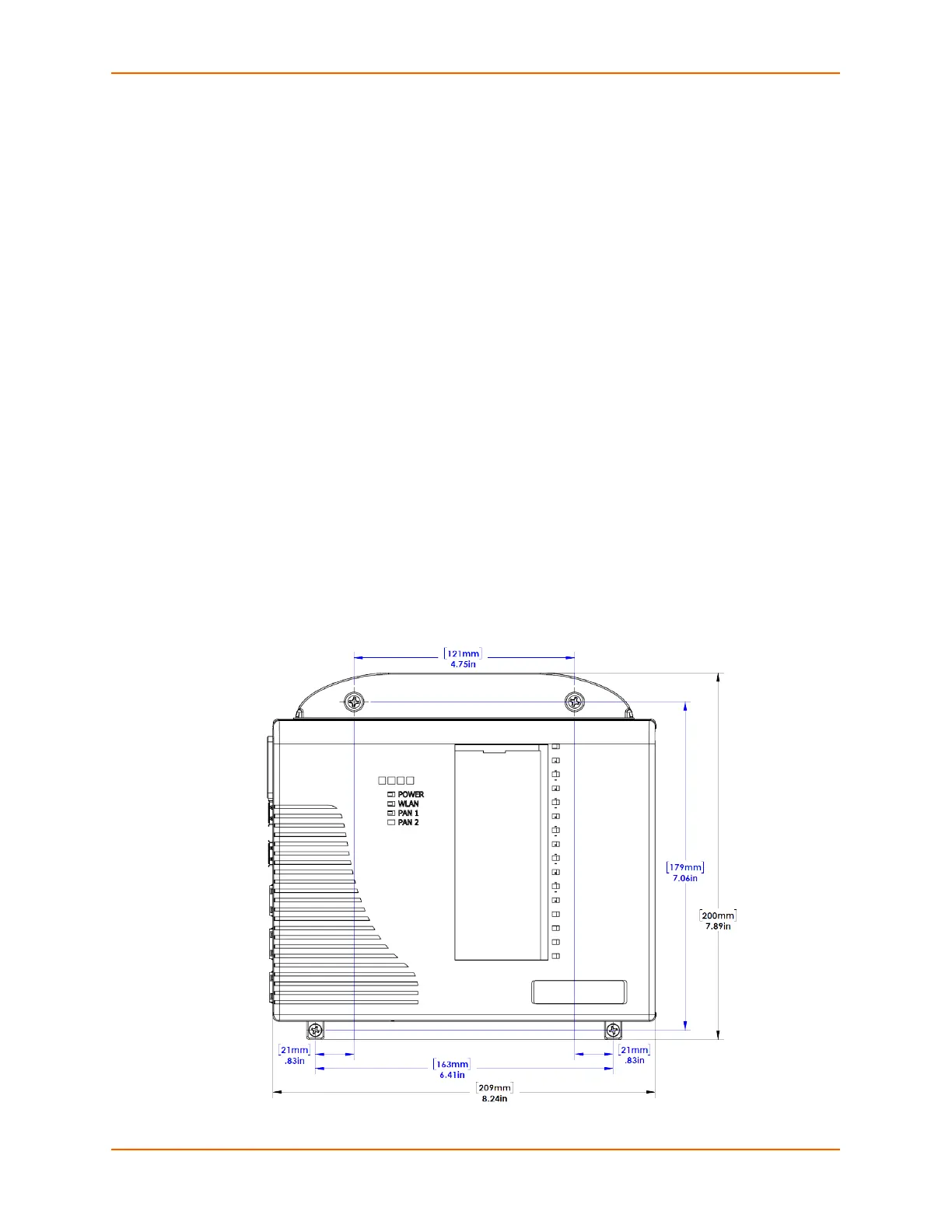3: Installation of EDS-MD Device Servers
EDS-MD® Medical Device Server User Guide 27
Installing the EDS-MD
Finding a Suitable Location
You can install the EDS-MD medical device server either on a shelf, on a desktop or mounted
on the wall (see Wall Mounting Instructions on page 28).
If using AC power, do not use outlets controlled by a wall switch.
Warning: To avoid the risk of electric shock, this equipment must only be
connected to a supply mains with protective earth.
Connect the EDS-MD to one or more serial devices
All serial ports on the EDS-MD medical device server support RS-232 devices.
1. Power off the serial devices.
2. Attach a CAT 5 serial cable between the EDS-MD unit and your serial device.
See Appendix D: Lantronix Power Cords, Cables, Adapters and Serial Port Pinouts on page
106, for a list of cables and adapters you can use.
3. Connect an Ethernet cable between the Ethernet port of the EDS-MD device and your
Ethernet network.
4. Insert the power cord into the power connector located in the back of the EDS-MD device
server. Plug the other end into an AC wall outlet.
5. Power up the serial devices.
Figure 3-8 EDS-MD Dimensions
