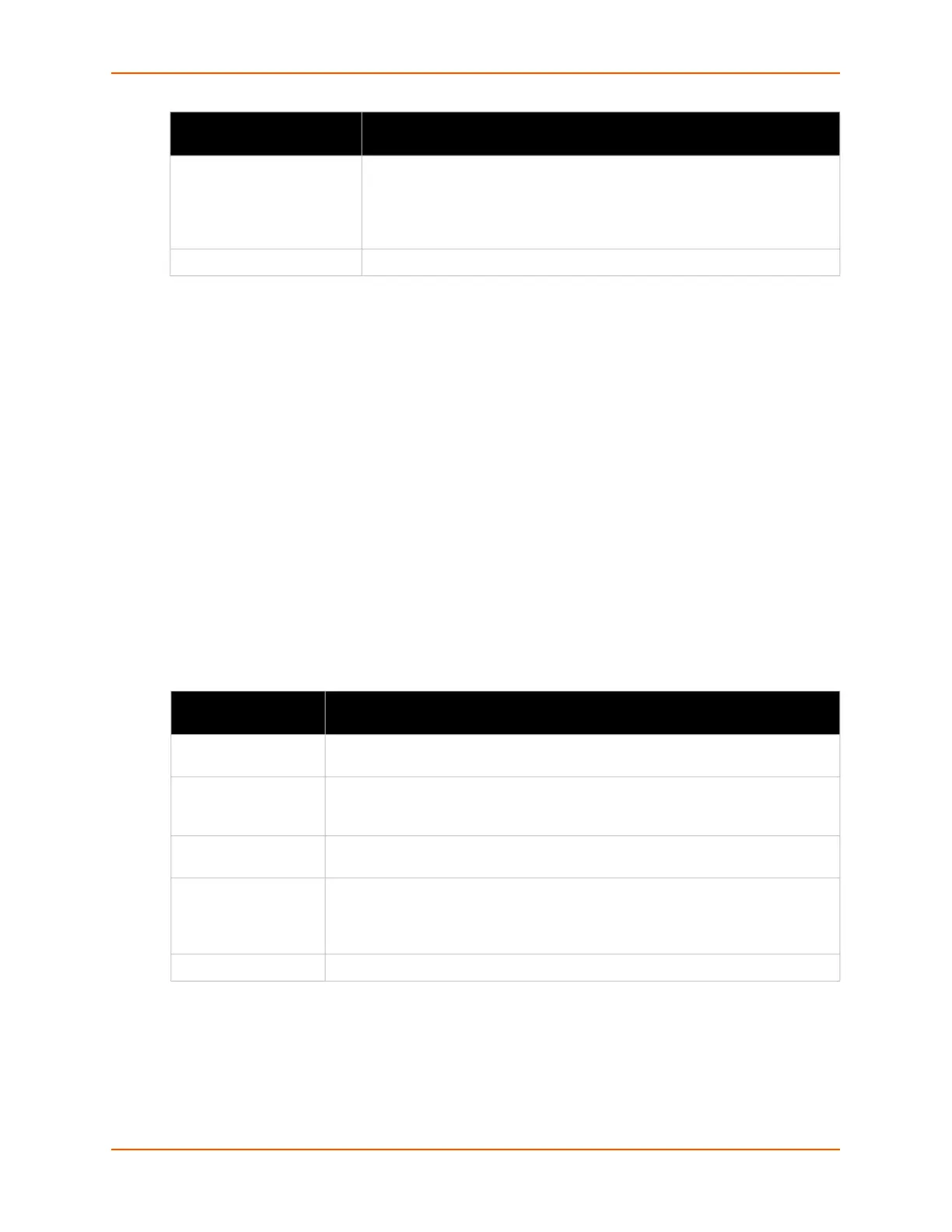12: Management Interface Settings
EDS-MD® Medical Device Server User Guide 92
To Export Configuration in XML Format
Using Web Manager
To export configuration format, click XML in the menu and select Export Configuration.
Using the CLI
To enter the XML command level: enable -> xml
Using XML
Not applicable.
XML: Export Status
You can export the current status in XML format. By default, all groups are exported. You may also
select a subset of groups to export.
Table 12-5 Exporting Status
To Export in XML Format
Using Web Manager
To export configuration format, click XML in the menu and select Export Status.
Groups to Export Check the configuration groups that are to be exported to the XML configuration
record. The group list should be comma delimited and encased in double
quotes. The list of available groups can be viewed with the “xcr list” command.
Click Clear All to clear all checkmarks, or Select All but Networking to check
all checkmarks except Networking.
Export (button) Click Export after selecting the XML: Export Configuration settings.
XML Export Status
Settings
Description
Export to browser Select this option to export the XCR data in the selected fields to the browser. Use
the “xcr dump” command to export the data to the browser.
Export to local file Select this option to export the XCR data to a file on the device. If you select this
option, enter a file name for the XML configuration record. Use the “xcr export”
command to export the data to a local file.
Lines to Export Select instances to be exported in the line, serial, tunnel and terminal groups.
Click Clear All to clear all checkmarks, or Select All to check all checkmarks.
Groups to Export Check the configuration groups that are to be exported to the XML configuration
record. The group list should be comma delimited and encased in double quotes.
The list of available groups can be viewed with the “xcr list” command. Click Clear
Click Clear All to clear all checkmarks, or Select All to check all checkmarks.
Export (button) Click Export after selecting the XML: Export Status settings.
XML Export Configuration
Settings (continued)
Description
