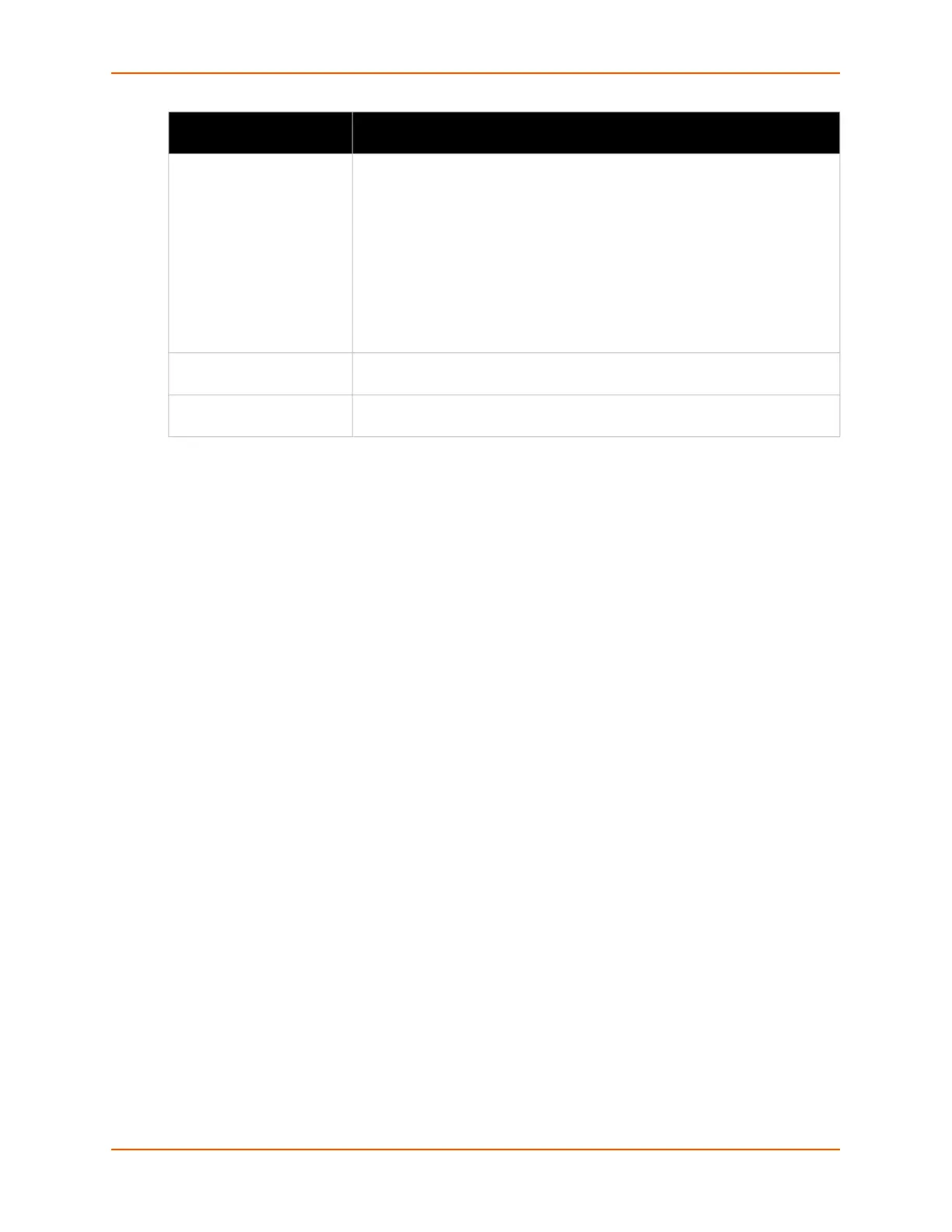7: Line and Tunnel Settings
EDS-MD® Medical Device Server User Guide 52
To Configure Tunnel Accept Mode Settings
Using Web Manager
To configure the Accept Mode for a specific tunnel, click Tunnel in the menu and select
Tunnel 1 -> Accept Mode.
Using the CLI
To enter Tunnel 1 Accept Mode command level: enable -> tunnel 1 -> accept
Using XML
Include in your file: <configgroup name="tunnel accept" instance="1">
Connect Mode
In Connect Mode, the EDS-MD unit continues to attempt an outgoing connection on the network,
until established (based on which connection method is selected in the configuration described in
Table 7-6). If the connection attempt fails or the connection drops, then it retries after a timeout.
The remote node on the network must listen for the Connect Mode’s connection.
For Connect Mode to function, it must be enabled, have a remote station (node) configured, and a
remote port configured (TCP or UDP). When established, Connect Mode is always on. Enter the
remote station as an IPvor IP address or DNS name. The EDS-MD device will not make a
connection unless it can resolve the address.
For Connect Mode using UDP, the EDS-MD module accepts packets from any device on the
network. It will send packets to the last device that sent it packets.
Note: The port in Connect Mode is not the same port configured in Accept Mode.
The TCP keepalive time is the time in which probes are periodically sent to the other end of the
connection. This ensures the other side is still connected.
Password Enter a password. This password can be up to 31 characters in length and
must contain only alphanumeric characters and punctuation. When set,
clients must send the correct password string to the unit within 30 seconds
from opening network connection in order to enable data transmission. The
password sent to the unit must be terminated with one of the following:
0A (Line Feed)
00 (Null)
0D 0A (Carriage Return/Line Feed)
0D 00 (Carriage Return/Null)
If, Prompt for Password is set to Enabled and a password is provided, the
user will be prompted for the password upon connection.
Email on Connect Select an email profile number to which an email notification will be sent upon
the establishment of an accept mode tunnel.
Email on Disconnect Select an email profile number to which an email notification will be sent upon
the disconnection of an accept mode tunnel.
Tunnel Accept Mode
Settings (continued)
Description
