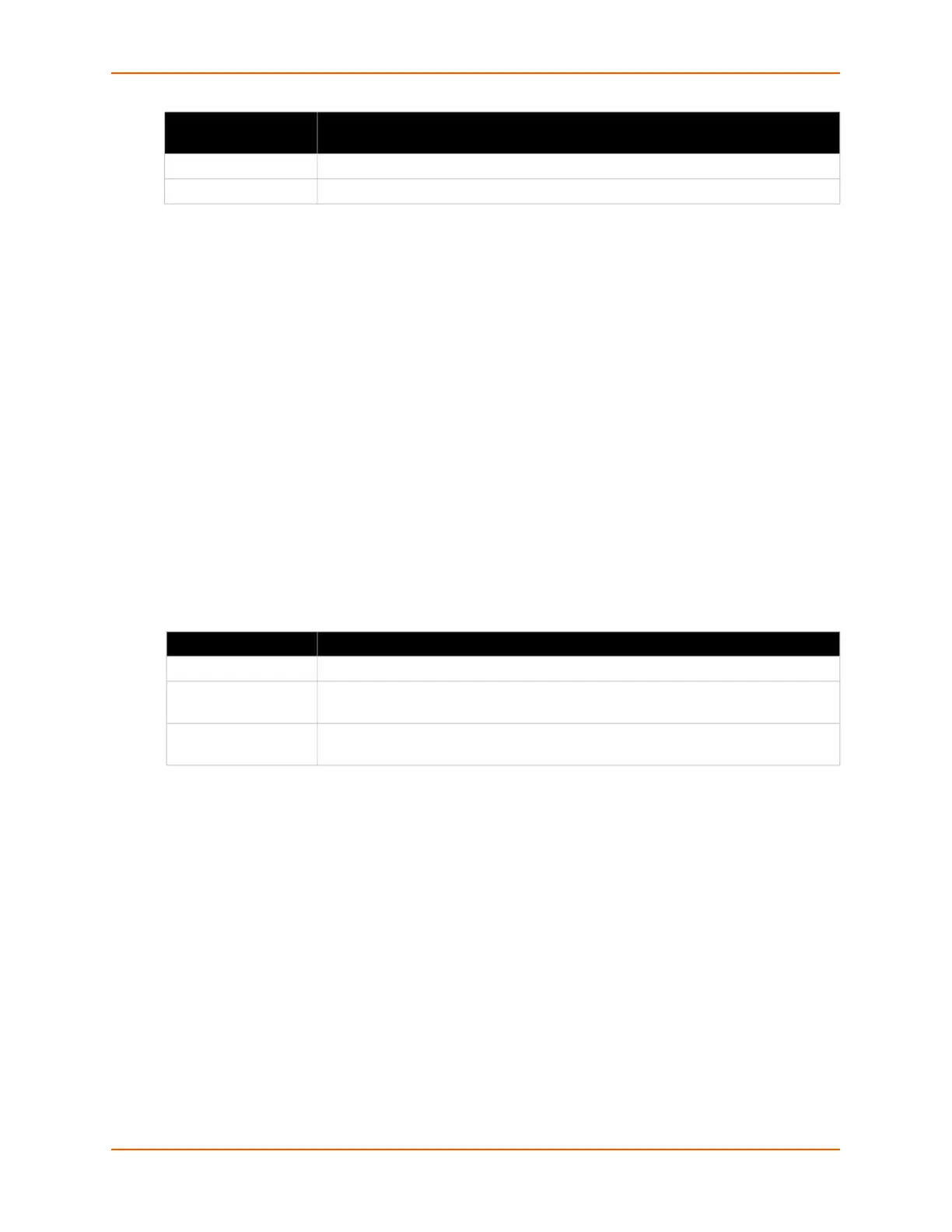9: Network Services
EDS-MD® Medical Device Server User Guide 66
To Configure RSS Settings
Using Web Manager
To configure RSS and view current RSS statistics, click RSS in the menu.
Using the CLI
To enter the RSS command level: enable -> config -> rss
Using XML
Include in your file: <configgroup name=”rss”>
Real Time Clock (RTC) Settings
The current date and time displayed on the EDS-MD can be modified.
Table 9-7 RTC Settings
To Configure RTC Settings
Using Web Manager
To configure RTC, click RTC in the menu.
Using the CLI
To enter the RTC command level: enable -> config -> rtc
Using XML
Include in your file: <configgroup name=”clock”>
View Click the button to view RSS feeds.
Clear Click the button to clear RSS feed data.
RTC Settings Description
Time Zone Select the time zone corresponding to the location of the EDS-MD.
Date Select the Year, Month and Day corresponding to the current date at the location
of the EDS-MD
Time (24 hour) Select the Hour, Min (minutes) and Sec (seconds) corresponding to the current
time at the location of the EDS-MD.
RSS Settings Description
