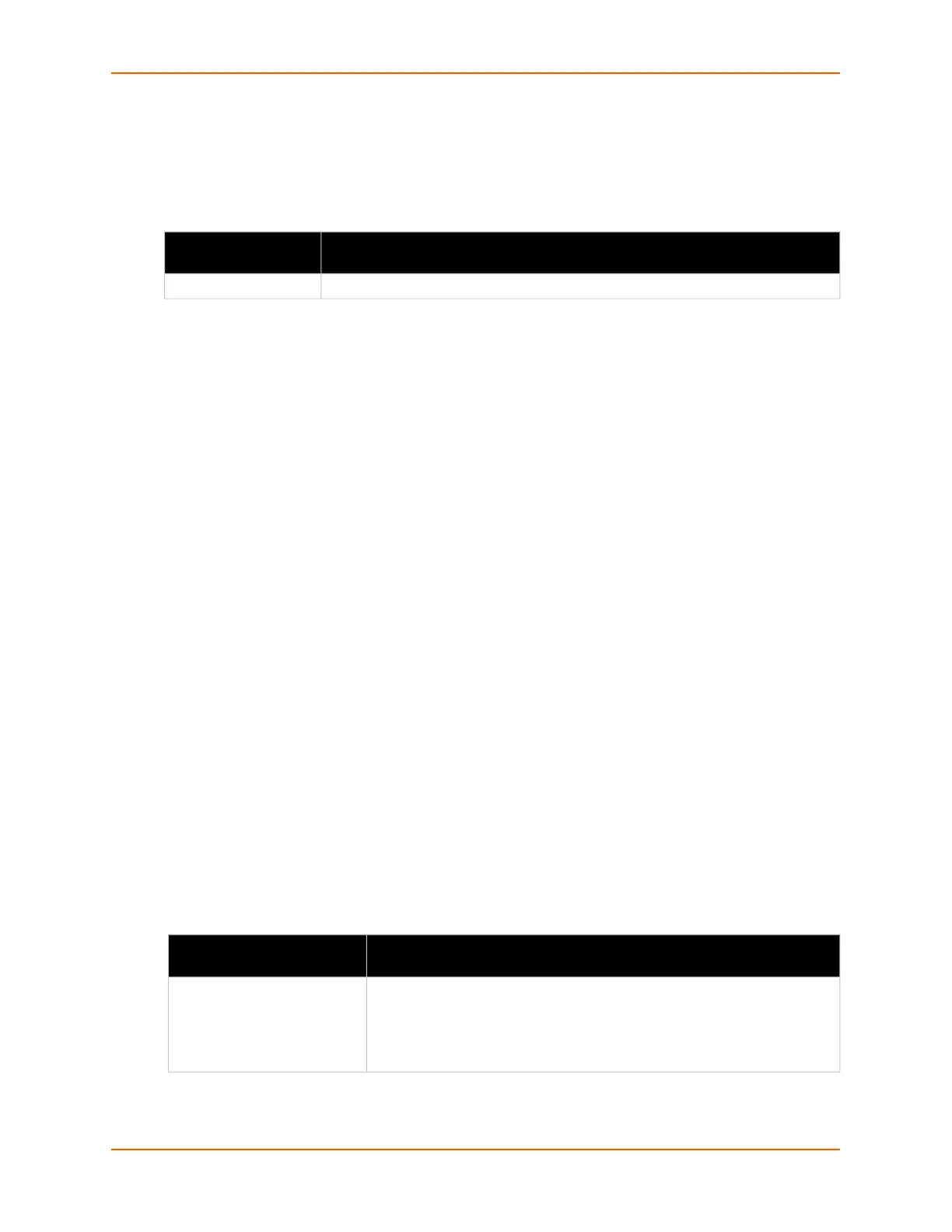6: Network Settings
EDS-MD® Medical Device Server User Guide 43
Network 3 (eth2) Interface Settings
Table 6-5 shows the network 2 interface settings that can be configured.
Table 6-5 Network 3 (eth2) Interface Settings
To Configure Network 3 (eth2) Interface Settings
Using Web Manager
To modify Network 3 (eth2) interface settings, click Network on the menu and select Network
3 -> Interface -> Configuration.
Using the CLI
To enter the eth2 command level: enable -> config -> if 3
Using XML
Include in your file: <configgroup name="interface" instance="eth2">
To View Network 3 (eth2) Interface Status
Using Web Manager
In Network 3 (eth2) Interface Status, you can view and configure the current operational settings.
To view Ethernet (eth2) Status, click Network on the menu and select Network 3 -> Interface
-> Status.
Network 3 (eth2) Link Settings
Physical link parameters can be viewed and configured for an Network 3 (eth2) Interface (see
Table 6-6).
Table 6-6 Network 3 (eth2) Link Settings
Network 3 (eth2)
Interface Settings
Description
State Select to enable or disable. Click the Submit button to enter your choice.
Network 3 Ethernet (eth2)
Link Settings
Description
Speed
Select the Ethernet link speed. (Default is Auto)
Auto = Auto-negotiation of Link Speed
10 Mbps = Force 10 Mbps
100 Mbps = Force 100 Mbps
1000 Mbps = Force 1000 Mbps
