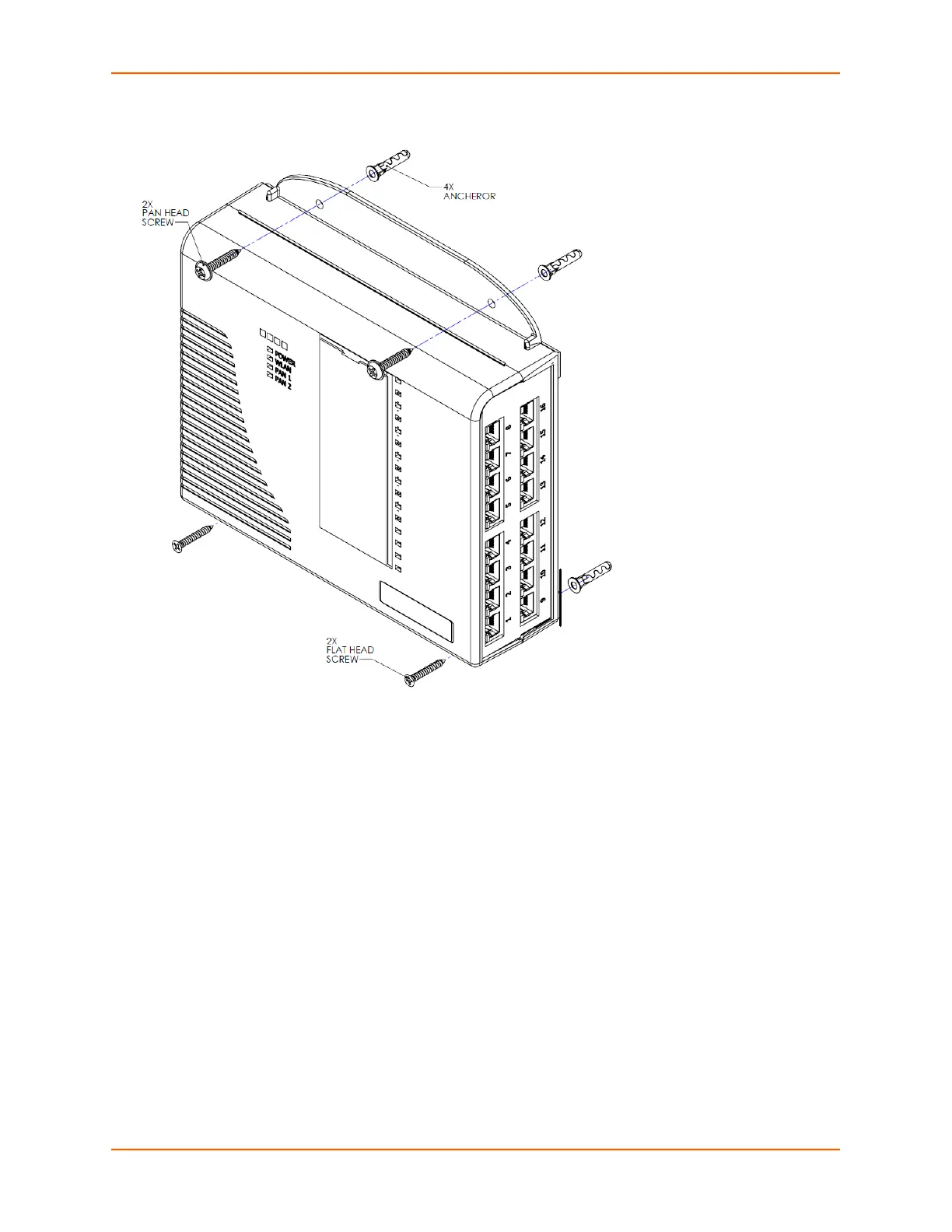3: Installation of EDS-MD Device Servers
EDS-MD® Medical Device Server User Guide 29
Figure 3-10 Mounting the EDS-MD Device Server
Note: Figure 3-10 represents
the installation of an EDS-MD
device server to a wall,
indicating where anchors and
screws should be positioned.The
actual screw type to be used and
whether an anchor is necessary
for your installation will depend
on the material of the wall to
which the EDS-MD will be
installed. See Figure 3-9 for the
screw types and the anchors
that come with the EDS-MD
device server and see the
correct installation section
depending on your wall type:
For Installations to Walls
Requiring Anchors or For
Installations to Walls Not
Requiring Anchors.