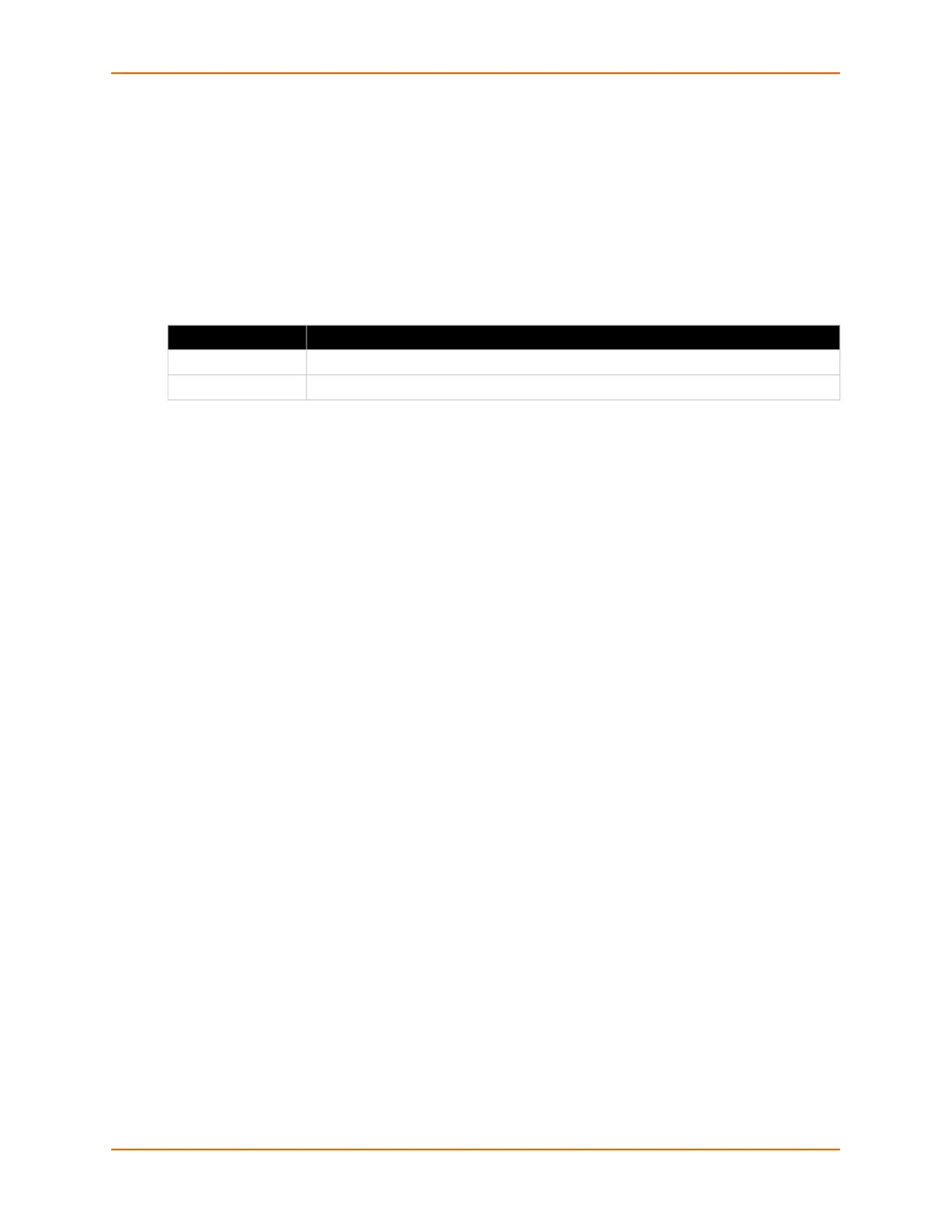14: Branding the EDS-MD Device
EDS-MD® Medical Device Server User Guide 98
Short and Long Name Customization
You can customize the short and long names in your EDS-MD device server. The names display
in the CLI show command and in the System web page in the Current Configuration table. The
short name is used for the show command. Both names display in the CLI Product Type field.
Note: See System Settings (on page 88) for additional configuration options available
on the Systems page.
Table 14-1 Short and Long Name Settings
To Customize Short or Long Names
Using Web Manager
To access the area with options to customize the short name and the long name of the
product, or to view the current configuration, click System in the menu.
Using the CLI
To enter the command level: enable
Using XML
Include in your file:
<configitem name=“short name”>
and
<configitem name=“long name”>
Name Settings Description
Short Name Enter a short name for the system name. A maximum of 32 characters are allowed.
Long Name Enter a long name for the system name. A maximum of 64 characters are allowed.
