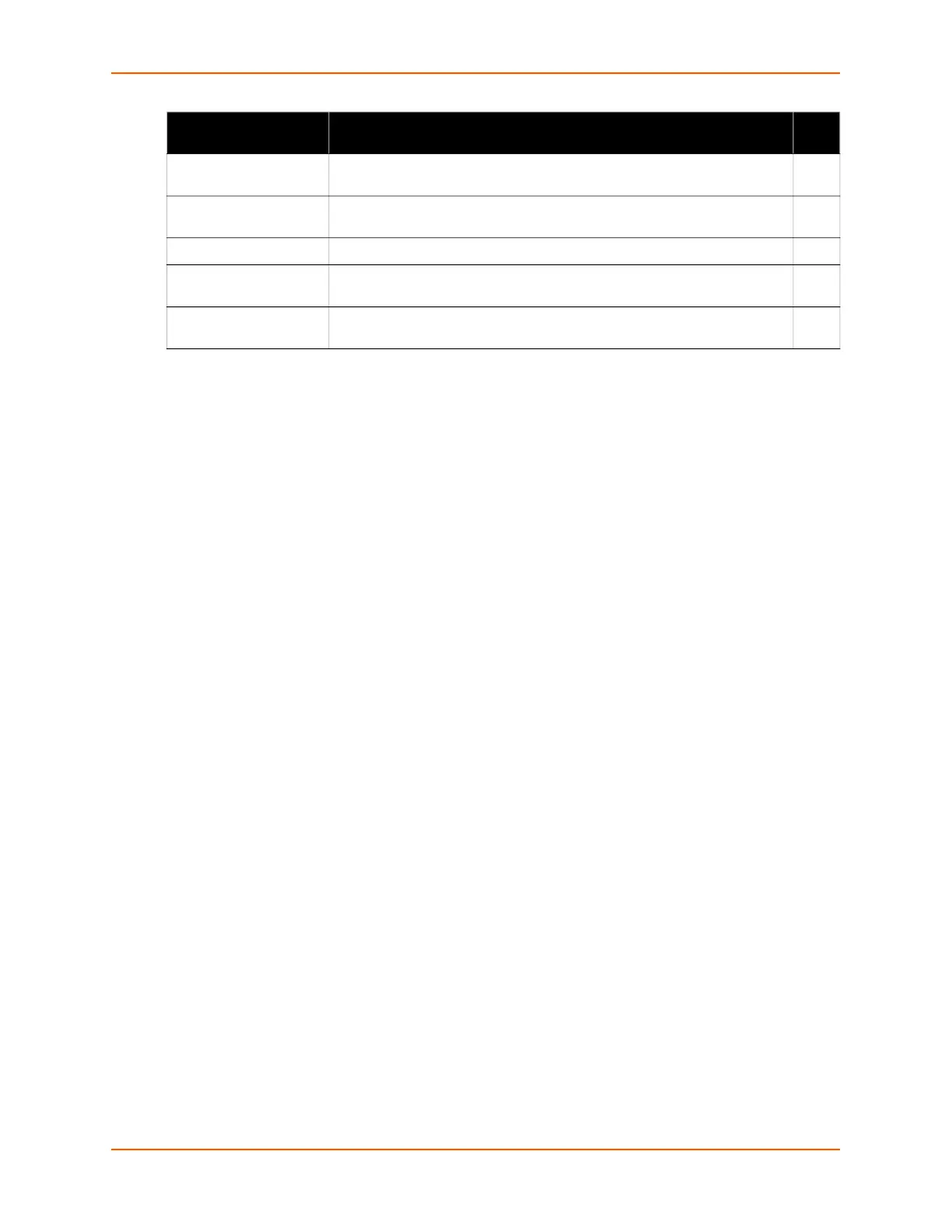5: Configuration Using Web Manager
EDS-MD® Medical Device Server User Guide 37
Syslog Lets you specify the severity of events to log and the server and ports to
which the syslog should be sent.
62
System Lets you reboot device, restore factory defaults, upload new firmware, and
change the device long and short names.
88
Terminal Lets you change current settings for a terminal. 58
Tunnel Lets you change the current configuration settings for an incoming tunnel
connection.
48
XML Lets you export XML configuration and status records, and import XML
configuration records.
91
Web Manager Page
(continued)
Description See
Page