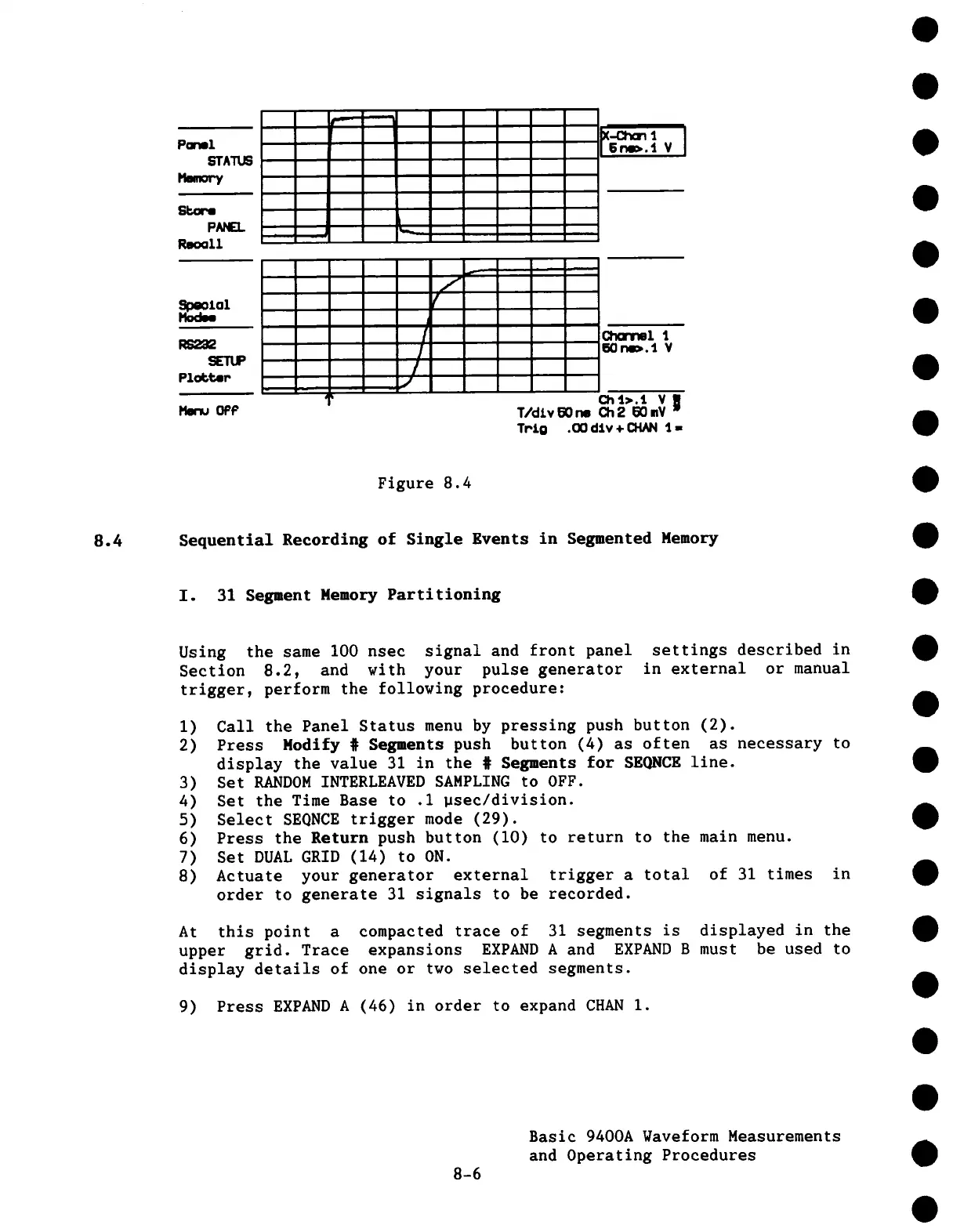Parml
STATUS
PANEL
,/
f
1
5n~.t V
ChaTml 1
RS2~
EO n~.l V
SETUP
Plol~ter /
H~u OPP
(:h t>.1 V~
T/d;I.vSOrw Ch2 EOmV
Tr;I.o .00 d:l.v + CHAN 1 ,,
Figure 8.4
8.4 Sequential Recording of Single Events in Segmented Memory
I. 31 Segment Memory Partitioning
Using the same 100 nsec signal and front panel
Section 8.2, and with your pulse generator
trigger, perform the following procedure:
settings described in
in external or manual
1)
Call the Panel Status menu by pressing push button (2).
2)
Press Modify # Segments push button (4) as often as necessary
display the value 31 in the # Segments for SEONCE line.
3) Set RANDOM INTERLEAVED SAMPLING to OFF.
4)
Set the Time Base to .1 psec/division.
5)
Select SEQNCE trigger mode (29).
6)
Press the Return push button (10) to return to the main menu.
7) Set DUAL GRID (14) to ON.
8)
Actuate your generator external trigger a total of 31 times in
order to generate 31 signals to be recorded.
At this point a compacted trace of 31 segments is displayed in the
upper grid. Trace expansions EXPAND A and EXPAND B must be used to
display details of one or two selected segments.
9)
Press EXPAND A (46) in order to expand CHAN
8-6
Basic 9400A Waveform Measurements
and Operating Procedures
