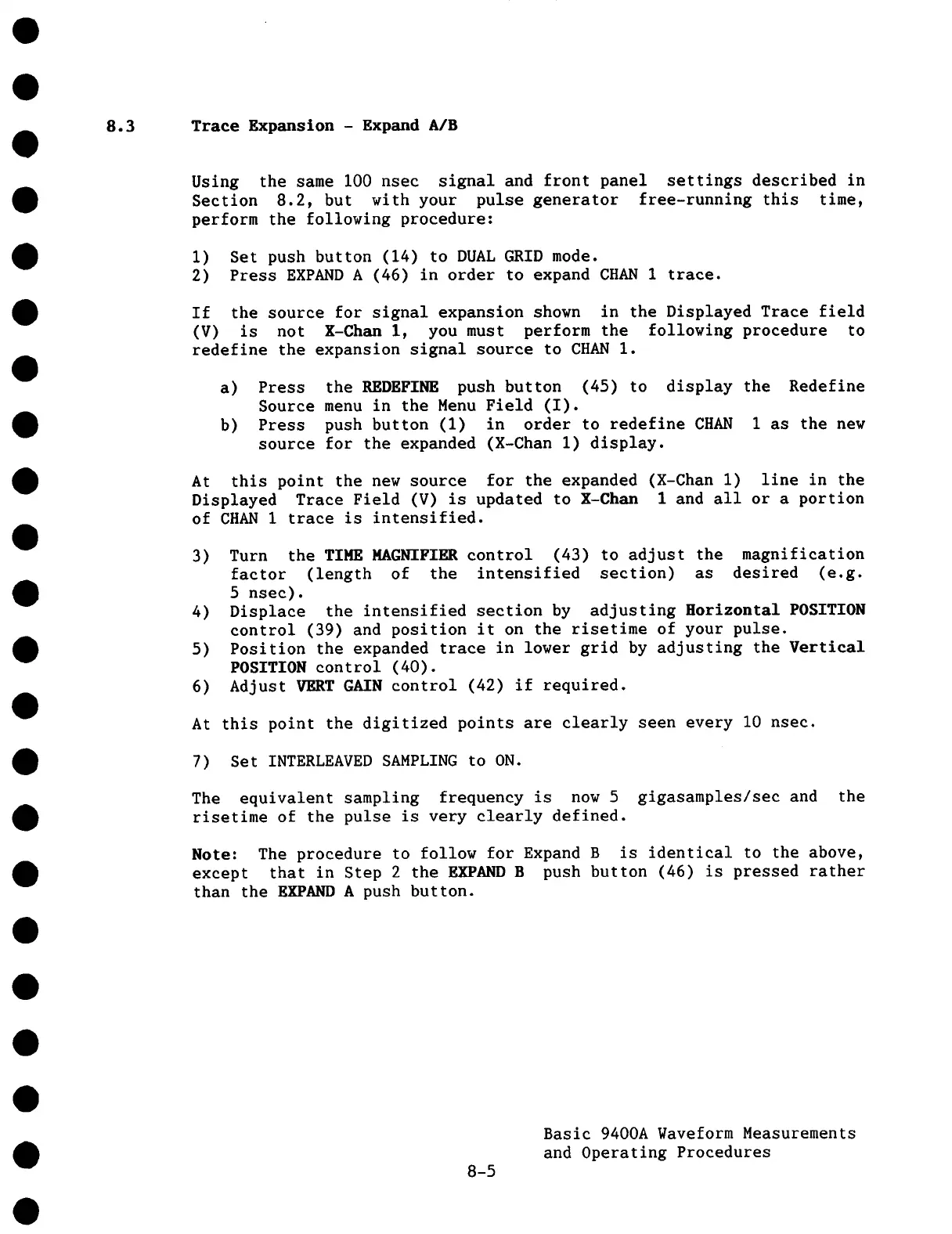8.3
Trace Expansion - Expand AIB
Using the same i00 nsec signal and front panel settings described in
Section 8.2, but with your pulse generator free-running this time,
perform the following procedure:
I)
Set push button (14) to DUAL GRID mode.
2)
Press EXPAND A (46) in order to expand CHAN 1 trace.
If the source for signal expansion shown in the Displayed Trace field
(V) is not X-Chan I, you must perform the following procedure
redefine the expansion signal source to CHAN i.
a)
Press the REDEFINE push button (45) to display the Redefine
Source menu in the Menu Field (I).
b)
Press push button (I) in order to redefine CHAN I as the new
source for the expanded (X-Chan i) display.
At this point the new source for the expanded (X-than i) line in the
Displayed Trace Field (V) is updated to X-Chan I and all or a portion
of CHAN 1 trace is intensified.
3)
Turn the TIME MAGNIFIER control (43) to adjust the magnification
factor (length of the intensified section) as desired (e.g.
5 nsec).
4)
Displace the intensified section by adjusting Horizontal POSITION
control (39) and position it on the risetime of your pulse.
5)
Position the expanded trace in lower grid by adjusting the Vertical
POSITION control (40).
6)
Adjust VERT GAIN control (42) if required.
At this point the digitized points are clearly seen every 10 nsec.
7) Set INTERLEAVED SAMPLING to ON.
The equivalent sampling frequency is now 5 gigasamples/sec and the
risetime of the pulse is very clearly defined.
Note: The procedure to follow for Expand B is identical to the above,
except that in Step 2 the EXPAND B push button (46) is pressed rather
than the EXPAND A push button.
8-5
Basic 9400A gaveform Measurements
and Operating Procedures