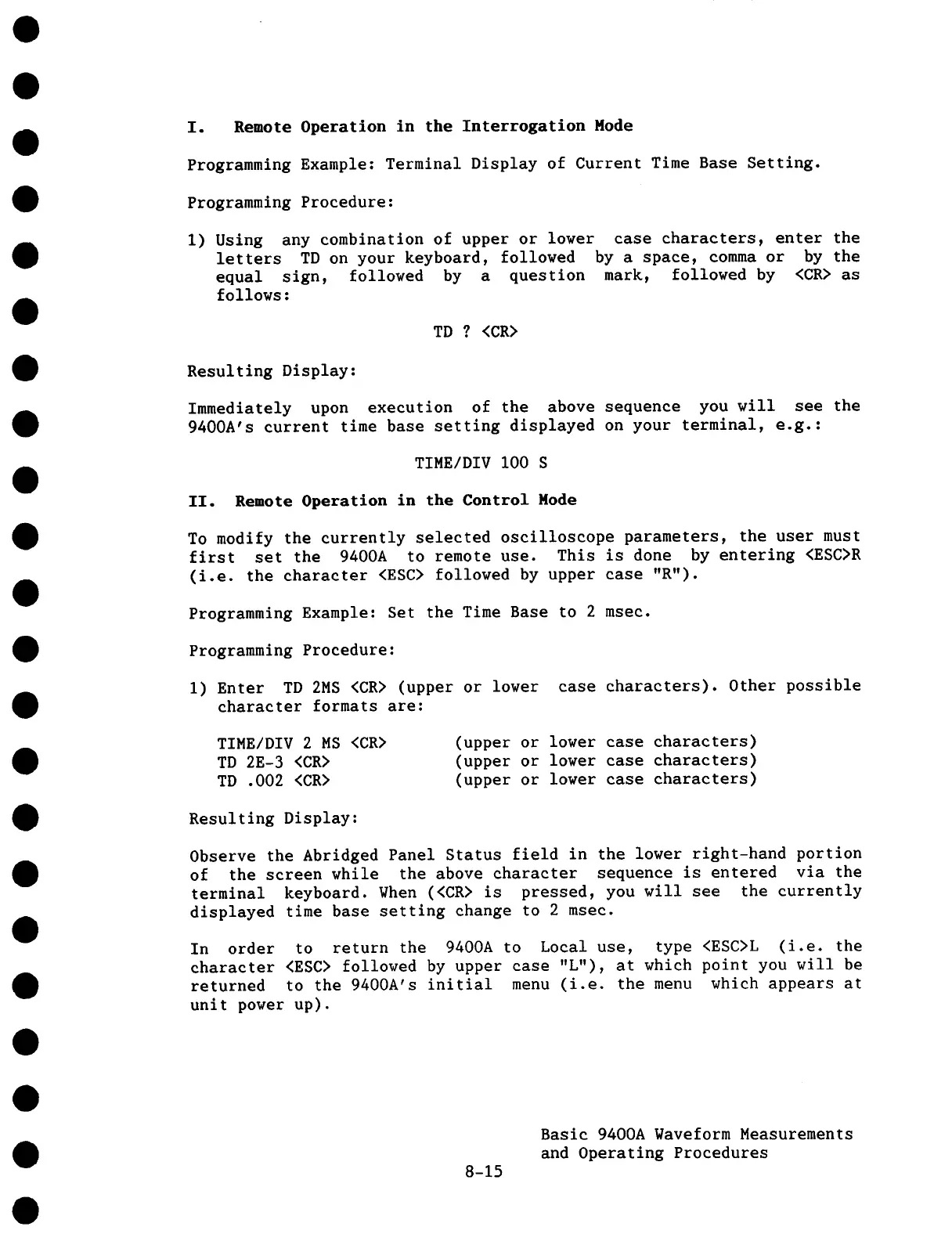I.
Remote Operation in the Interrogation Mode
Programming Example: Terminal Display of Current Time Base Setting.
Programming Procedure:
I)
Using any combination of upper or lower case charactersp enter the
letters TD on your keyboard, followed by a space, comma or by the
equal sign, followed by a question mark, followed by <CR> as
follows:
TD ? <CR>
Resulting Display:
Immediately upon execution of the above sequence you will see the
9400A’s current time base setting displayed on your terminal, e.g.:
TIME/DIV I00 S
II. Remote Operation in the Control Mode
To modify the currently selected oscilloscope parameters, the user must
first set the 9400A to remote use. This is done by entering <ESC>R
(i.e. the character <ESC> followed by upper case "R").
Programming Example: Set the Time Base to 2 msec.
Programming Procedure:
i)
Enter TD 2MS <CR> (upper or lower case characters). Other possible
character formats are:
TIME/DIV 2 MS <CR>
TD 2E-3 <CR>
TD .002 <CR>
(upper or lower case characters)
(upper or lower case characters)
(upper or lower case characters)
Resulting Display:
Observe the Abridged Panel Status field in the lower right-hand portion
of the screen while the above character sequence is entered via the
terminal keyboard. When (<CR> is pressed, you will see the currently
displayed time base setting change to 2 msec.
In order to return the 9400A to Local use, type <ESC>L (i.e. the
character <ESC> followed by upper case "L"), at which point you will be
returned to the 9400A’s initial menu (i.e. the menu which appears at
unit power up).
8-15
Basic 9400A Waveform Measurements
and Operating Procedures