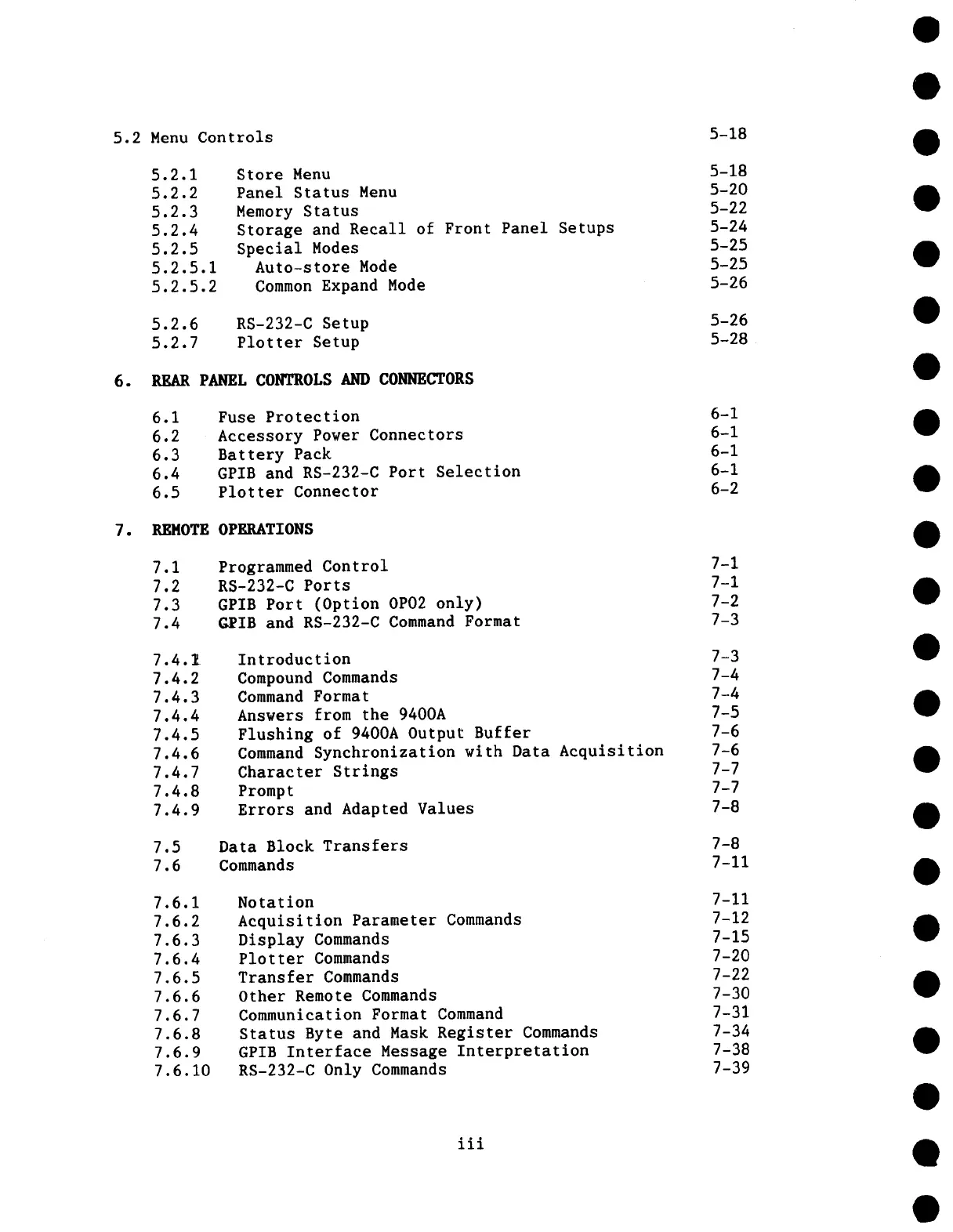5.2 Menu Controls
5-18
5.2.1
5.2.2
5.2.3
5.2.4
5.2.5
5.2.5.1
5.2.5.2
Store Menu
Panel Status Menu
Memory Status
Storage and Recall of Front Panel Setups
Special Modes
Auto-store Mode
Common Expand Mode
5.2.6
RS-232-C Setup
5.2.7
Plotter Setup
6. REAR PANEL CONTROLS AND CONNECTORS
6.1
6.2
6.3
6.4
6.5
Fuse Protection
Accessory Power Connectors
Battery Pack
GPIB and RS-232-C Port Selection
Plotter Connector
7.
REMOTE OPERATIONS
7.1
7.2
7.3
7.4
Programmed Control
RS-232-C Ports
GPIB Port (Option OP02 only)
C~IB and RS-232-C Command Format
7.4.1
7.4.2
7.4.3
7.4.4
7.4.5
7.4.6
7.4.7
7.4.8
7.4.9
Introduction
Compound Commands
Command Format
Answers from the 9400A
Flushing of 9400A Output Buffer
Command Synchronization with Data Acquisition
Character Strings
Prompt
Errors and Adapted Values
7.5
7.6
Data Block Transfers
Commands
7.6.1
7.6.2
7.6.3
7.6.4
7.6.5
7.6.6
7.6.7
7.6.8
7.6.9
7.6.10
Notation
Acquisition Parameter Commands
Display Commands
Plotter Commands
Transfer Commands
Other Remote Commands
Communication Format Command
Status Byte and Mask Register Commands
GPIB Interface Message Interpretation
RS-232-C Only Commands
5-18
5-20
5-22
5-24
5-25
5-25
5-26
5-26
5-28
6-1
6-1
6-1
6-1
6-2
7-1
7-1
7-2
7-3
7-3
7-4
7-4
7-5
7-6
7-6
7-7
7-7
7-8
7-8
7-11
7-11
7-12
7-15
7-20
7-22
7-30
7-31
7-34
7-38
7-39
iii