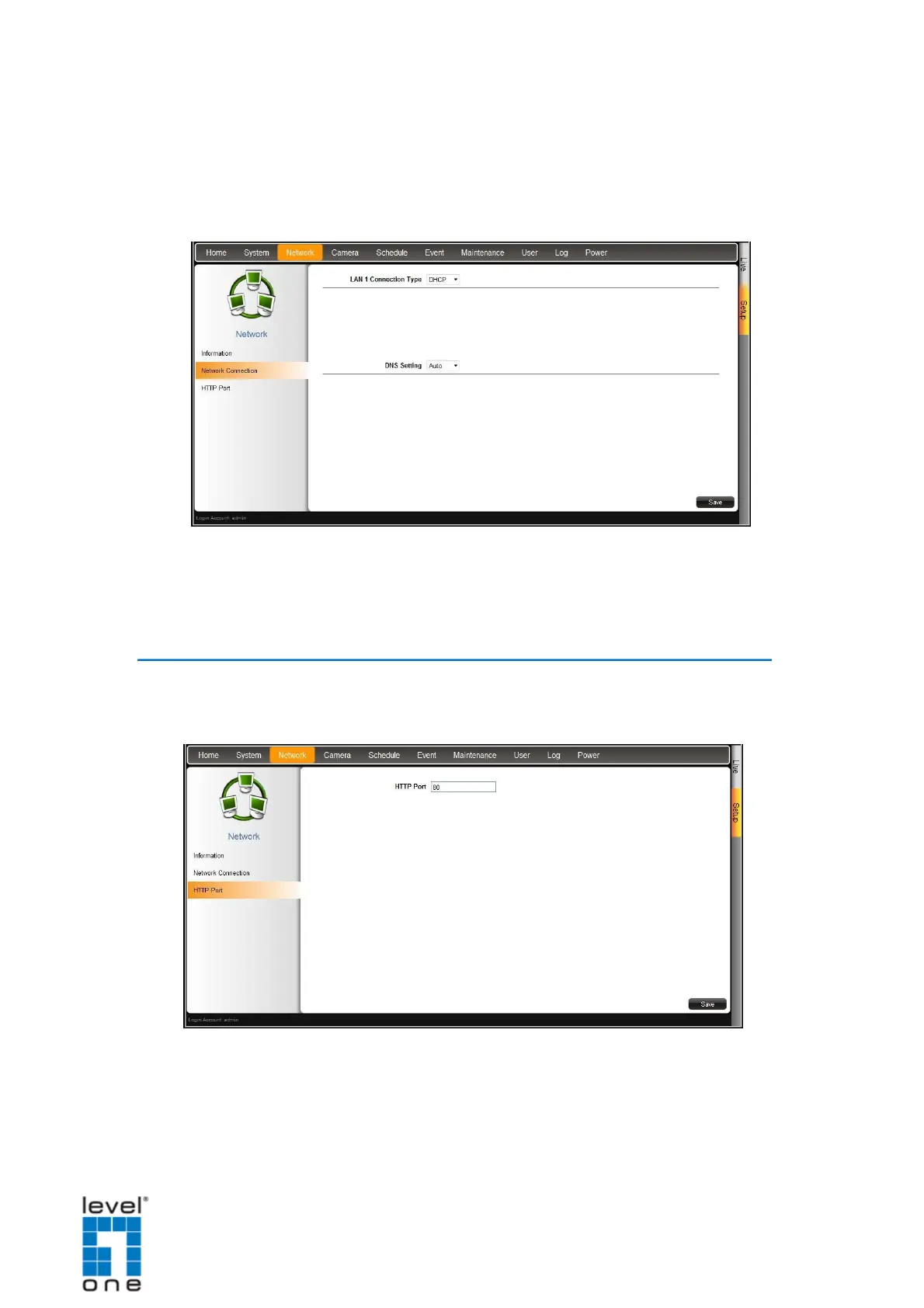DSS-1000 User Manual
However, in case DSS-1000 does not detect the DHCP connection, perform the
following procedures to obtain the IP address:
1. On the Setup screen, click Network > Network Connection.
2. On Connection Type, select DHCP.
3. Leave the default DNS Setting as Auto“” .
4. Click Save.
Configuring Port Mapping
By default, DSS-1000 port number is 80. To change this value, click Network > Port
Mapping on the Setup screen. Click Save to apply and save the changes.
3.6 Configuring the Cameras
On the Setup screen, click Camera. The camera list table is displayed.
99