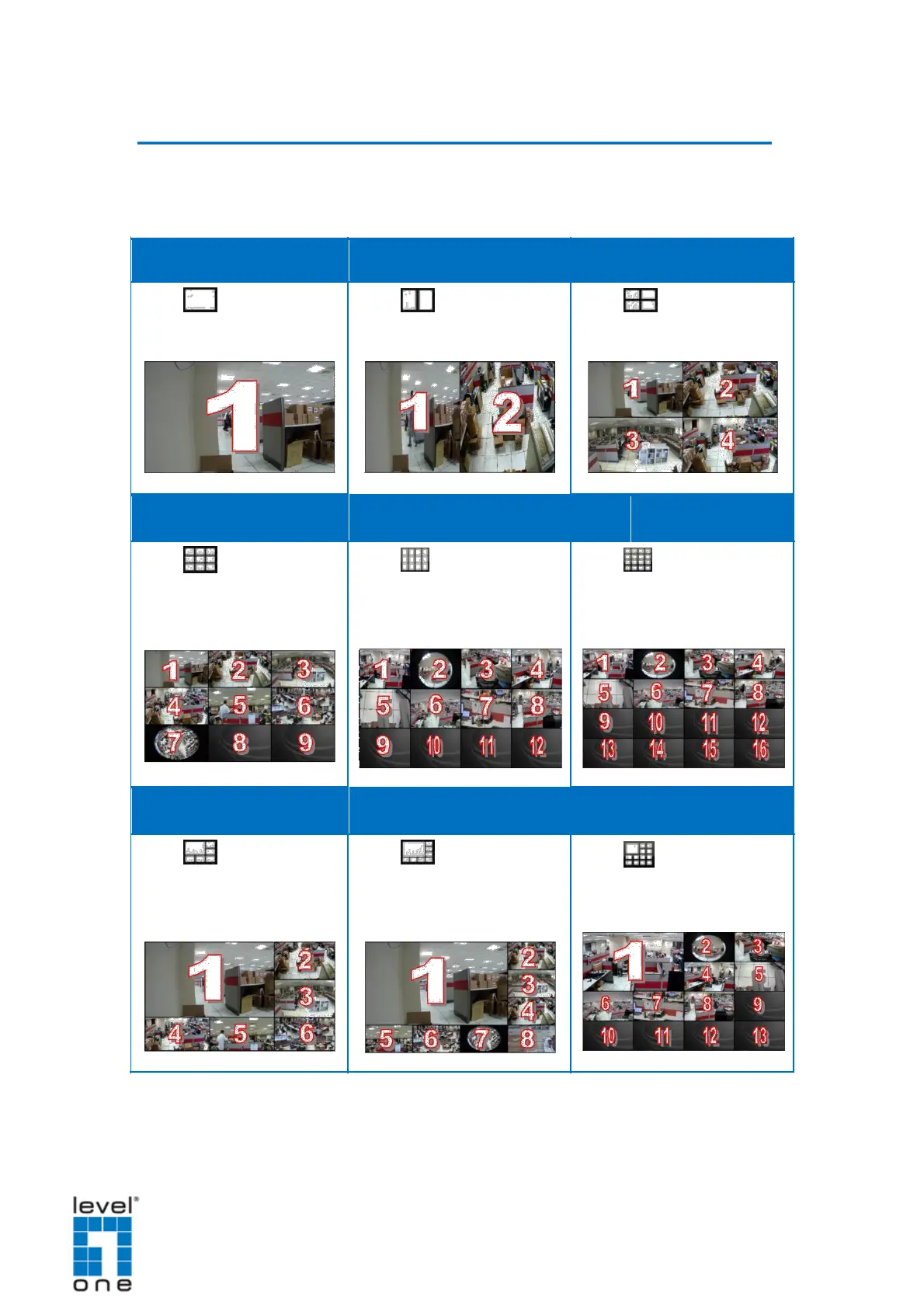DSS-1000 User Manual
Changing the Window Layout
By default, the Live View is displayed with a 9-channel layout. The layout can be changed
into a 1-channel, 2-channel, 1+7-channel display, etc.
channels at a time on a 1+5
channels at a time on a 1+7
channels at a time on a 1+12
82