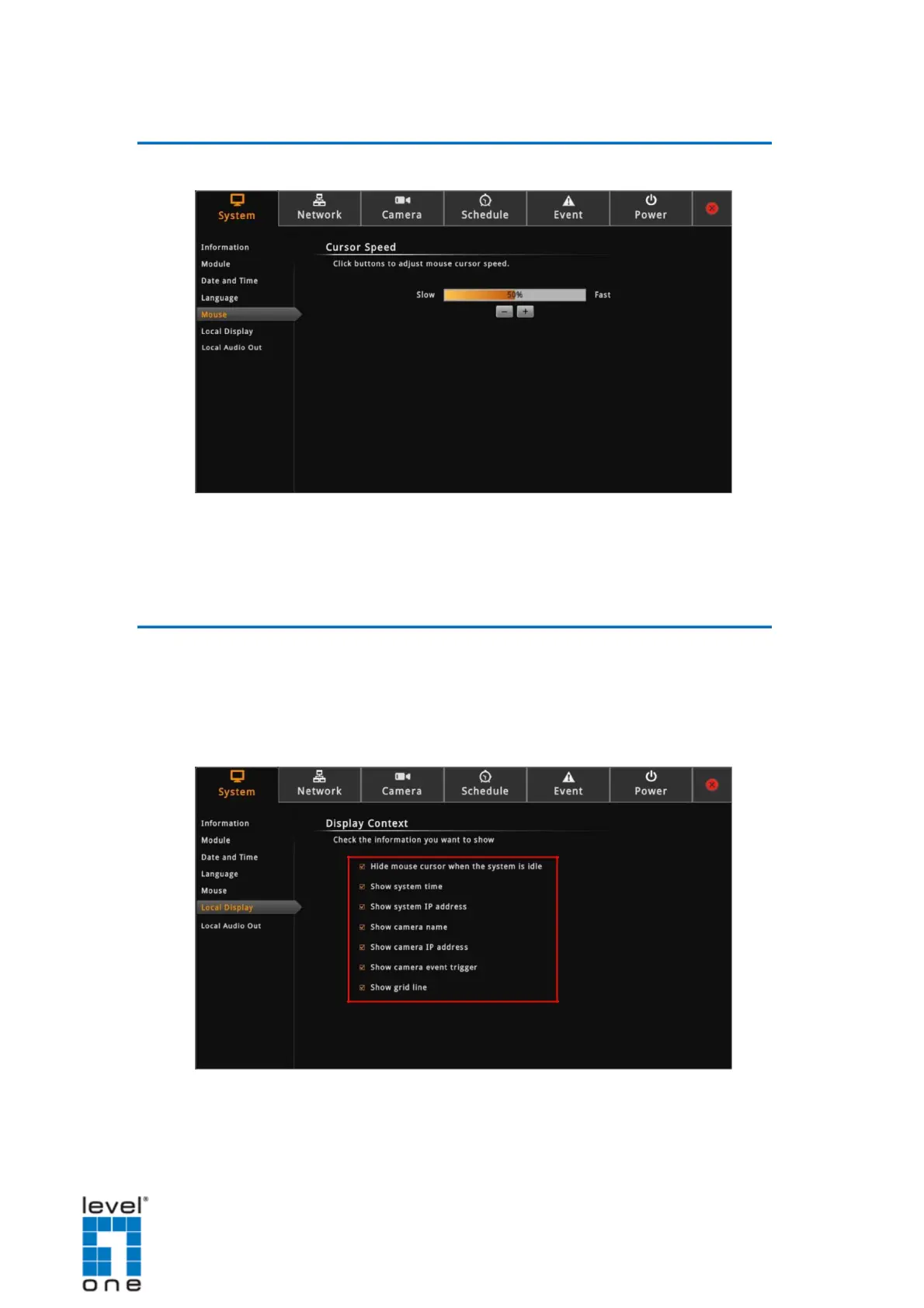DSS-1000 User Manual
Mouse
Click System > Mouse.
Click-” “to reduce the mouse cursor+”to speedincreaseor “onethenotchspeedatatime.
Click and - ”holdor+” ““to continuously reduce or increase speed.
Local Display
The Local Display allows users to show or hide information, such as the IP address,
system date and time, or event trigger icons, on the Live View screen.
On the Setup screen, click System > Local Display.
By default, all options are enabled. To disable a function, remove the check from
its corresponding box.
Hide mouse cursor when the system is idle: If checked, the mouse cursor is hidden
from the Local display if there is no mouse movement within 5 seconds.
47