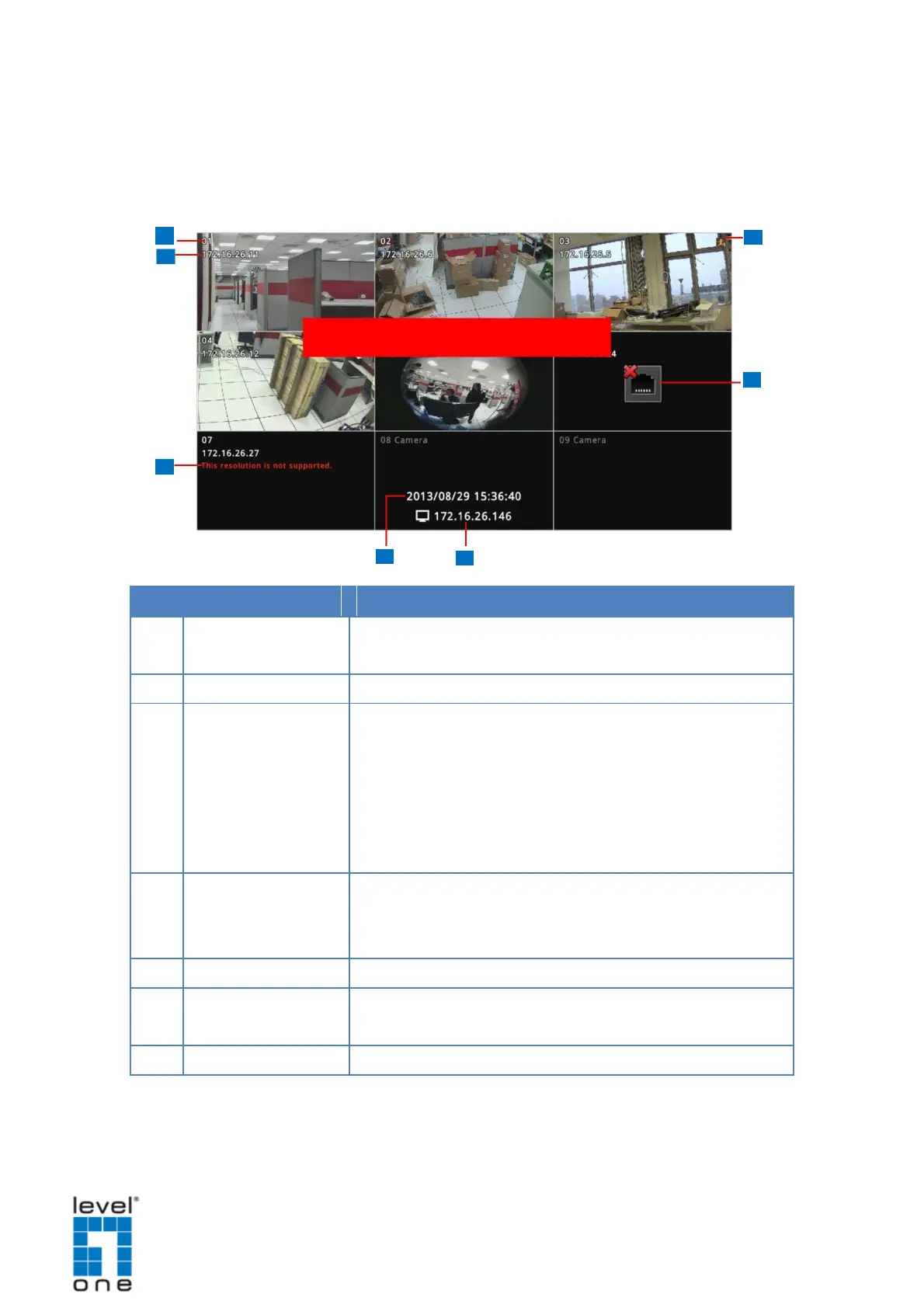DSS-1000 User Manual
2.2 The Live View Screen
Different types of information are displayed on the Live View screen.
2
Live view display area
5
3
6 7
Displays the channel number and camera name.
Displays the IP address of the camera.
Displays the warning message:
This resolution is not supported: Local display supports
camera resolution of up to 1920 x 1080 only. If the
resolution exceeds this value, this message is displayed.
The compression is not supported: Local display
supports H.264 compression only.
Indicates an event has happened, such as motion is detected
or a digital input is triggered. These triggers are based on the
events configured on the camera side.
Indicates the camera is disconnected from the network.
The system date and time.
The IP address of DSS-1000.
27