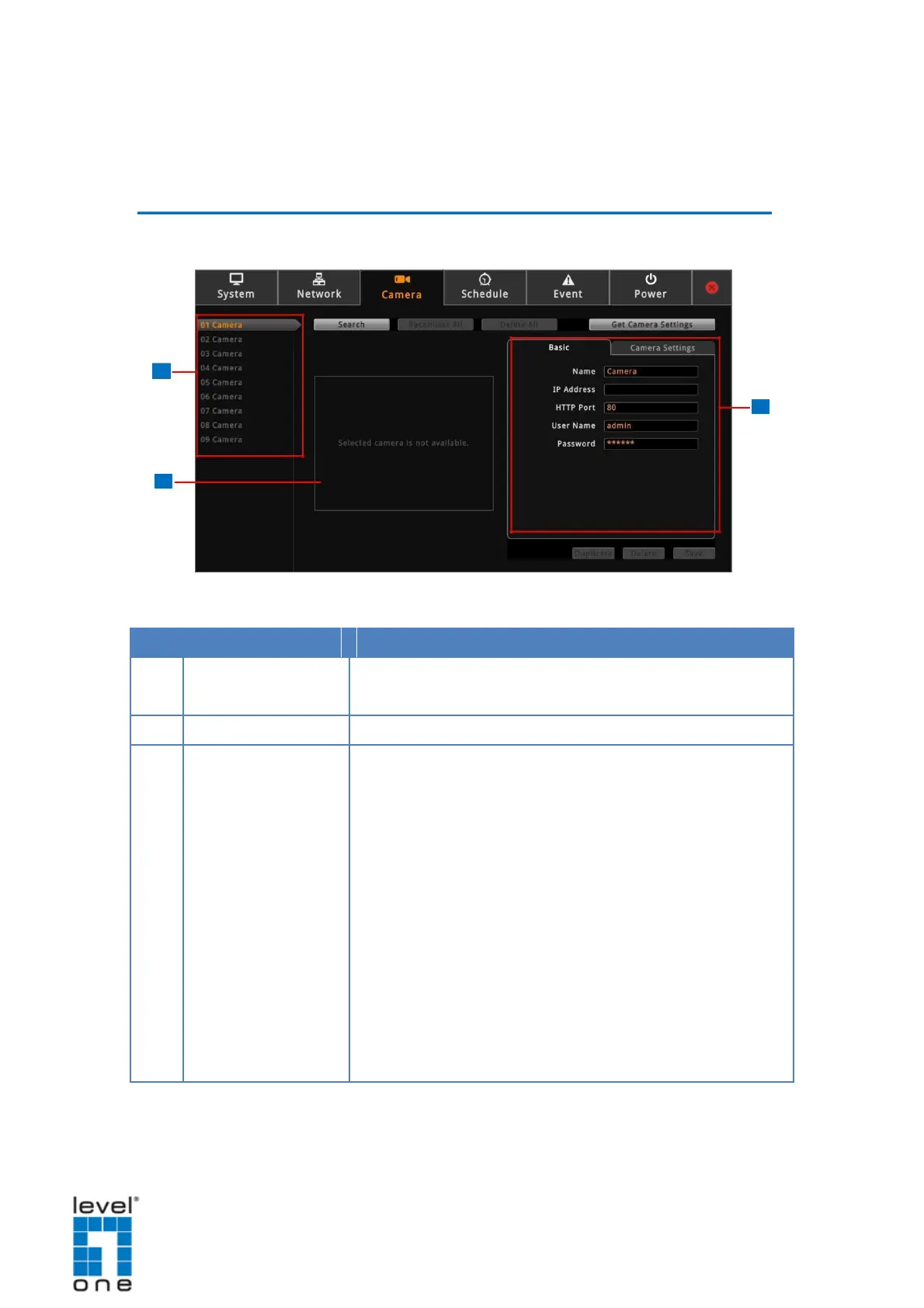DSS-1000 User Manual
2.8 Configuring the Cameras
The Camera Setup Page
On the Setup screen, click Camera.
1
3
2
Displays the camera name. Click a channel to view its display
Displays the current live view of the selected camera.
Displays the camera connection and streaming properties. It
Basic: Displays the connection properties, such as the IP
address, HTTP port, User Name (account) and Password
used to access the camera. You can also use this page to
manually add a camera by entering these properties. See
Adding Cameras on page 53.
Camera Settings: Displays the camera video streaming
properties, such as Channel ID, Resolution, Encoder, etc.
These properties can be modified on DSS-1000 and will
also take effect on the camera side. See Modifying
Camera Settings on page 61.
52