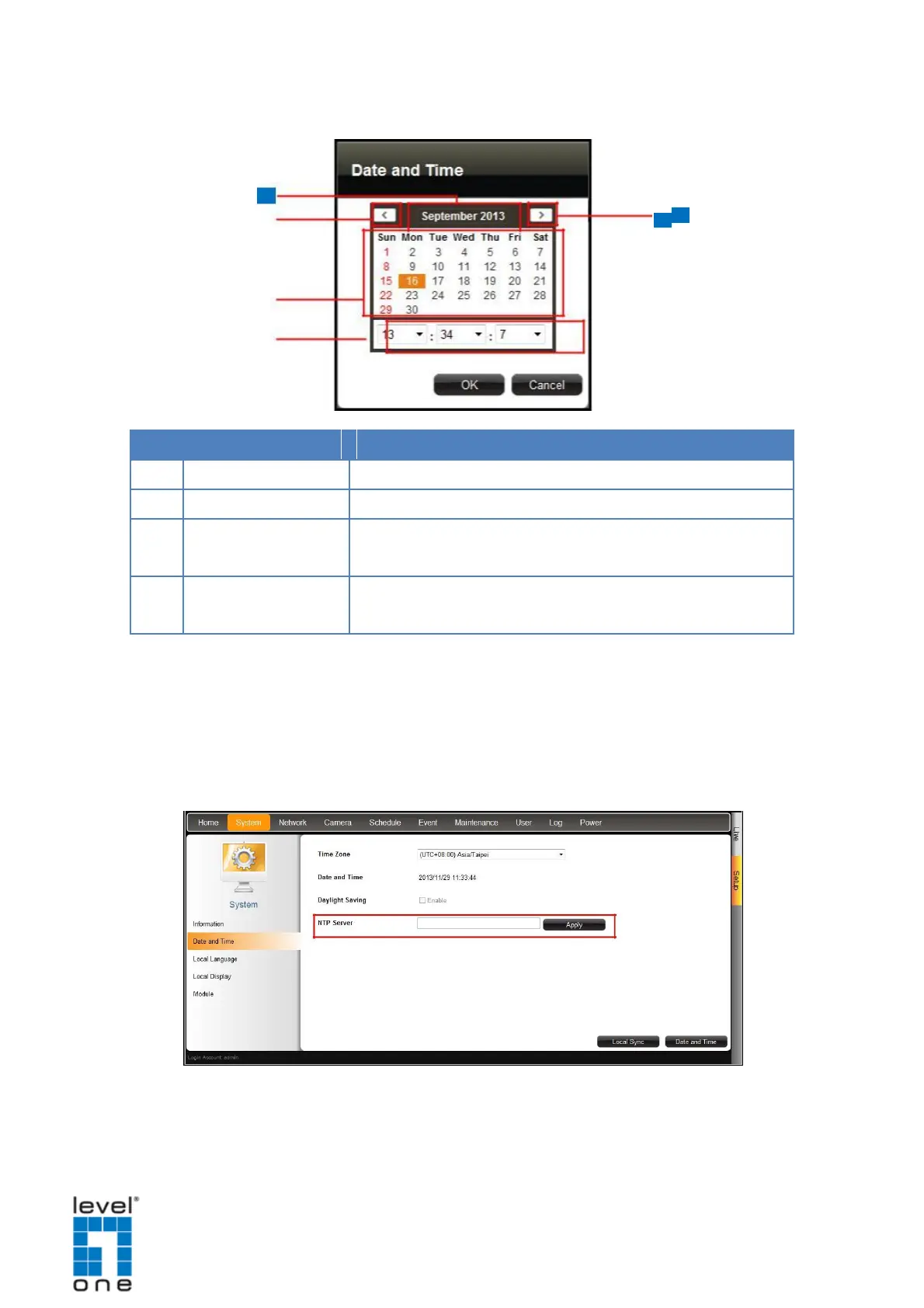DSS-1000 User Manual
3. Modify the date and time.
1
2
2
3
4
Select the month and year from the box.
Click to view the calendar of the previous or the next month.
Click a date to set the date. Selected date is highlighted in
orange, while the current date is in yellow.
Select the hour, minute, and second from the corresponding
4. When done, click OK to save.
Sync Date and Time with NTP Server
1. On the Setup screen, click System > Date and Time.
2. On NTP Server, type the URL address of the NTP server.
3. Click Apply. A message will appear to confirm if synchronization is successful.
NOTE: If the NTP Server is a domain name, make sure the IP setting and DNS setting
of the system gateway are correct.
94