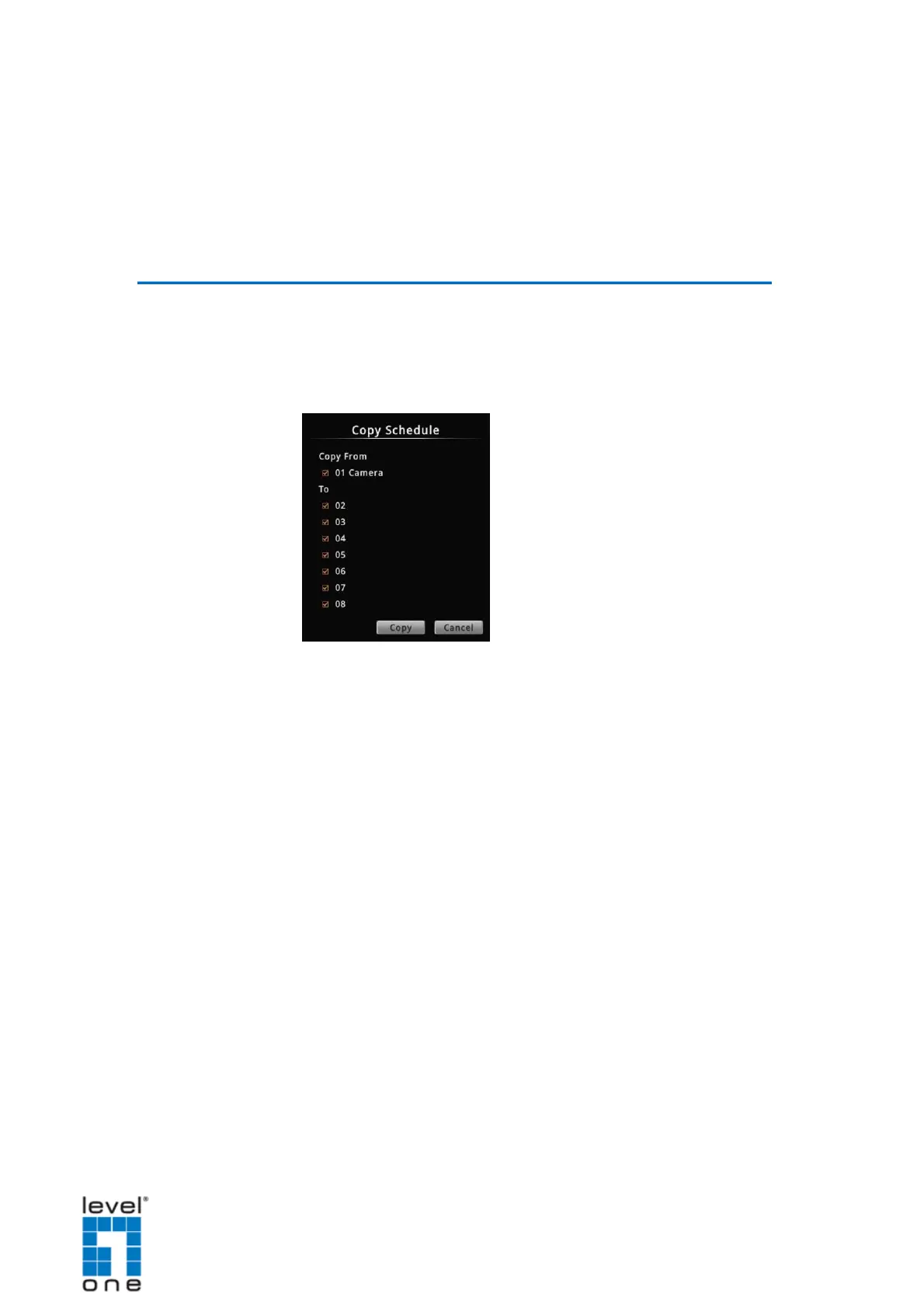DSS-1000 User Manual
6. Click Save to save the configurations. DSS-1000 will demonstrate and emit the
beep sound as configured.
Copying Event Schedule Settings
Instead of manually modifying the event schedule and beep settings on all cameras one by
one, users can copy the settings to other channels.
1. After setting the event schedule or beep settings, click Copy. The Copy Schedule
window appears.
2. Check to select the camera(s) under To.
3. Click Copy. The current camera event schedule or beep settings will be copied to
the selected camera(s) under To.
4. A message appears when copy is complete. Click OK to close the window.
68