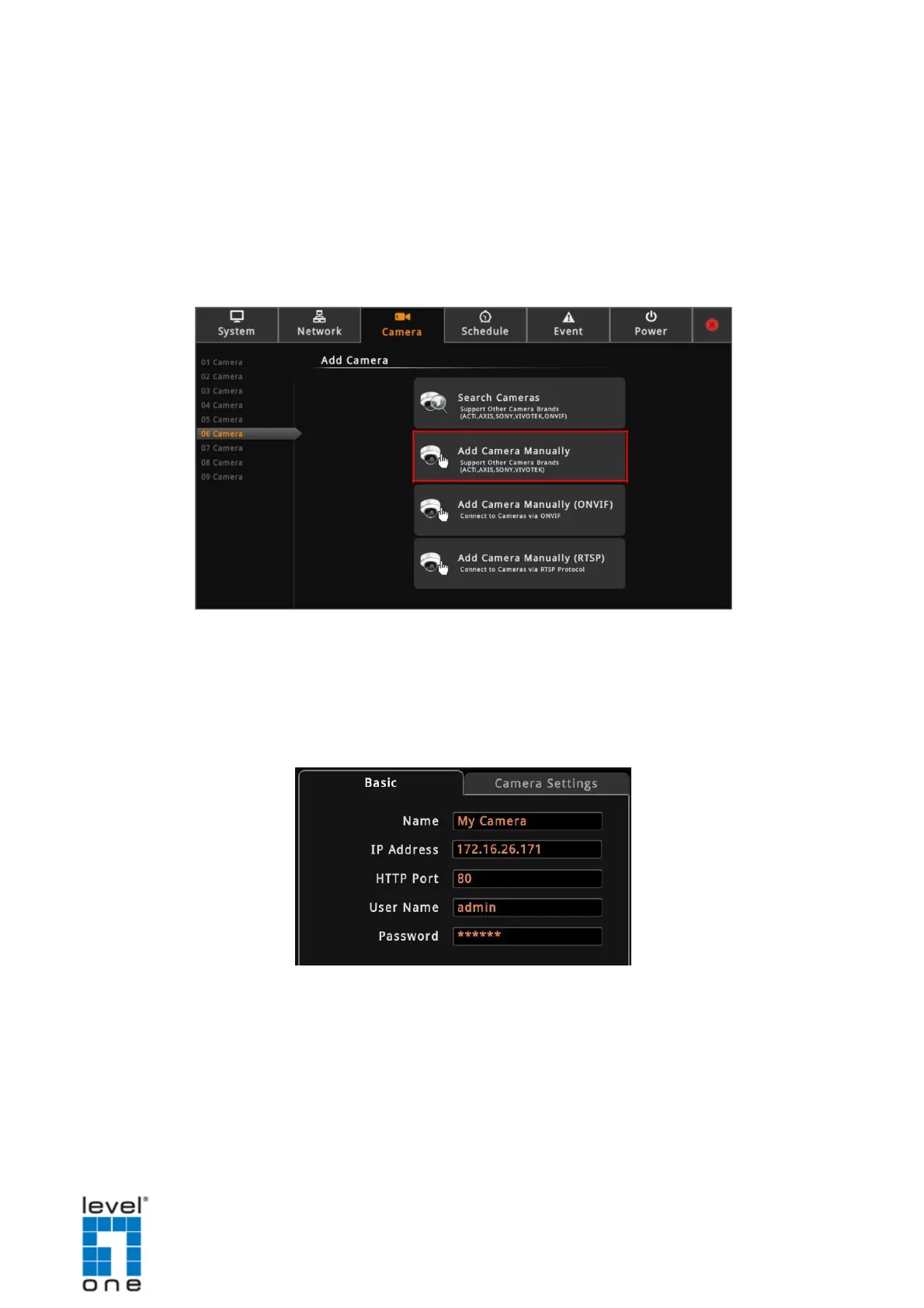DSS-1000 User Manual
Adding Cameras Manually
In case of adding a camera from outside the local area network or over WAN, use the
add camera manually function. You need to know the IP address, HTTP port, User Name
and Password of the camera you want to connect to.
1. On the Setup screen, click Camera.
2. Click on an empty channel number from the left panel, and click Add Camera Manually.
3. On Name, type a name you want to use to identify the camera (maximum of 32
alphanumeric characters, no spaces nor symbols). This name is saved only on DSS-
1000 and does not affect the settings on the camera side.
4. Enter the IP Address, HTTP Port, User Name and Password of the camera you want
to connect to.
55