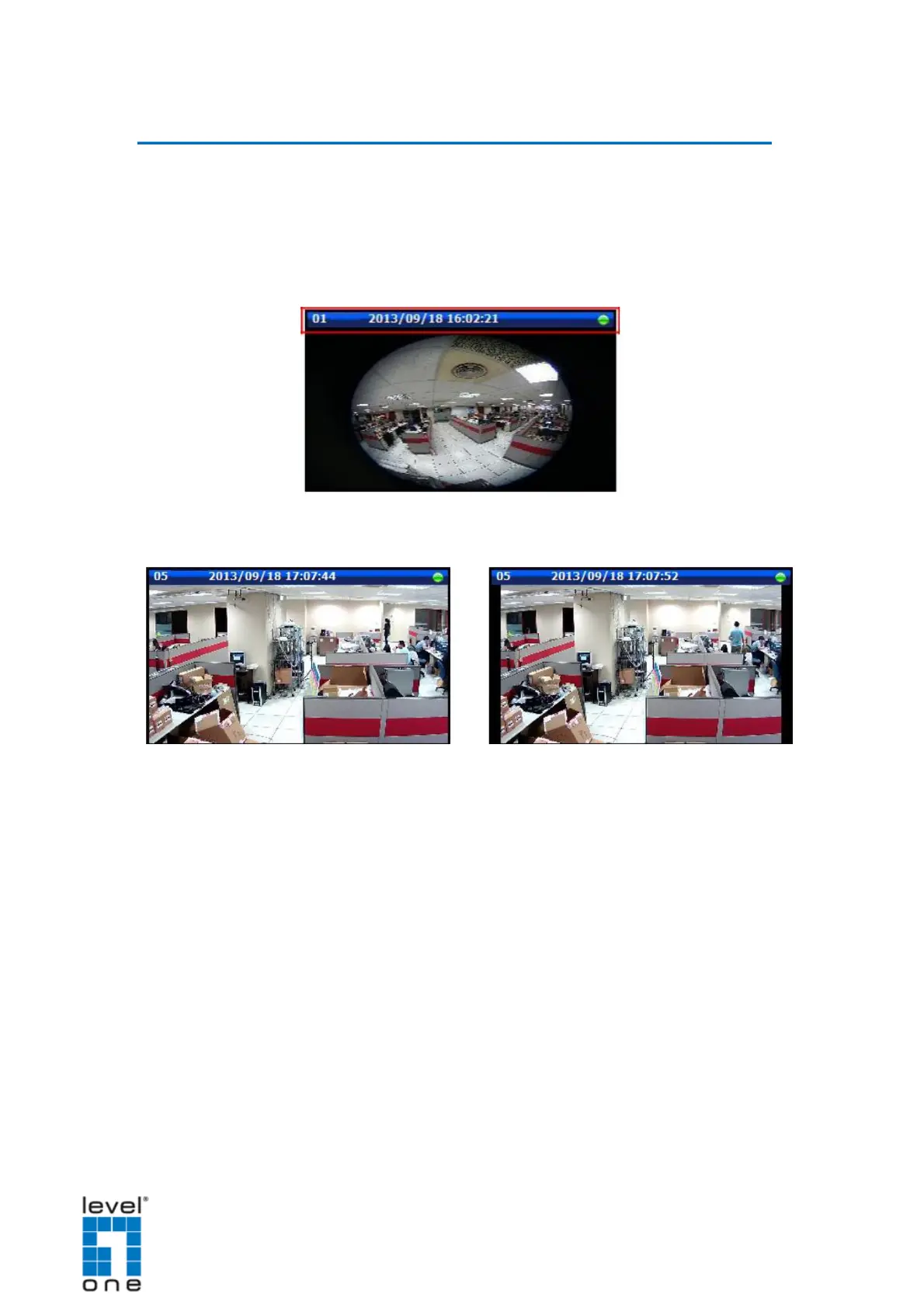DSS-1000 User Manual
Using the Toolbar
Click a menu and submenu option to use its function. The function is applied to all the cameras
in the Live View.
Application Menu
Video Title Bar: Click to hide or display the video title bar on top of every channel
window. The bar contains the camera name and the system date and time.
Stretch / Un-stretch Video: Select to stretch or un-stretch the video display.
Stretched Video Un-stretched Video
Disconnect All Channels: Select to disconnect all channels from the Live View
display area. When disconnected, the Live View display area will be blank but the
cameras will still be listed on the camera list panel.
Decode I-frame / Auto Drop Frame: Select Decode I-frame to save computing
power. With this function, DSS-1000 decodes only the I-frames, so the frame rate of
each channel becomes 1 fps. This function is useful when using a computer which is
also used for other applications.
When Decode I-frame is selected, the selection toggles to Auto Drop Frame.
By default, DSS-1000 is set to Auto Drop Frame. With this setting, DSS-1000
displays as many video frames as possible to achieve smooth video performance.
However, this function uses more computing power. When the computer loading
exceeds 80%, random channels start to decode I-frame for about 15 seconds, and
then return to the original frame rate afterwards. This process continues until the
computer loading drops under 80% or when the user switches to other layout or page.
89