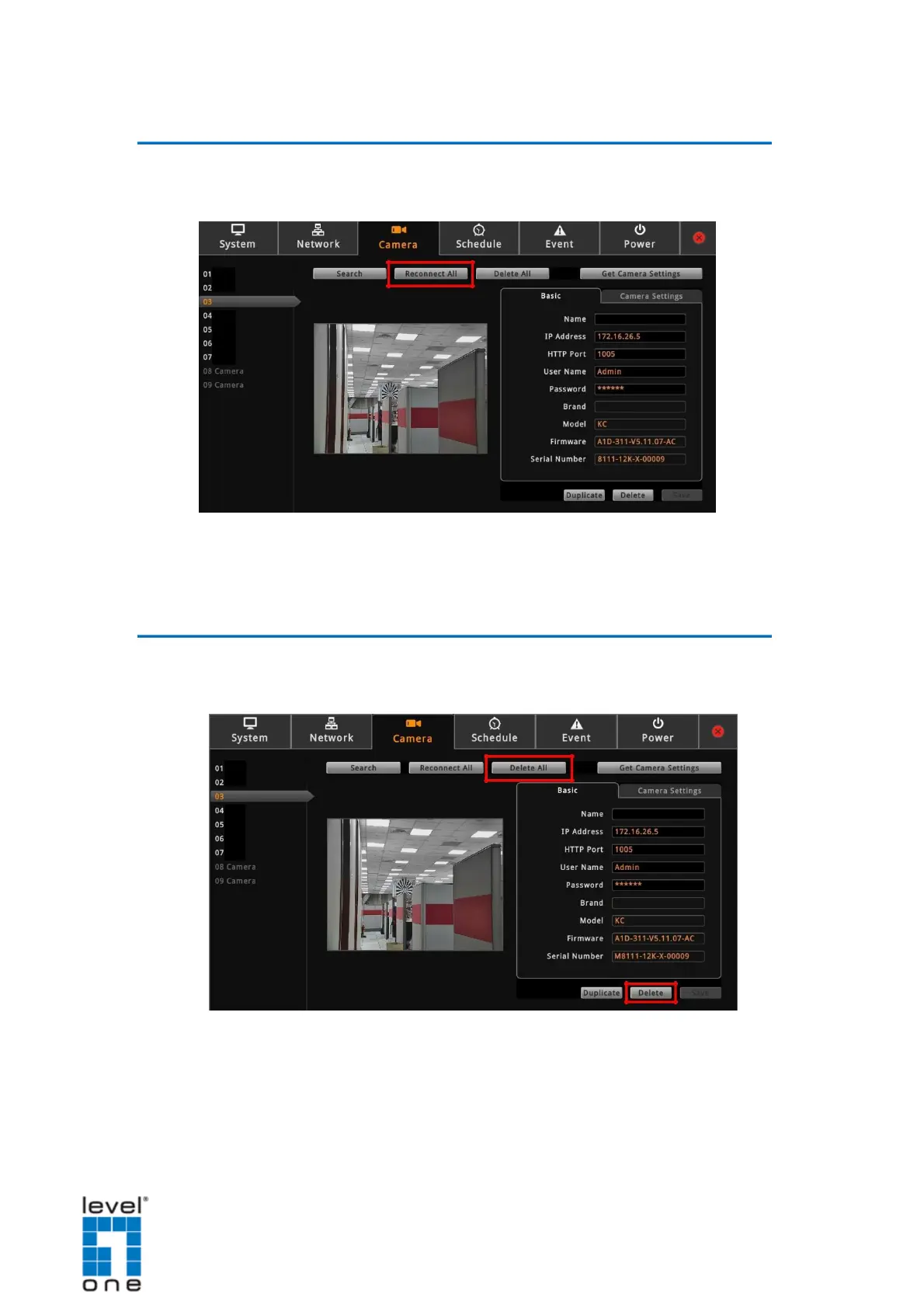DSS-1000 User Manual
Reconnecting Cameras
If there is a need to refresh the camera connection, click Reconnect All. All the cameras
will be reconnected.
NOTE: All video streams will be lost for a few seconds until the reconnection is finished.
Deleting Cameras
Cameras can be removed one at a time or all cameras at the same time.
On the Setup screen, click Camera.
To remove a camera, click the camera from the Camera List panel, and then click
Delete.
To remove all the cameras at the same time, click Delete All.
64