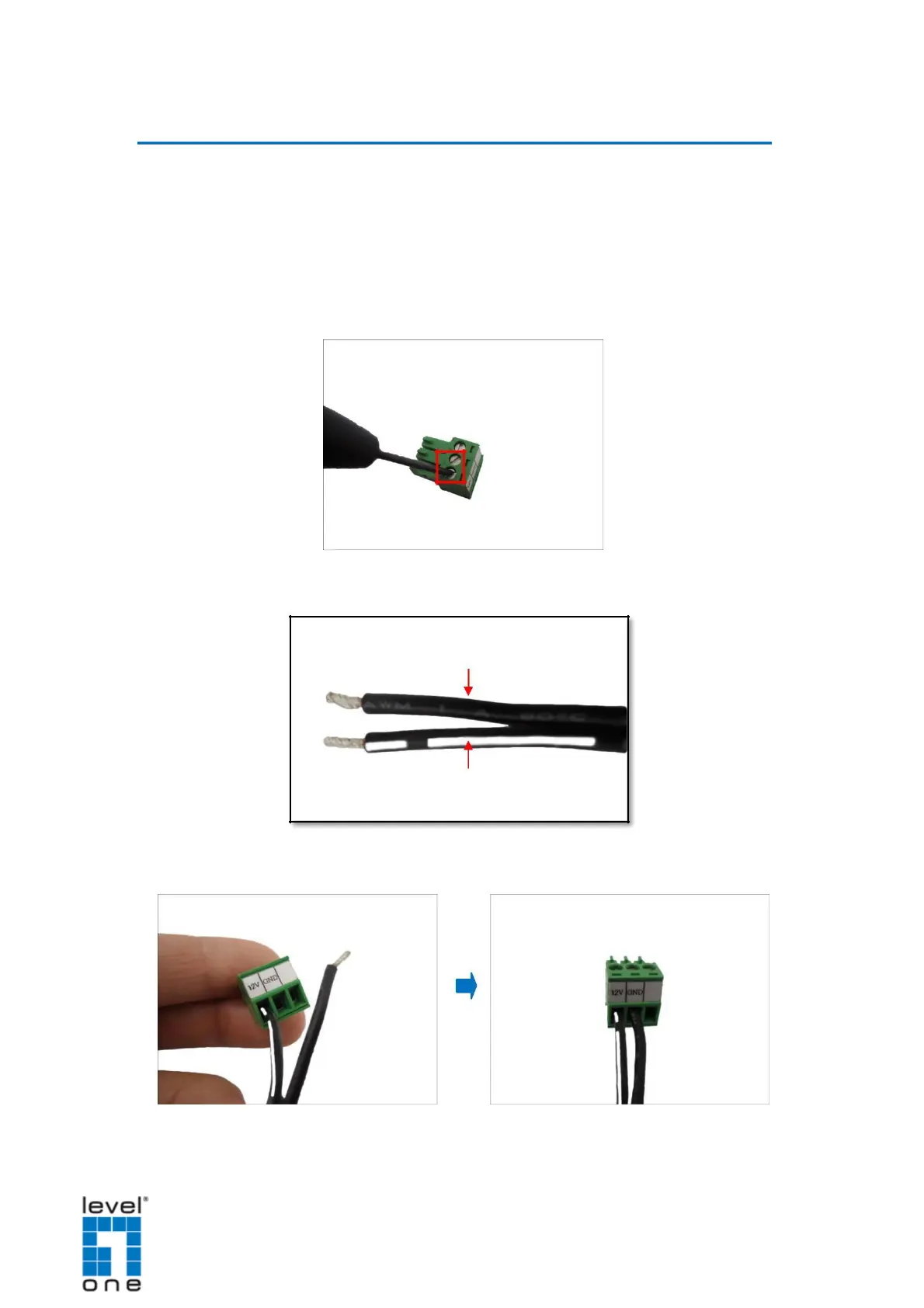DSS-1000 User Manual
Preparing the Power Adaptor
In case of using a non-PoE Ethernet switch, use the bundled power adaptor to directly
connect DSS-1000 to a power outlet. The power adaptor must be connected to the supplied
terminal block before use.
To do this, follow the procedures below:
1. Loosen the screws of the 12V and GND pins of the power terminal block.
2. Take note that the power adaptor cable has two (2) different wires:
Connects to GND Pin
White stripe: Connects to 12V Pin
3. Connect the wire with the white stripe to the 12V pin and the other to the GND pin.
16