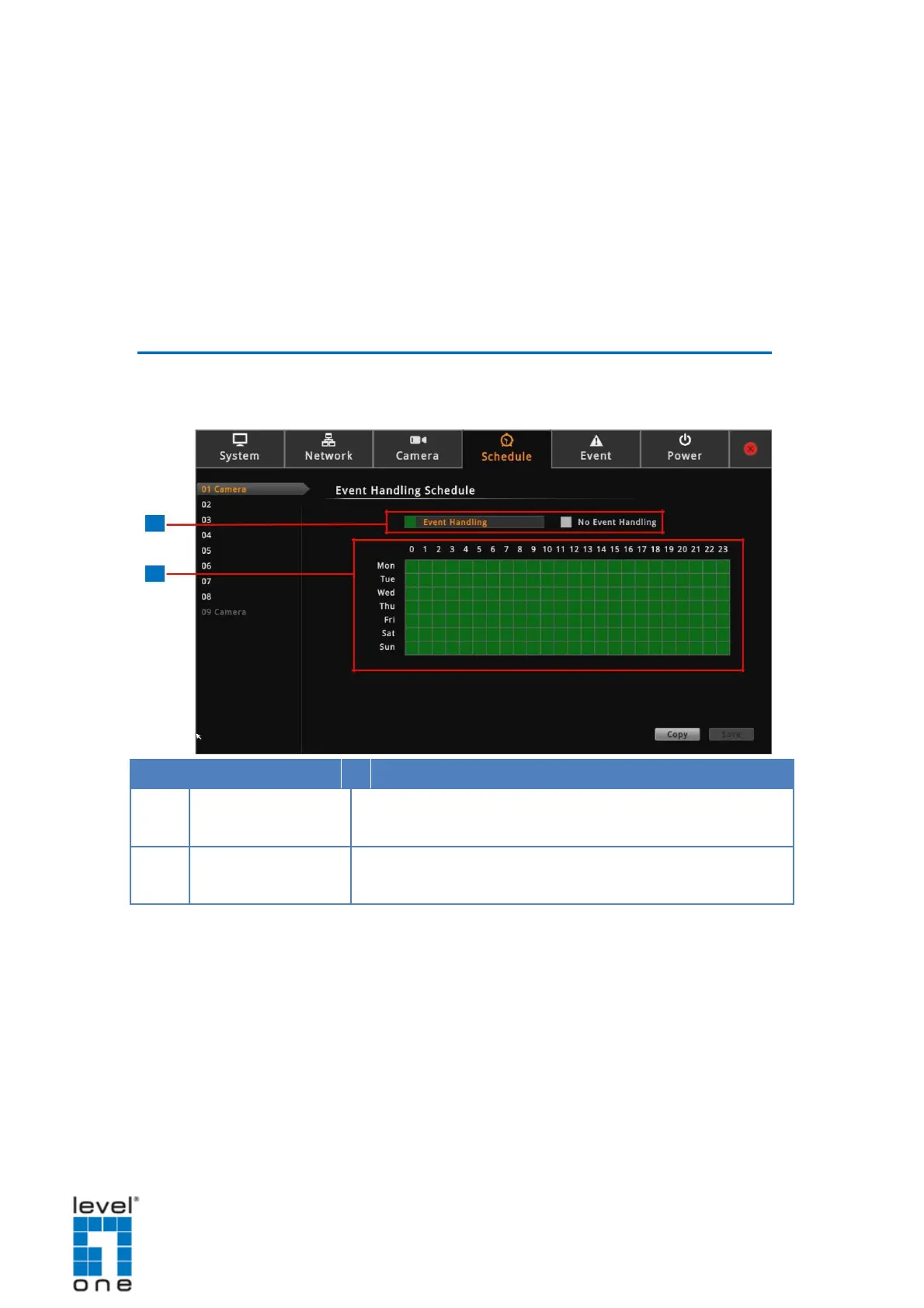DSS-1000 User Manual
2.9 Managing Network Loss Event
When a camera or a DSS-1000 suddenly disconnects from the network, DSS-1000 will trigger
a network or video loss notification icon on the Live View channel window and will beep. By
default, the trigger is enabled for 24 hours a day and 7 days a week. However, the beep
sound must be enabled and configured separately.
Scheduling Network / Video Loss Trigger
1. On the Setup screen, click Schedule.
2. Select the camera from the camera list panel.
1
2
Event Handling: Enables event trigger.
No Event Handling: Disables event trigger.
Shows green cell if event trigger is enabled and gray cell if
event trigger is disabled.
3. Select either Event Handling or No Event Handling.
65
