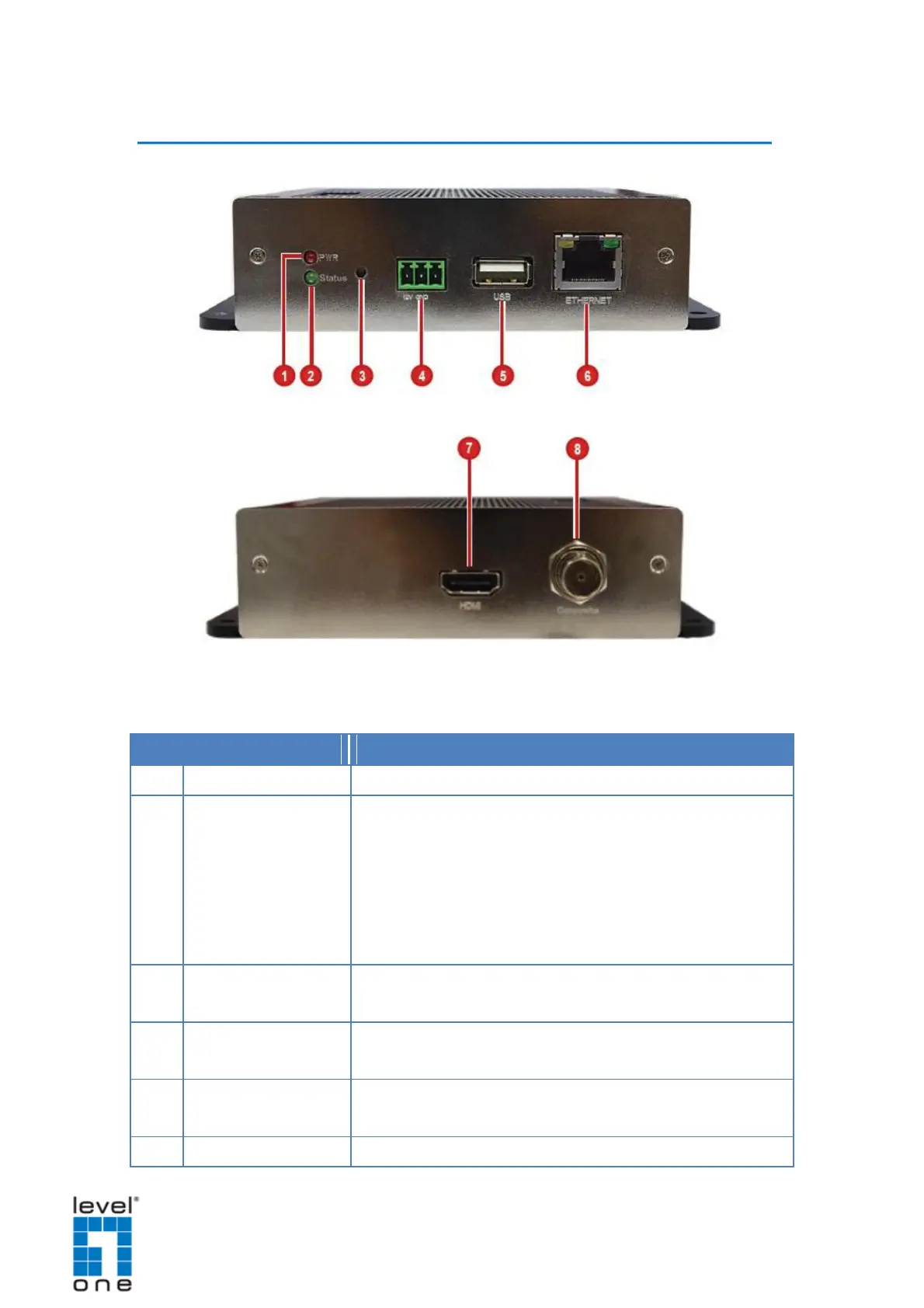DSS-1000 User Manual
Device Overview
Lights RED when the power is on.
Lights GREEN after the boot up process is complete to
indicate DSS-1000 is ready.
When doing a factory reset, this LED lights GREEN briefly
to indicate factory default setting restoration has started.
The LED turns off and lights up again when the restoration
completes and DSS-1000 is ready for use.
Use to restore DSS-1000 to its factory default setting.
Use to switch between NTSC and PAL functions.
Connects the bundled power adaptor and terminal block to
DSS-1000. See Preparing the Power Adaptor on page 16.
Connects a USB device, such as a mouse, keyboard or hub,
Connects to the network using an Ethernet cable.
12