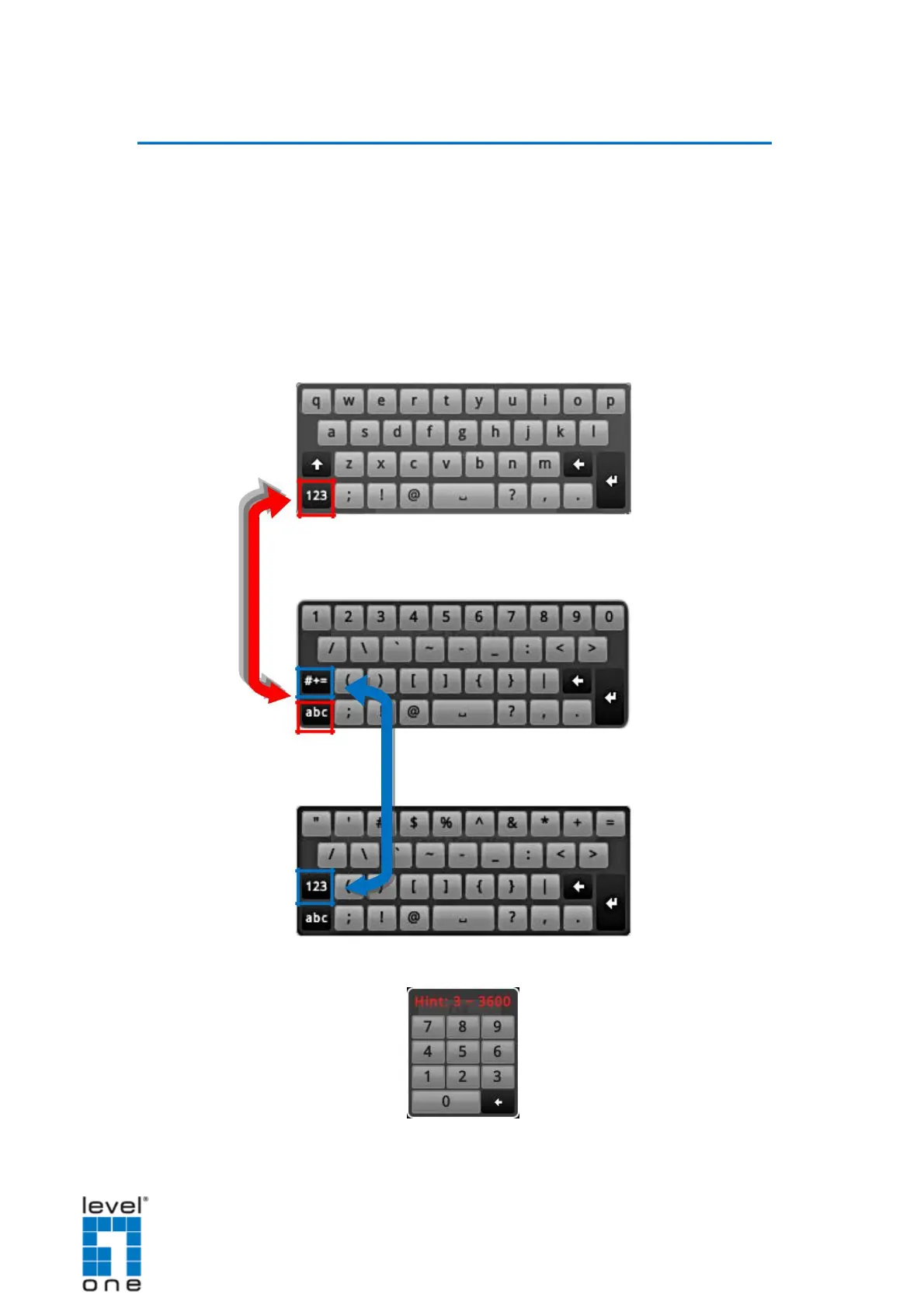DSS-1000 User Manual
Using the On-Screen Keyboard
The on-screen keyboard allows users to enter text without using a physical computer
keyboard. The on-screen keyboard appears when users click on fields that require character
or numeric input, such as account name, password, etc. Using the mouse, click the keys on
the on-screen keyboard to enter characters or numbers.
The type of on-screen keyboard that appears may vary depending on the required text for
input.
Standard Alphabet +Symbol Keyboard
Number + Symbol Keyboard
Symbol Keyboard
Numeric Keyboard
NOTE: The on-screen keyboard may also contain tips or hints for input.
34