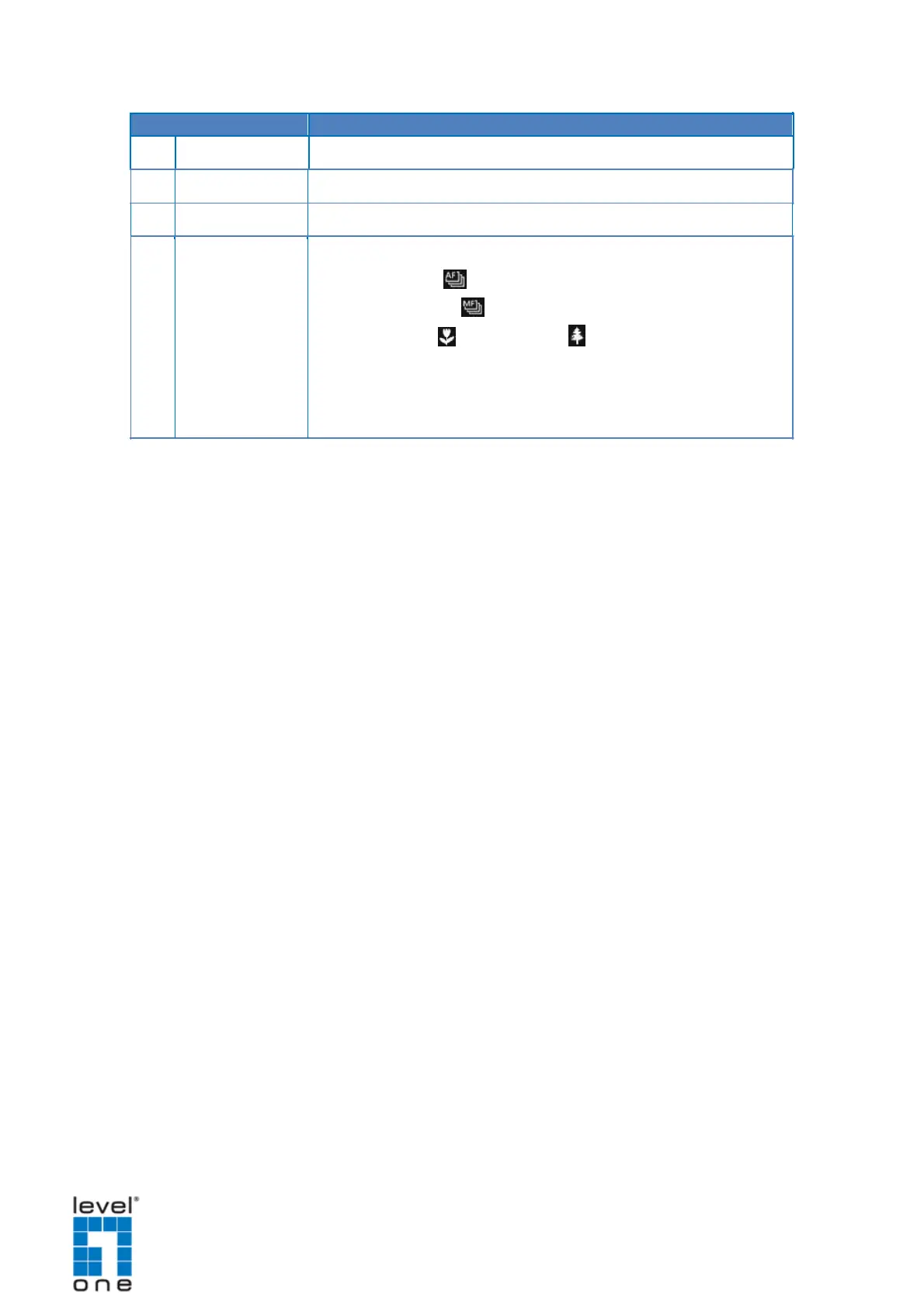Drag the slider to adjust the tilt speed; 1 (slowest) to 5 (fastest).
5 Zoom Speed Drag the slider to adjust the zoom speed; 1 (slowest) to 5 (fastest).
6 Zoom Control Click the icons to zoom in or zoom out the camera view.
7 Focus Mode Click the icon to toggle between modes:
Auto Focus
Manual Focus : When Manual Focus is selected, the
Near Focus and Far Focus icons become enabled.
Click one of the focus icons to adjust the focus manually; you
may also need to adjust zoom (6) to achieve the best focus
and viewing angle.
36