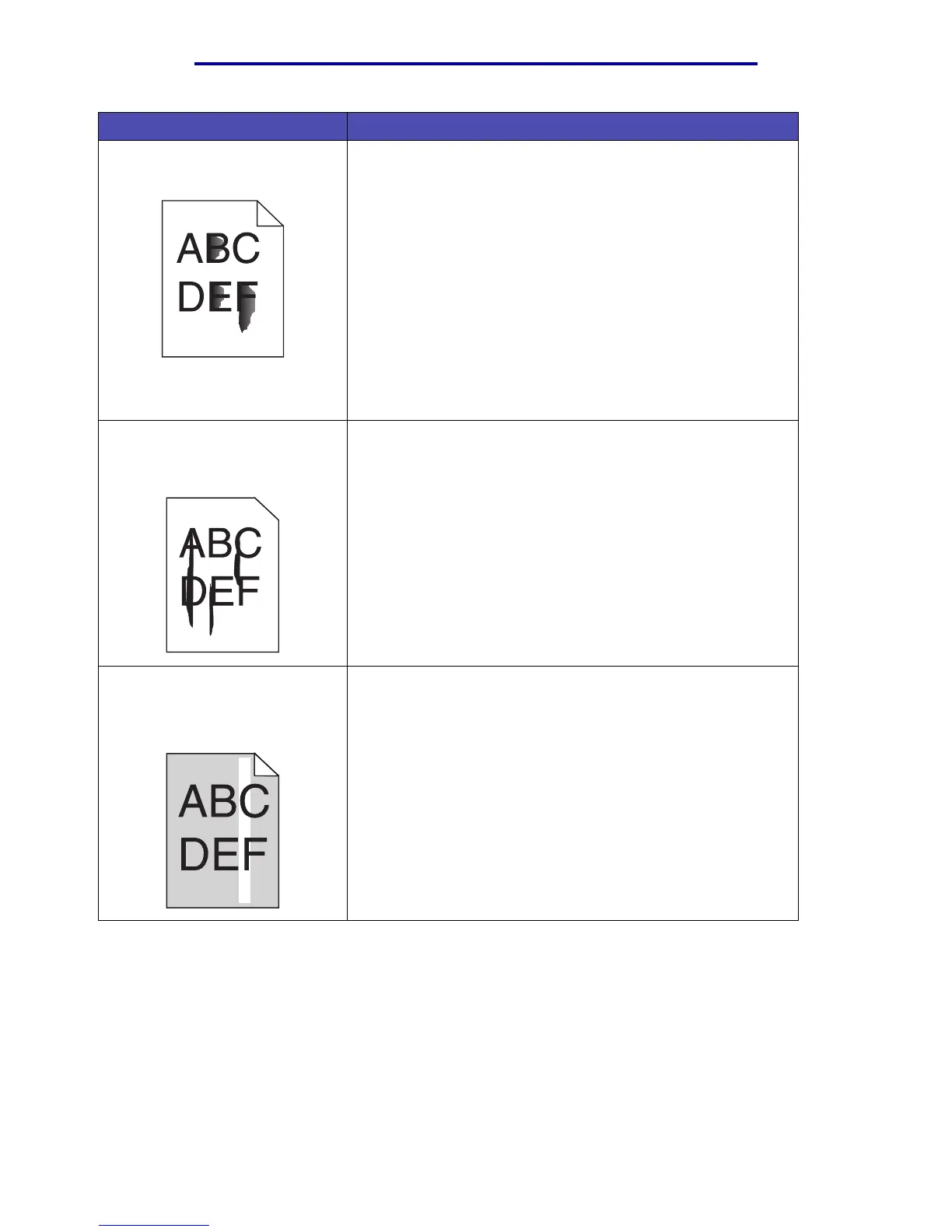Solving print quality problems
127
Troubleshooting
Toner smears or rubs off the page. • Try changing the Media Weight to a heavier setting and the
Media Texture to a rougher setting.
• If you are printing on an uneven print surface, change the
Paper Texture and Paper Weight settings.
• Verify that the print media is within the MFP specifications.
See Media specifications and guidelines for more
information. If the problem continues, contact the Lexmark
Customer Support Center at 1-859-232-3000 or
http://support.lexmark.com.
• If you are printing on transparencies, card stock, or labels, be
sure you selected the correct Paper Type in the print driver,
MarkVision Professional, the control panel, or the Web
pages.
• Try a different kind of paper. Paper designed for copiers
provides the best quality.
Vertical or horizontal streaks
appear on the page.
• The toner may be low. Remove the print cartridge. To utilize
the remaining toner, shake the print cartridge gently, and then
reinstall it. See page 108 in Replacing the print cartridge
for an illustration of how to shake the print cartridge.
• If you are using preprinted forms, make sure the ink can
withstand temperatures of 200
°C (392°F).
• Clean the printhead lens. See Cleaning the printhead lens
for instructions.
• You may have a defective print cartridge. Replace the print
cartridge. See Replacing the print cartridge for instructions.
Vertical streaks of various widths
appear on print jobs with
grayscale graphics, such as a pie
chart or bar graph.
• Contaminants, such as paper dust or lint, have accumulated
on the printhead lens. Clean the printhead lens. See
Cleaning the printhead lens for instructions.
• You may have a defective print cartridge. Replace the print
cartridge. See Replacing the print cartridge for instructions.
Problem Solution